1 279 харесвани файлове
1 701 коментара
7 видеоклипа
45 качвания
518 последователи
533 530 изтегляния
Най-популярен файл
Най-нови файлове
(Прегледай всички)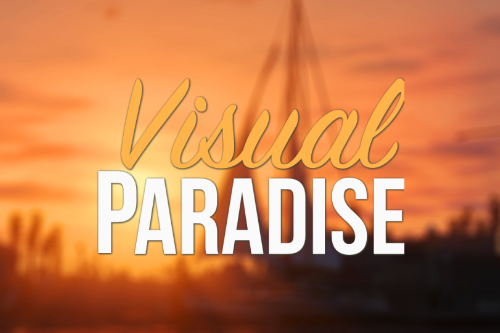
- Графики
- Featured
4.96
37 137
430
11.12.25
By Alex106
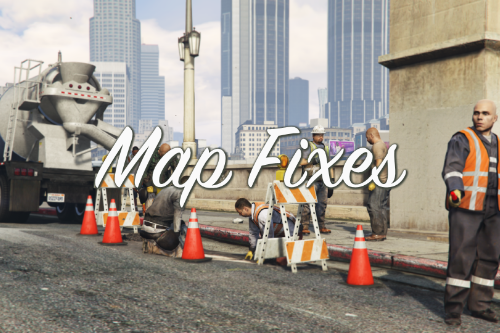



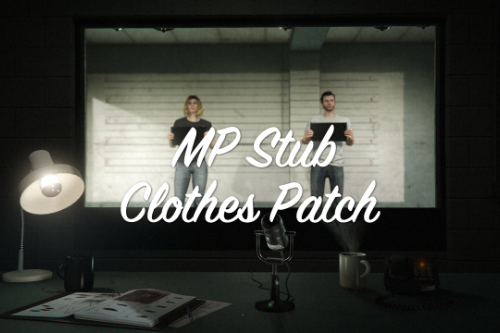


 5mods on Discord
5mods on Discord
@Jax765 The shutters are configured to load only during night time (while the other props inside only during the day), but this is done from a _manifest.ymt and not via script, so i'm not sure if and how it can be fixed
@Bolinho2309 In that case, make sure you have copied the new update.rpf in the mods folder
@F7YO It's not a bug, but collisions used in a specific case in GTAO. To unload it, open Simple Trainer and under the "Teleport" menu, select the "enable/disable IPL" option, type "apa_ch2_04_mansion_player_bounds" and then select the disable IPL option
@Bolinho2309 Make sure you're on the latest version of the game
@Neuromance No, you need MP Clothes to do that https://www.gta5-mods.com/misc/mpclothes-addon-clothing-slots
@Iodine131 Yeah, if you know how I can try to do it
@WolfFire23309 No, I just use the same YDD included in the mod.
As for your issue, I think it might be GIMS having "problems" with the model since I used Blender, but I don't know if it there's a workaround to it
"Tell him to suck a lemon."
@Iodine131 No
My name is John Marston
@Aperis The only way would be by making a new render in higher resolution, which I don't plan on doing