Premium Car Saving WITH Exterior/interior Functions Menu) 2.0
2 275
26
2 275
26
PREMIUM CAR SAVING INSTRUCTIONS, PLUS EXTERIOR/INTERIOR CAR FUNCTIONS
How to Use It:
Controls:
Set Personal Vehicle: When inside a vehicle, press Space to mark it as your personal ride.
All vehicles will now have a unique blip that represents the actual vehicle precisely, based on its category, or exact vehicle type.
When your vehicle is on fire, The vehicle Blip will blink fire colors!
When your vehicle is destroyed, It will turn transparent black.
Example for Super Cars, you will get a yellow blip of a fancy car.
For Suv's a Blue Blip of a SUV
For a Laser Jet, A beige Jet Blip,
Some vehicles have thier own specific blip, example:
A patriot should have a patriot Blip
A Granger, a Granger Blip ect..
All 800+ Vehicles should have the correct Blip, wheter plane, Boat, whatever.
Save Vehicles, F6 to save all your personal marked vehicles on the map.
When you park a vehicle don't forget to hit "F6" to save before you get out, or it may not save.in the updated location..
All vehicles automatically load when you start the game.
If all your vehicles dont load properly, delete the ones that did load, and then use SHIFT-F7 and load them manually :-)
Door/Window Menu:
Use semi colon ( ; ) to open interior vehicle menu
Use DPadUp to scroll through options.
Press Enter or "A" to toggle the selected option (windows, trunk, hood, interior light).
Keyboard Controls:
Y Key: Open the nearest door/part.
U Key: Close the nearest door/part.
Controller Controls:
Engine Toggle (When in Vehicle): Hold D-pad Right for 1 seconds to toggle your engine on/off.
How to Use It:
Controls:
Set Personal Vehicle: When inside a vehicle, press Space to mark it as your personal ride.
All vehicles will now have a unique blip that represents the actual vehicle precisely, based on its category, or exact vehicle type.
When your vehicle is on fire, The vehicle Blip will blink fire colors!
When your vehicle is destroyed, It will turn transparent black.
Example for Super Cars, you will get a yellow blip of a fancy car.
For Suv's a Blue Blip of a SUV
For a Laser Jet, A beige Jet Blip,
Some vehicles have thier own specific blip, example:
A patriot should have a patriot Blip
A Granger, a Granger Blip ect..
All 800+ Vehicles should have the correct Blip, wheter plane, Boat, whatever.
Save Vehicles, F6 to save all your personal marked vehicles on the map.
When you park a vehicle don't forget to hit "F6" to save before you get out, or it may not save.in the updated location..
All vehicles automatically load when you start the game.
If all your vehicles dont load properly, delete the ones that did load, and then use SHIFT-F7 and load them manually :-)
Door/Window Menu:
Use semi colon ( ; ) to open interior vehicle menu
Use DPadUp to scroll through options.
Press Enter or "A" to toggle the selected option (windows, trunk, hood, interior light).
Keyboard Controls:
Y Key: Open the nearest door/part.
U Key: Close the nearest door/part.
Controller Controls:
Engine Toggle (When in Vehicle): Hold D-pad Right for 1 seconds to toggle your engine on/off.
Първо качено на: 02 април 2025
Последно обновено на: 17 април 2025
Последно изтеглено: преди 12 часа
44 Коментари
More mods by ebeneezer82:
PREMIUM CAR SAVING INSTRUCTIONS, PLUS EXTERIOR/INTERIOR CAR FUNCTIONS
How to Use It:
Controls:
Set Personal Vehicle: When inside a vehicle, press Space to mark it as your personal ride.
All vehicles will now have a unique blip that represents the actual vehicle precisely, based on its category, or exact vehicle type.
When your vehicle is on fire, The vehicle Blip will blink fire colors!
When your vehicle is destroyed, It will turn transparent black.
Example for Super Cars, you will get a yellow blip of a fancy car.
For Suv's a Blue Blip of a SUV
For a Laser Jet, A beige Jet Blip,
Some vehicles have thier own specific blip, example:
A patriot should have a patriot Blip
A Granger, a Granger Blip ect..
All 800+ Vehicles should have the correct Blip, wheter plane, Boat, whatever.
Save Vehicles, F6 to save all your personal marked vehicles on the map.
When you park a vehicle don't forget to hit "F6" to save before you get out, or it may not save.in the updated location..
All vehicles automatically load when you start the game.
If all your vehicles dont load properly, delete the ones that did load, and then use SHIFT-F7 and load them manually :-)
Door/Window Menu:
Use semi colon ( ; ) to open interior vehicle menu
Use DPadUp to scroll through options.
Press Enter or "A" to toggle the selected option (windows, trunk, hood, interior light).
Keyboard Controls:
Y Key: Open the nearest door/part.
U Key: Close the nearest door/part.
Controller Controls:
Engine Toggle (When in Vehicle): Hold D-pad Right for 1 seconds to toggle your engine on/off.
How to Use It:
Controls:
Set Personal Vehicle: When inside a vehicle, press Space to mark it as your personal ride.
All vehicles will now have a unique blip that represents the actual vehicle precisely, based on its category, or exact vehicle type.
When your vehicle is on fire, The vehicle Blip will blink fire colors!
When your vehicle is destroyed, It will turn transparent black.
Example for Super Cars, you will get a yellow blip of a fancy car.
For Suv's a Blue Blip of a SUV
For a Laser Jet, A beige Jet Blip,
Some vehicles have thier own specific blip, example:
A patriot should have a patriot Blip
A Granger, a Granger Blip ect..
All 800+ Vehicles should have the correct Blip, wheter plane, Boat, whatever.
Save Vehicles, F6 to save all your personal marked vehicles on the map.
When you park a vehicle don't forget to hit "F6" to save before you get out, or it may not save.in the updated location..
All vehicles automatically load when you start the game.
If all your vehicles dont load properly, delete the ones that did load, and then use SHIFT-F7 and load them manually :-)
Door/Window Menu:
Use semi colon ( ; ) to open interior vehicle menu
Use DPadUp to scroll through options.
Press Enter or "A" to toggle the selected option (windows, trunk, hood, interior light).
Keyboard Controls:
Y Key: Open the nearest door/part.
U Key: Close the nearest door/part.
Controller Controls:
Engine Toggle (When in Vehicle): Hold D-pad Right for 1 seconds to toggle your engine on/off.
Първо качено на: 02 април 2025
Последно обновено на: 17 април 2025
Последно изтеглено: преди 12 часа


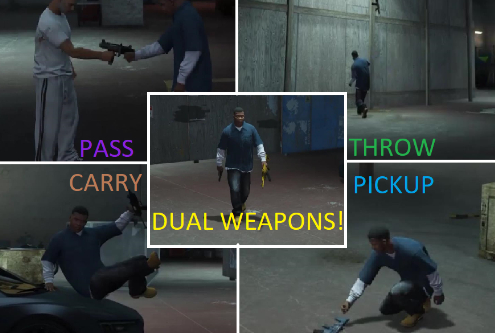

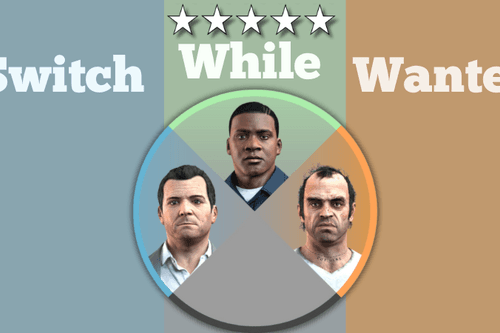


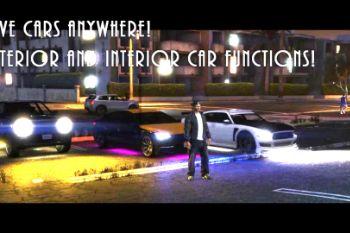
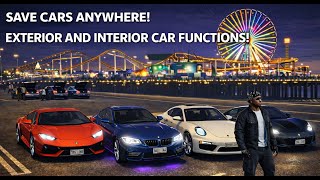
 5mods on Discord
5mods on Discord
@J-Glenn64
Scripts does not work in Enhanced version of the game. They only work with Legacy version.
Much Improved and more fun ! version 2.0 is here !
@Patryxzz .NET mods don't work on Enhanced at the moment. Scripthookvdotnet update is required
Makes some map blips from other scripts disappear and makes your weapon mod stop working
@Pablo_23078 As for the conflits with " Other scripts blips" Noting I can do about that. especially if I dont kow which ones its conflictign with. And the saving script has 0 to do with the weapons mod, ( unles syou accidentaly have 1.1 of carsaving) . I have 0 problem running both in my folder. so I wouldnt even know where to begin with that issue. I am guessing its also a conflict wit some other script of yours. ( This may sound stupid but try re naming your realistic weapons.dll file to something else. ) I have had few reported issues =, but i will do everytghi i can to stabalize the next vesion with the .ini - Thanks for teling me about your issues. Or i cant improve things. much appreciate it.
@ebeneezer82 I have only those 2 mods in my scripts folder and weapon mod doesn't work when saving mod is there. I have the latest versions of the mods and tried renaming the weapons mod like you said still can't get the weapon mod to work when the saving mod is working.
And the map blips it hides are from enable all interiors. Thanks for your help :)
@Pablo_23078 OK cool, now i got something to work with. Ill see about the blip conflict problem. Maybe I can do something. Thanks again Pablo!
@ebeneezer82 No worries ;-)
@Pablo_23078 I just found and fixed the problem where the car saving mod again is stopping the weapon mod from working. Make sure you downlaod both new versions when you see them pop up!, The weapon mod will aslo have the new .ini file to cahnge any of the buttons
@ebeneezer82 Okay thanks bro
If you use other scripts with blips, it may conflict and cause the other mods blips to not be visible. I am working on a fix for the next update
Crap. Crashes game when loading into story mode!!! GTA V Enhanced 812.8 / 1.70
@J-Glenn64 Hmm no one else has reported a problem. Seems to work fine. Its likely a conflict with another mod, which i warned about., Anyway a more tactful reply would be appreciated i spend hundreds of hours on these, and give them for free.
Please rate if you like it! Not just if you dislike it! Thanks :-)
Great job! Love how it even saves the car damage 🤣
@ANTISOO Thanks Anti :-)
can i change key binding?
Great mod but no ini settings :(
can you please do a function do change key bindings?