Last Location 3.0 BETA***
1 973
34
1 973
34
Last Location - Version 3.0 BETA
📌 Author: FlareXll
🎖️ Credits: Jitnaught
🎮 Game Compatibility: Grand Theft Auto V (GTA V)
Version 3.0 BETA
Future Updates
🔹 About the Mod Remember Last Location Revised is a powerful save-state mod for GTA V that allows your character’s progress to persist even after you exit the game. It automatically saves and loads your last position, health, weapons, money, clothing, and even the in-game time and weather.
✨ Key Features
📜 Requirements
📂 Installation Guide
🎮Happy Gaming Gamers Thanks For The Support!!!
📌 Author: FlareXll
🎖️ Credits: Jitnaught
🎮 Game Compatibility: Grand Theft Auto V (GTA V)
Version 3.0 BETA
- ✅Added INI File
- ✅Fix Character Switching Save
- ✅Fix Time And Weather
- ✅Fix Weapon And Attachemnts
Future Updates
- 🛠️Coming Soon: Tattoos Saves
🔹 About the Mod Remember Last Location Revised is a powerful save-state mod for GTA V that allows your character’s progress to persist even after you exit the game. It automatically saves and loads your last position, health, weapons, money, clothing, and even the in-game time and weather.
✨ Key Features
- 🟢 Auto-Save: The game state is automatically saved every second.
- 💾 Manual Save & Load: Press I to save and T to load your last state.
- 🔫 Persistent Weapons & Money: Your weapons, attachments, and cash are always saved.
- 👕 Clothing & Accessories Memory: Keeps track of your outfit, tattoos, and haircuts.
- 🌤️ Weather & Time Sync: The last in-game weather and time will be restored upon reloading.
- ⚙️ Fully Customizable: Modify key bindings and settings via the LastLocation.ini file.
📜 Requirements
- ✅ ScriptHookV
- ✅ ScriptHookV .NET
- ✅ GTA V (Latest version recommended)
📂 Installation Guide
- 📥 Download and install ScriptHookV and ScriptHookV .NET.
- 📂 Extract all mod files into your GTA V scripts folder.
- 🎮 Start the game, and the mod will automatically load your last saved state.
🎮Happy Gaming Gamers Thanks For The Support!!!
Първо качено на: 28 декември 2024
Последно обновено на: 08 февруари 2025
Последно изтеглено: преди 11 часа
42 Коментари
More mods by FlareXll:
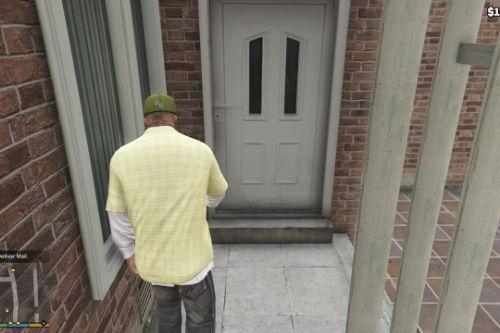
- Мисии
- .Net
5.0
595
21
1.0.0 (Delayed For Enhance Compatibility)
By FlareXll
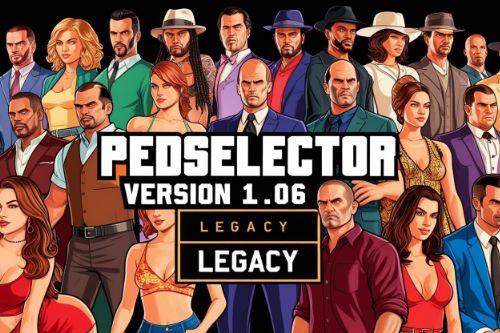
- Персонажи
- .Net
- Featured
4.18
56 574
265
1.06 Legacy Version
By FlareXll
Last Location - Version 3.0 BETA
📌 Author: FlareXll
🎖️ Credits: Jitnaught
🎮 Game Compatibility: Grand Theft Auto V (GTA V)
Version 3.0 BETA
Future Updates
🔹 About the Mod Remember Last Location Revised is a powerful save-state mod for GTA V that allows your character’s progress to persist even after you exit the game. It automatically saves and loads your last position, health, weapons, money, clothing, and even the in-game time and weather.
✨ Key Features
📜 Requirements
📂 Installation Guide
🎮Happy Gaming Gamers Thanks For The Support!!!
📌 Author: FlareXll
🎖️ Credits: Jitnaught
🎮 Game Compatibility: Grand Theft Auto V (GTA V)
Version 3.0 BETA
- ✅Added INI File
- ✅Fix Character Switching Save
- ✅Fix Time And Weather
- ✅Fix Weapon And Attachemnts
Future Updates
- 🛠️Coming Soon: Tattoos Saves
🔹 About the Mod Remember Last Location Revised is a powerful save-state mod for GTA V that allows your character’s progress to persist even after you exit the game. It automatically saves and loads your last position, health, weapons, money, clothing, and even the in-game time and weather.
✨ Key Features
- 🟢 Auto-Save: The game state is automatically saved every second.
- 💾 Manual Save & Load: Press I to save and T to load your last state.
- 🔫 Persistent Weapons & Money: Your weapons, attachments, and cash are always saved.
- 👕 Clothing & Accessories Memory: Keeps track of your outfit, tattoos, and haircuts.
- 🌤️ Weather & Time Sync: The last in-game weather and time will be restored upon reloading.
- ⚙️ Fully Customizable: Modify key bindings and settings via the LastLocation.ini file.
📜 Requirements
- ✅ ScriptHookV
- ✅ ScriptHookV .NET
- ✅ GTA V (Latest version recommended)
📂 Installation Guide
- 📥 Download and install ScriptHookV and ScriptHookV .NET.
- 📂 Extract all mod files into your GTA V scripts folder.
- 🎮 Start the game, and the mod will automatically load your last saved state.
🎮Happy Gaming Gamers Thanks For The Support!!!
Първо качено на: 28 декември 2024
Последно обновено на: 08 февруари 2025
Последно изтеглено: преди 11 часа









 5mods on Discord
5mods on Discord
@ReNNie been having same issues been trying to find a fix for it but i am still working on this and testing also i will be testing add-on ped as you said
@FlareXll hope to see a new version some time?
occasionally I get back in game with a flare gun in hand instead of no weapon (as saved)
@ReNNie working on it bro lol just no busy with work but i will be working on this during the weekend coming up
@FlareXll 👌🙏👍✨
@FlareXll
haven't tested v2.0 yet, did you also notice that in v1.0 even when changing END key for manual save, it still uses that key?
@ReNNie i will be doing more testing today an tweak a second update might be coming later today or tomorrow
@ReNNie it doesn’t use the END key no more it use new keys also there is no ini file anymore but that will be added in a next update I and T is the new keys
@FlareXll I spawn with attachments I didn't have, the key binds need to be uncommon, and if possible remove the dependency of the json file.
@IStars keybinds can be change json file is there for a reason to make sure the save files are save through all game sessions removing json file will not be able to save the players data
Awesome now i don;t have to worry about saving the game
Keep up the good work
thank you so much for updating this, unfortunately it is now causing crashes in my game. 4.5 stars for keeping such a good mod updated, but i wish it worked in the current version
does this still work?
@FlareXll The mony isn't working for me, when it modified in game, the nclose the game, it back to amount that before the modify
pls make it so if you die you go to the last save
@JAM102970 are you available ?
@atasoy35 What you need help with?
@JAM102970 I selected the mp_m_freemode_01 character model with the Menyoo trainer. I created and saved the zebra costume from the online costumes in this character model. Then I auto-saved the game. When I exit the game and re-enter, the zebra-costumed MP character appears, but after 3 seconds, it immediately reverts to my default Trevor character. Is there a way to resolve this? In short, my current character reverts to my previous character, Trevor.
@atasoy35 If you're talking about this mod then you're talking to the wrong person, I'm not the author of this mod, the one you gotta explain your situation to is the author of this mod FlareXll. Send him a message about your issue.
I know you're not the owner of the mod. However, you posted a pretty long message at the top of this page. I tagged you because I thought you were knowledgeable about mods.