Restored Character Colors For VisualV 1.0
223
5
223
5
VisualV and VisualVanilla are great graphic mods. However, one thing that really doesn't make any sense is that they removed the character specific colors for Michael, Franklin, Trevor.
For example : whenever you turn on the special ability the screen colors match whoever you're playing as (Blue for Michael, Green for Franklin, Red for Trevor) all this applies when you pause the screen, die, pass a mission, switching between them.
My mod however fixes that!
I've only tested it on VisualVanilla not the original VisualV.
I'll make a seperate version of VisualV soon.
Installation :
1-Open the archive and extract it anywhere you like.
2-Open OpenIV and go to update>x64>update.rpf>common>data>timecycle (If you're using the "mod" folder do the same steps but instead of the update folder enter the mod folder and then proceed from there)
3-Click the right mouse button and choose "add" (If it's not there make sure you are in edit mode)
4-Add my file that you extracted
Boom! You're good to go.
For example : whenever you turn on the special ability the screen colors match whoever you're playing as (Blue for Michael, Green for Franklin, Red for Trevor) all this applies when you pause the screen, die, pass a mission, switching between them.
My mod however fixes that!
I've only tested it on VisualVanilla not the original VisualV.
I'll make a seperate version of VisualV soon.
Installation :
1-Open the archive and extract it anywhere you like.
2-Open OpenIV and go to update>x64>update.rpf>common>data>timecycle (If you're using the "mod" folder do the same steps but instead of the update folder enter the mod folder and then proceed from there)
3-Click the right mouse button and choose "add" (If it's not there make sure you are in edit mode)
4-Add my file that you extracted
Boom! You're good to go.
Първо качено на: 29 януари 2025
Последно обновено на: 02 февруари 2025
Последно изтеглено: Преди 1 ден
0 Коментари
VisualV and VisualVanilla are great graphic mods. However, one thing that really doesn't make any sense is that they removed the character specific colors for Michael, Franklin, Trevor.
For example : whenever you turn on the special ability the screen colors match whoever you're playing as (Blue for Michael, Green for Franklin, Red for Trevor) all this applies when you pause the screen, die, pass a mission, switching between them.
My mod however fixes that!
I've only tested it on VisualVanilla not the original VisualV.
I'll make a seperate version of VisualV soon.
Installation :
1-Open the archive and extract it anywhere you like.
2-Open OpenIV and go to update>x64>update.rpf>common>data>timecycle (If you're using the "mod" folder do the same steps but instead of the update folder enter the mod folder and then proceed from there)
3-Click the right mouse button and choose "add" (If it's not there make sure you are in edit mode)
4-Add my file that you extracted
Boom! You're good to go.
For example : whenever you turn on the special ability the screen colors match whoever you're playing as (Blue for Michael, Green for Franklin, Red for Trevor) all this applies when you pause the screen, die, pass a mission, switching between them.
My mod however fixes that!
I've only tested it on VisualVanilla not the original VisualV.
I'll make a seperate version of VisualV soon.
Installation :
1-Open the archive and extract it anywhere you like.
2-Open OpenIV and go to update>x64>update.rpf>common>data>timecycle (If you're using the "mod" folder do the same steps but instead of the update folder enter the mod folder and then proceed from there)
3-Click the right mouse button and choose "add" (If it's not there make sure you are in edit mode)
4-Add my file that you extracted
Boom! You're good to go.
Първо качено на: 29 януари 2025
Последно обновено на: 02 февруари 2025
Последно изтеглено: Преди 1 ден
Включете се в разговора! влезте или се регистрирайте за да можете да споделите своето мнение.

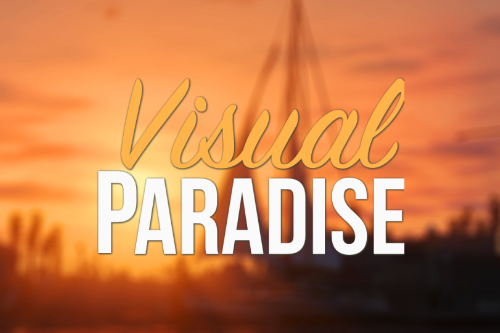





 5mods on Discord
5mods on Discord