ReShade ENB preset realistic 5.0
1 029
6
1 029
6
Changelog Version 5: tweaked settings, less extreme night artificial lighting, Still hard to get balance because of bright fog day and sunset lighting path behind camera darkening too much behind the car.
Changelog Version 4:
darker sunrise, brighter day, car visibility, different adaption for less adaption effect but with amplified sky blue, fixed debanding was applying on full screen (see LSC cammera stutter).
Changelog Version 3:
used effects:
CMMA_2, CAS, AdaptiveSharpen, LumaSharpen, Clarity, Vibrance, Curves, PD80_01B_RT_Correct_Color, PD80_04_Color_Temperature, Deband, qUINT_rtgi, FGFXLargeScalePerceptualObscuranceIrradiance, FakeHDR, MultiLUT (with included LUT texture 4 (Hollywood)), qUINT_lightroom.
I added several effects and configured them to have very little effect as they all alter some brightness or darkness and FakeHDR would look ugly with default setting.
You might play with these settings and fix off brightness with another effect setting.
FakeHDR can have some hard to describe shader magic difficult to set, NVE has much shader magic.
The ENB spotlight settings that would fix the nightclub dancing area and streets light cones would overbright daylight exposured interiours and overbright a car in LSC.
I made nights bright enough to spot enemies in GTA Online.
ENB magenta glitching on some elements (like some clothing) in the night is not fixed yet, I still don´t know, what causes it.
Lightroom amplifies some colours individually to make them close to vanilla once again (UI bars, car colours, skies) and not undersaturated.
Changelog Version 2: configured deband.fx, added ENB preset, brighter in artificial lighted interiours and less dark outside in the night.
The preset aims to fix the yellowish vanilla tint without just making it too blue
and sharpening surfaces and details without grain noise.
I use the preset along with "Real L.A. Night ENB Series Config 1.0" ENB from MrGTAmodsgerman (now modified) online and in vanilla story mode. ENB is not required for this, but it can further enhance.
Put the ReShadePreset.ini into the game root and set its path ingame or using the ReShade setup. ReShade is downloadable from reshade.me,
Run it,
select DirectX11,
Tick these repositories in the ReShade setup:
"Standard"
"SweetFX by CeeJay.dk"
"qINT by Marty McFly"
"Color Effects by prod80"
"FGFX by AlexTuduran"
"OtisFX by Otis Inf"
and tick off effects you do not want to install.
If you have the rtgi effect installed, enable show fps and adjust the two options that go from 0-20 to your desired fps. Of course the ReShade preset can work without rtgi and still does something.
Effects used:
FXAA, adaptive sharpen, Luma sharpen, Clarity, Vibrance, Curves, prod80 04 ColorTemperature, prod80 01B RT Correct Color, rtgi,
Deband.
Deband.fx is configured (against sky banding artifacts), several value changes.
ENB for GTA V is downloadable from http://enbdev.com/download_mod_gta5.htm.
drop the enbseries folder, the fx files and the ini files and the dll files in the game root.
Check the path for the preset and the key combination for the gui in enblocal.ini.
Changelog Version 4:
darker sunrise, brighter day, car visibility, different adaption for less adaption effect but with amplified sky blue, fixed debanding was applying on full screen (see LSC cammera stutter).
Changelog Version 3:
used effects:
CMMA_2, CAS, AdaptiveSharpen, LumaSharpen, Clarity, Vibrance, Curves, PD80_01B_RT_Correct_Color, PD80_04_Color_Temperature, Deband, qUINT_rtgi, FGFXLargeScalePerceptualObscuranceIrradiance, FakeHDR, MultiLUT (with included LUT texture 4 (Hollywood)), qUINT_lightroom.
I added several effects and configured them to have very little effect as they all alter some brightness or darkness and FakeHDR would look ugly with default setting.
You might play with these settings and fix off brightness with another effect setting.
FakeHDR can have some hard to describe shader magic difficult to set, NVE has much shader magic.
The ENB spotlight settings that would fix the nightclub dancing area and streets light cones would overbright daylight exposured interiours and overbright a car in LSC.
I made nights bright enough to spot enemies in GTA Online.
ENB magenta glitching on some elements (like some clothing) in the night is not fixed yet, I still don´t know, what causes it.
Lightroom amplifies some colours individually to make them close to vanilla once again (UI bars, car colours, skies) and not undersaturated.
Changelog Version 2: configured deband.fx, added ENB preset, brighter in artificial lighted interiours and less dark outside in the night.
The preset aims to fix the yellowish vanilla tint without just making it too blue
and sharpening surfaces and details without grain noise.
I use the preset along with "Real L.A. Night ENB Series Config 1.0" ENB from MrGTAmodsgerman (now modified) online and in vanilla story mode. ENB is not required for this, but it can further enhance.
Put the ReShadePreset.ini into the game root and set its path ingame or using the ReShade setup. ReShade is downloadable from reshade.me,
Run it,
select DirectX11,
Tick these repositories in the ReShade setup:
"Standard"
"SweetFX by CeeJay.dk"
"qINT by Marty McFly"
"Color Effects by prod80"
"FGFX by AlexTuduran"
"OtisFX by Otis Inf"
and tick off effects you do not want to install.
If you have the rtgi effect installed, enable show fps and adjust the two options that go from 0-20 to your desired fps. Of course the ReShade preset can work without rtgi and still does something.
Effects used:
FXAA, adaptive sharpen, Luma sharpen, Clarity, Vibrance, Curves, prod80 04 ColorTemperature, prod80 01B RT Correct Color, rtgi,
Deband.
Deband.fx is configured (against sky banding artifacts), several value changes.
ENB for GTA V is downloadable from http://enbdev.com/download_mod_gta5.htm.
drop the enbseries folder, the fx files and the ini files and the dll files in the game root.
Check the path for the preset and the key combination for the gui in enblocal.ini.
Първо качено на: 26 декември 2022
Последно обновено на: 15 август 2024
Последно изтеглено: Преди 10 дена
7 Коментари
Changelog Version 5: tweaked settings, less extreme night artificial lighting, Still hard to get balance because of bright fog day and sunset lighting path behind camera darkening too much behind the car.
Changelog Version 4:
darker sunrise, brighter day, car visibility, different adaption for less adaption effect but with amplified sky blue, fixed debanding was applying on full screen (see LSC cammera stutter).
Changelog Version 3:
used effects:
CMMA_2, CAS, AdaptiveSharpen, LumaSharpen, Clarity, Vibrance, Curves, PD80_01B_RT_Correct_Color, PD80_04_Color_Temperature, Deband, qUINT_rtgi, FGFXLargeScalePerceptualObscuranceIrradiance, FakeHDR, MultiLUT (with included LUT texture 4 (Hollywood)), qUINT_lightroom.
I added several effects and configured them to have very little effect as they all alter some brightness or darkness and FakeHDR would look ugly with default setting.
You might play with these settings and fix off brightness with another effect setting.
FakeHDR can have some hard to describe shader magic difficult to set, NVE has much shader magic.
The ENB spotlight settings that would fix the nightclub dancing area and streets light cones would overbright daylight exposured interiours and overbright a car in LSC.
I made nights bright enough to spot enemies in GTA Online.
ENB magenta glitching on some elements (like some clothing) in the night is not fixed yet, I still don´t know, what causes it.
Lightroom amplifies some colours individually to make them close to vanilla once again (UI bars, car colours, skies) and not undersaturated.
Changelog Version 2: configured deband.fx, added ENB preset, brighter in artificial lighted interiours and less dark outside in the night.
The preset aims to fix the yellowish vanilla tint without just making it too blue
and sharpening surfaces and details without grain noise.
I use the preset along with "Real L.A. Night ENB Series Config 1.0" ENB from MrGTAmodsgerman (now modified) online and in vanilla story mode. ENB is not required for this, but it can further enhance.
Put the ReShadePreset.ini into the game root and set its path ingame or using the ReShade setup. ReShade is downloadable from reshade.me,
Run it,
select DirectX11,
Tick these repositories in the ReShade setup:
"Standard"
"SweetFX by CeeJay.dk"
"qINT by Marty McFly"
"Color Effects by prod80"
"FGFX by AlexTuduran"
"OtisFX by Otis Inf"
and tick off effects you do not want to install.
If you have the rtgi effect installed, enable show fps and adjust the two options that go from 0-20 to your desired fps. Of course the ReShade preset can work without rtgi and still does something.
Effects used:
FXAA, adaptive sharpen, Luma sharpen, Clarity, Vibrance, Curves, prod80 04 ColorTemperature, prod80 01B RT Correct Color, rtgi,
Deband.
Deband.fx is configured (against sky banding artifacts), several value changes.
ENB for GTA V is downloadable from http://enbdev.com/download_mod_gta5.htm.
drop the enbseries folder, the fx files and the ini files and the dll files in the game root.
Check the path for the preset and the key combination for the gui in enblocal.ini.
Changelog Version 4:
darker sunrise, brighter day, car visibility, different adaption for less adaption effect but with amplified sky blue, fixed debanding was applying on full screen (see LSC cammera stutter).
Changelog Version 3:
used effects:
CMMA_2, CAS, AdaptiveSharpen, LumaSharpen, Clarity, Vibrance, Curves, PD80_01B_RT_Correct_Color, PD80_04_Color_Temperature, Deband, qUINT_rtgi, FGFXLargeScalePerceptualObscuranceIrradiance, FakeHDR, MultiLUT (with included LUT texture 4 (Hollywood)), qUINT_lightroom.
I added several effects and configured them to have very little effect as they all alter some brightness or darkness and FakeHDR would look ugly with default setting.
You might play with these settings and fix off brightness with another effect setting.
FakeHDR can have some hard to describe shader magic difficult to set, NVE has much shader magic.
The ENB spotlight settings that would fix the nightclub dancing area and streets light cones would overbright daylight exposured interiours and overbright a car in LSC.
I made nights bright enough to spot enemies in GTA Online.
ENB magenta glitching on some elements (like some clothing) in the night is not fixed yet, I still don´t know, what causes it.
Lightroom amplifies some colours individually to make them close to vanilla once again (UI bars, car colours, skies) and not undersaturated.
Changelog Version 2: configured deband.fx, added ENB preset, brighter in artificial lighted interiours and less dark outside in the night.
The preset aims to fix the yellowish vanilla tint without just making it too blue
and sharpening surfaces and details without grain noise.
I use the preset along with "Real L.A. Night ENB Series Config 1.0" ENB from MrGTAmodsgerman (now modified) online and in vanilla story mode. ENB is not required for this, but it can further enhance.
Put the ReShadePreset.ini into the game root and set its path ingame or using the ReShade setup. ReShade is downloadable from reshade.me,
Run it,
select DirectX11,
Tick these repositories in the ReShade setup:
"Standard"
"SweetFX by CeeJay.dk"
"qINT by Marty McFly"
"Color Effects by prod80"
"FGFX by AlexTuduran"
"OtisFX by Otis Inf"
and tick off effects you do not want to install.
If you have the rtgi effect installed, enable show fps and adjust the two options that go from 0-20 to your desired fps. Of course the ReShade preset can work without rtgi and still does something.
Effects used:
FXAA, adaptive sharpen, Luma sharpen, Clarity, Vibrance, Curves, prod80 04 ColorTemperature, prod80 01B RT Correct Color, rtgi,
Deband.
Deband.fx is configured (against sky banding artifacts), several value changes.
ENB for GTA V is downloadable from http://enbdev.com/download_mod_gta5.htm.
drop the enbseries folder, the fx files and the ini files and the dll files in the game root.
Check the path for the preset and the key combination for the gui in enblocal.ini.
Първо качено на: 26 декември 2022
Последно обновено на: 15 август 2024
Последно изтеглено: Преди 10 дена
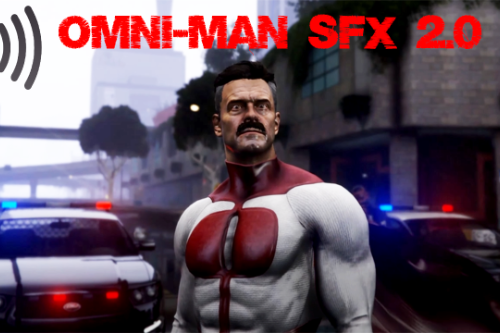













 5mods on Discord
5mods on Discord
You can add SharpContrast and AMD FidelityFX Contrast Adaptive Sharpening to further increase sharpness (like light up snow). LocalContrastCS looks good on the first look, until you see it is artifacting in movement (sky banding) and adding artifacts on car fenders.
such a thing
If it feels, but not looks too harsh, set the technique for ENBPOSTPASS to sharp&blur (it doesn´t blur).
Of course blur blurs. don´t use sharp&blur. Sharp whitens the image too much on max setting (2).
The Mercenaries DLC broke hooking ENB and Reshade.
Does anyone know, why my display depth test tool effect broke?
BattlEye keeps blocking d3d11.dll. I am fucked.