PXM-V [FiveM | SP | Add-On | OIV] Singleplayer 1.0
4 251
65
4 251
65
-
03 декември 2024
PXM-V is a revolutionary (WIP) parallax mod for Grand Theft Auto V that enhances the game’s visual experience.
PXM-V stands out from other parallax mods primarily due to its transparency and accessibility. Utilizing advanced visualization techniques that significantly improve the clarity and responsiveness of textures, PXM-V employs high-resolution textures that not only look stunning but also reduce visual artifacts and glitches that are common in standard GTA V graphics. This leads to a distinctly polished and professional appearance across the game.
The implementation of parallax textures in PXM-V greatly enhances the gameplay experience. Players will notice that environments feel richer and more alive as they explore. The depth created by the parallax effect helps distinguish various surfaces and improves the overall feel of the game, making it more engaging and enjoyable. Conclusion Overall, PXM-V redefines what players can expect from their GTA V experience. By offering a top-notch parallax mod, it encourages inclusivity within the gaming community while delivering stunning visual improvements. Those who install PXM-V can anticipate a vibrant and engaging (WIP) world that leverages the latest in texture technology to deliver an unforgettable gaming experience.
════════
Version 1.0
════════
• The Lost MC Clubhouse
• Hands On Car Wash
• Forum Drive Sidewalks
• Franklin Clinton Residence (Forum Drive)
• Hill Valley Church
• Mirror Park Mini Retro
• Rockford Hills City Hall
• Rockford Hills Sign Ground & Lighting
• Rancho Projects
═══════════
INSTALLATIONS
═══════════
SINGLEPLAYER
1. Download Singleplayer and Extract it
2. Open OpenIV
3. Go to Tools ► Package Installer
4. Find the PXM-V.oiv file you have downloaded and click on it
5. Choose the "mods" folder option and wait for it to finish the installation
6. Done
FIVEM CLIENT
1. Download FiveM Client and Extract it
2. Open your FiveM "mods" folder by Right-clicking on FiveM ► Open file location ► FiveM Application Data ► "mods" folder
3. Find the PXM-V.rpf file you have downloaded and copy it
4. Go back in your FiveM "mods" folder and paste it
5. Done
FIVEM SERVER
1. Download FiveM Server and Extract it
2. Open your FiveM "ressources" folder
3. Find the PXM-V folder you have downloaded and copy it
4. Go back in your FiveM "ressources" folder and paste it
5. Add ensure PXM-V in your config.cfg file
6. Restart server
7. Done
Known issues ▼
Some LODS still need to be done !
PXM-V stands out from other parallax mods primarily due to its transparency and accessibility. Utilizing advanced visualization techniques that significantly improve the clarity and responsiveness of textures, PXM-V employs high-resolution textures that not only look stunning but also reduce visual artifacts and glitches that are common in standard GTA V graphics. This leads to a distinctly polished and professional appearance across the game.
The implementation of parallax textures in PXM-V greatly enhances the gameplay experience. Players will notice that environments feel richer and more alive as they explore. The depth created by the parallax effect helps distinguish various surfaces and improves the overall feel of the game, making it more engaging and enjoyable. Conclusion Overall, PXM-V redefines what players can expect from their GTA V experience. By offering a top-notch parallax mod, it encourages inclusivity within the gaming community while delivering stunning visual improvements. Those who install PXM-V can anticipate a vibrant and engaging (WIP) world that leverages the latest in texture technology to deliver an unforgettable gaming experience.
════════
Version 1.0
════════
• The Lost MC Clubhouse
• Hands On Car Wash
• Forum Drive Sidewalks
• Franklin Clinton Residence (Forum Drive)
• Hill Valley Church
• Mirror Park Mini Retro
• Rockford Hills City Hall
• Rockford Hills Sign Ground & Lighting
• Rancho Projects
═══════════
INSTALLATIONS
═══════════
SINGLEPLAYER
1. Download Singleplayer and Extract it
2. Open OpenIV
3. Go to Tools ► Package Installer
4. Find the PXM-V.oiv file you have downloaded and click on it
5. Choose the "mods" folder option and wait for it to finish the installation
6. Done
FIVEM CLIENT
1. Download FiveM Client and Extract it
2. Open your FiveM "mods" folder by Right-clicking on FiveM ► Open file location ► FiveM Application Data ► "mods" folder
3. Find the PXM-V.rpf file you have downloaded and copy it
4. Go back in your FiveM "mods" folder and paste it
5. Done
FIVEM SERVER
1. Download FiveM Server and Extract it
2. Open your FiveM "ressources" folder
3. Find the PXM-V folder you have downloaded and copy it
4. Go back in your FiveM "ressources" folder and paste it
5. Add ensure PXM-V in your config.cfg file
6. Restart server
7. Done
Known issues ▼
Some LODS still need to be done !
Първо качено на: 28 ноември 2024
Последно обновено на: 29 ноември 2024
Последно изтеглено: преди 3 часа
34 Коментари
PXM-V is a revolutionary (WIP) parallax mod for Grand Theft Auto V that enhances the game’s visual experience.
PXM-V stands out from other parallax mods primarily due to its transparency and accessibility. Utilizing advanced visualization techniques that significantly improve the clarity and responsiveness of textures, PXM-V employs high-resolution textures that not only look stunning but also reduce visual artifacts and glitches that are common in standard GTA V graphics. This leads to a distinctly polished and professional appearance across the game.
The implementation of parallax textures in PXM-V greatly enhances the gameplay experience. Players will notice that environments feel richer and more alive as they explore. The depth created by the parallax effect helps distinguish various surfaces and improves the overall feel of the game, making it more engaging and enjoyable. Conclusion Overall, PXM-V redefines what players can expect from their GTA V experience. By offering a top-notch parallax mod, it encourages inclusivity within the gaming community while delivering stunning visual improvements. Those who install PXM-V can anticipate a vibrant and engaging (WIP) world that leverages the latest in texture technology to deliver an unforgettable gaming experience.
════════
Version 1.0
════════
• The Lost MC Clubhouse
• Hands On Car Wash
• Forum Drive Sidewalks
• Franklin Clinton Residence (Forum Drive)
• Hill Valley Church
• Mirror Park Mini Retro
• Rockford Hills City Hall
• Rockford Hills Sign Ground & Lighting
• Rancho Projects
═══════════
INSTALLATIONS
═══════════
SINGLEPLAYER
1. Download Singleplayer and Extract it
2. Open OpenIV
3. Go to Tools ► Package Installer
4. Find the PXM-V.oiv file you have downloaded and click on it
5. Choose the "mods" folder option and wait for it to finish the installation
6. Done
FIVEM CLIENT
1. Download FiveM Client and Extract it
2. Open your FiveM "mods" folder by Right-clicking on FiveM ► Open file location ► FiveM Application Data ► "mods" folder
3. Find the PXM-V.rpf file you have downloaded and copy it
4. Go back in your FiveM "mods" folder and paste it
5. Done
FIVEM SERVER
1. Download FiveM Server and Extract it
2. Open your FiveM "ressources" folder
3. Find the PXM-V folder you have downloaded and copy it
4. Go back in your FiveM "ressources" folder and paste it
5. Add ensure PXM-V in your config.cfg file
6. Restart server
7. Done
Known issues ▼
Some LODS still need to be done !
PXM-V stands out from other parallax mods primarily due to its transparency and accessibility. Utilizing advanced visualization techniques that significantly improve the clarity and responsiveness of textures, PXM-V employs high-resolution textures that not only look stunning but also reduce visual artifacts and glitches that are common in standard GTA V graphics. This leads to a distinctly polished and professional appearance across the game.
The implementation of parallax textures in PXM-V greatly enhances the gameplay experience. Players will notice that environments feel richer and more alive as they explore. The depth created by the parallax effect helps distinguish various surfaces and improves the overall feel of the game, making it more engaging and enjoyable. Conclusion Overall, PXM-V redefines what players can expect from their GTA V experience. By offering a top-notch parallax mod, it encourages inclusivity within the gaming community while delivering stunning visual improvements. Those who install PXM-V can anticipate a vibrant and engaging (WIP) world that leverages the latest in texture technology to deliver an unforgettable gaming experience.
════════
Version 1.0
════════
• The Lost MC Clubhouse
• Hands On Car Wash
• Forum Drive Sidewalks
• Franklin Clinton Residence (Forum Drive)
• Hill Valley Church
• Mirror Park Mini Retro
• Rockford Hills City Hall
• Rockford Hills Sign Ground & Lighting
• Rancho Projects
═══════════
INSTALLATIONS
═══════════
SINGLEPLAYER
1. Download Singleplayer and Extract it
2. Open OpenIV
3. Go to Tools ► Package Installer
4. Find the PXM-V.oiv file you have downloaded and click on it
5. Choose the "mods" folder option and wait for it to finish the installation
6. Done
FIVEM CLIENT
1. Download FiveM Client and Extract it
2. Open your FiveM "mods" folder by Right-clicking on FiveM ► Open file location ► FiveM Application Data ► "mods" folder
3. Find the PXM-V.rpf file you have downloaded and copy it
4. Go back in your FiveM "mods" folder and paste it
5. Done
FIVEM SERVER
1. Download FiveM Server and Extract it
2. Open your FiveM "ressources" folder
3. Find the PXM-V folder you have downloaded and copy it
4. Go back in your FiveM "ressources" folder and paste it
5. Add ensure PXM-V in your config.cfg file
6. Restart server
7. Done
Known issues ▼
Some LODS still need to be done !
Първо качено на: 28 ноември 2024
Последно обновено на: 29 ноември 2024
Последно изтеглено: преди 3 часа
-
@bmw740il Just curious why do you feel the need to look at our textures, and model files lol?
01 декември 2024 -
-
Similar to VDE, using VDE with each other should be epic if there are no conflicts!
02 декември 2024 -
-
-
-
Just a little sneak peek for you guys , in this one here (Del Perro Pier) i will put an example of the new PXM Roads im working on right now :)
https://ibb.co/wSH2gmr
03 декември 2024 -
@Killaa Yes I use VDE for mixing and it does have some texture interlacing, but know that PXM-V is free and it's definitely the best large texture among the free ones, I've been following your patreon for a long time and I'm glad to meet you here, looking forward to your subsequent updates!
04 декември 2024 -
-
-
Включете се в разговора! влезте или се регистрирайте за да можете да споделите своето мнение.






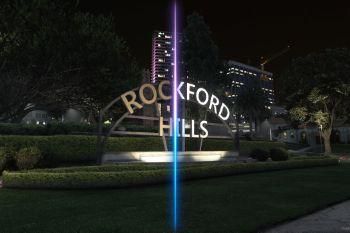









 5mods on Discord
5mods on Discord
If you are interested into a Graphic Mod or a Road Pack please visit my Patreon page https://www.patreon.com/NextGenVisuals
If your interested in a ton of FiveM Client mod (RPF mods) please visit my discord
https://www.discord.gg/xukzfpzf9V