235 671
780
235 671
780
Resource Adjuster
About
A collection of patches (some of which are used by FiveM) to improve stability, reduce texture loss and actually use your system's available resources as much as possible.
Please note that this script is designed for high end systems with 8GB or more of GPU memory and more than 8GB of system memory available to be used solely by the game, although this is configurable via the included INI file.
Requirements
Installation
Place "GTAV.ResourceAdjuster.asi" & "ResourceAdjuster.ini" into your Grand Theft Auto V folder.
Details
This script modifies texture/asset VRAM budget limits as well as the amount of memory allocated to the streaming of the map and props. Stock GTA V has quite restrictive values for these such as just over 1.5GiB set aside for maxed out textures. The default setting in the INI basically doubles this limit to around 3.5GiB. System memory is automatically detected and adjusted for.
This does not replace any other type of adjuster so keep on using great patches like Packfile limit adjuster, heap adjuster, SirenSetting Limit Adjuster or weapon limit adjuster when you need them.
Changelog
1.0
Due to external obligations I am no longer able to give advice or roll out updates. My apologies if anything breaks in the meantime.
About
A collection of patches (some of which are used by FiveM) to improve stability, reduce texture loss and actually use your system's available resources as much as possible.
Please note that this script is designed for high end systems with 8GB or more of GPU memory and more than 8GB of system memory available to be used solely by the game, although this is configurable via the included INI file.
Requirements
- An ASI loader like the one included with ScriptHookV "dinput8.dll".
Installation
Place "GTAV.ResourceAdjuster.asi" & "ResourceAdjuster.ini" into your Grand Theft Auto V folder.
Details
This script modifies texture/asset VRAM budget limits as well as the amount of memory allocated to the streaming of the map and props. Stock GTA V has quite restrictive values for these such as just over 1.5GiB set aside for maxed out textures. The default setting in the INI basically doubles this limit to around 3.5GiB. System memory is automatically detected and adjusted for.
This does not replace any other type of adjuster so keep on using great patches like Packfile limit adjuster, heap adjuster, SirenSetting Limit Adjuster or weapon limit adjuster when you need them.
Changelog
1.0
- Initial release.
Due to external obligations I am no longer able to give advice or roll out updates. My apologies if anything breaks in the meantime.
Първо качено на: 21 декември 2022
Последно обновено на: 22 декември 2022
Последно изтеглено: преди 1 минута
447 Коментари
More mods by zombieguy:
Resource Adjuster
About
A collection of patches (some of which are used by FiveM) to improve stability, reduce texture loss and actually use your system's available resources as much as possible.
Please note that this script is designed for high end systems with 8GB or more of GPU memory and more than 8GB of system memory available to be used solely by the game, although this is configurable via the included INI file.
Requirements
Installation
Place "GTAV.ResourceAdjuster.asi" & "ResourceAdjuster.ini" into your Grand Theft Auto V folder.
Details
This script modifies texture/asset VRAM budget limits as well as the amount of memory allocated to the streaming of the map and props. Stock GTA V has quite restrictive values for these such as just over 1.5GiB set aside for maxed out textures. The default setting in the INI basically doubles this limit to around 3.5GiB. System memory is automatically detected and adjusted for.
This does not replace any other type of adjuster so keep on using great patches like Packfile limit adjuster, heap adjuster, SirenSetting Limit Adjuster or weapon limit adjuster when you need them.
Changelog
1.0
Due to external obligations I am no longer able to give advice or roll out updates. My apologies if anything breaks in the meantime.
About
A collection of patches (some of which are used by FiveM) to improve stability, reduce texture loss and actually use your system's available resources as much as possible.
Please note that this script is designed for high end systems with 8GB or more of GPU memory and more than 8GB of system memory available to be used solely by the game, although this is configurable via the included INI file.
Requirements
- An ASI loader like the one included with ScriptHookV "dinput8.dll".
Installation
Place "GTAV.ResourceAdjuster.asi" & "ResourceAdjuster.ini" into your Grand Theft Auto V folder.
Details
This script modifies texture/asset VRAM budget limits as well as the amount of memory allocated to the streaming of the map and props. Stock GTA V has quite restrictive values for these such as just over 1.5GiB set aside for maxed out textures. The default setting in the INI basically doubles this limit to around 3.5GiB. System memory is automatically detected and adjusted for.
This does not replace any other type of adjuster so keep on using great patches like Packfile limit adjuster, heap adjuster, SirenSetting Limit Adjuster or weapon limit adjuster when you need them.
Changelog
1.0
- Initial release.
Due to external obligations I am no longer able to give advice or roll out updates. My apologies if anything breaks in the meantime.
Първо качено на: 21 декември 2022
Последно обновено на: 22 декември 2022
Последно изтеглено: преди 1 минута
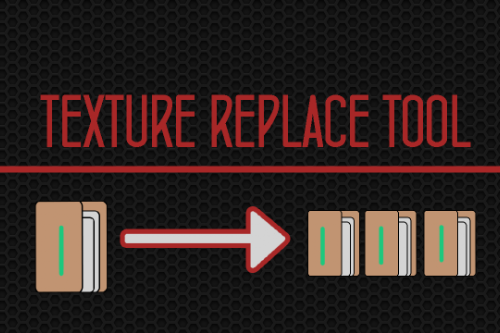











 5mods on Discord
5mods on Discord
@TruthMartyr how many gb is your card?? and whats the ammount of extra memory you did? cant seem to get anything to work
Friends, the installation is simple, just drag the two files to the GTA folder and then edit the ini file and where it says 1900 put 5000 if the graphics are a 40 series, if they are a 30 series for example 3080, put 4000 and you will see that you will never have a problem with textures and it also depends on the gameconf if your gameconf is not good it will not go past the loading screen and will kick you out.
stops me from losing texture quite often, how high can i set it though? i have intel i7-13650HX, 32 GB, nvidia 4050 i think?
@MissySnowie Hello,Please,My 1.50 Game Version,dont work this mod,
i've tried so many differents values for my 3060ti, but No differences
No values work with version 35.4, The game crashes after some tiem playing. (I have also unblocked the files before pasting them in the directory folder).
Please update the mod for the new GTA V
Hello is it work on gta 5 latest version ?
@CARS VIDEOS It surely needs an update... With it you prevent texture loss but I'm experiencing multiple crashes after a few minutes of gameplay
@Fdarr yes bro u right my game crash after few minutes
@CARS VIDEOS Do you use RDE ? I installed a clean install and nothing happened. when I installed RDE the game crashed. (without RDE resouce limite worked fine) I will noe checkby installing LCPP without RDE to see what happens.
@Fdarr Game doesnt crash as often when adjusting the limit to be like 5000-6000, but after like 30 mins of playing. I have NVME, RDE, and WOV installed.
@TwixyUnleashed you adjust 5000-6000 in rage plugin hook ?
@Fdarr No, in the ini file of the Resource adjuster. But it turns out after removing the mod the game still crashes so it might be another mod. I'll update you when I find the cause of the crashes as well.
@TwixyUnleashed thanks alot :)
@TwixyUnleashed After weeks of testing I finally found what is crashing the game.. 'Scripthookvdotnet'. I used the one that came along with LCPP and it did not crash the game (RDE was installed aswell) The only issue is that as it also is explained in the RDE instructions, old version of scripthookvdotnet will have issues with Police response (6 star script) I will now have to try numerous versions of scripthookvdnet to try and find a version that does not crash when having LCPP + RDE and supports the 6 star script.
@Fdarr Dang, you're right! It really is scripthook and just a coincidence that RDE requires a version below 20 to play well...
@TwixyUnleashed Well I kept testing and trying.. the main file that needs an update is the gameconfig. That has for sure something to do with the constant errors and lately it has not been updated.
@Fdarr What's your discord btw? Maybe we should talk there since I tend to forget about this website
@TwixyUnleashed contact me on LSPDFR