VehicleControl [.ASI] v1.0
1 858
30
1 858
30
# GTA5-VehicleControl
GTA 5 Mod that lets you control your engine, lights, windows and doors.
Requirements
- GTA 5
- ScriptHookV
Installation
- Drop both VehicleControl.asi and VehicleControl.ini into GTA 5 Folder.
Usage
- In game, press "OpenMenu" key (Default F4).
- Navigate With "MoveDown" key and "MoveUp" key (Default Left Arrow And Right Arrow).
- Select with "SelectItem" key (Default Enter).
Known Bugs
- Smetimes Lights option won't work, press H few times and try again, report to me if you'll find any other bugs.
Credits
- Thanks to https://github.com/jtilly for the INI Parser: https://github.com/jtilly/inih
- This Mod is open source: https://github.com/K0Stek122/GTA5-VehicleControl
- This Mod uses GNU General Public License v3.0.
Changelog
- v1.0:
- Fixed stuttering with engine disabled.
- Fixed one window not working.
GTA 5 Mod that lets you control your engine, lights, windows and doors.
Requirements
- GTA 5
- ScriptHookV
Installation
- Drop both VehicleControl.asi and VehicleControl.ini into GTA 5 Folder.
Usage
- In game, press "OpenMenu" key (Default F4).
- Navigate With "MoveDown" key and "MoveUp" key (Default Left Arrow And Right Arrow).
- Select with "SelectItem" key (Default Enter).
Known Bugs
- Smetimes Lights option won't work, press H few times and try again, report to me if you'll find any other bugs.
Credits
- Thanks to https://github.com/jtilly for the INI Parser: https://github.com/jtilly/inih
- This Mod is open source: https://github.com/K0Stek122/GTA5-VehicleControl
- This Mod uses GNU General Public License v3.0.
Changelog
- v1.0:
- Fixed stuttering with engine disabled.
- Fixed one window not working.
Първо качено на: 14 юни 2020
Последно обновено на: 14 юни 2020
Последно изтеглено: Преди 6 дена
2 Коментари
More mods by K0Stek:
# GTA5-VehicleControl
GTA 5 Mod that lets you control your engine, lights, windows and doors.
Requirements
- GTA 5
- ScriptHookV
Installation
- Drop both VehicleControl.asi and VehicleControl.ini into GTA 5 Folder.
Usage
- In game, press "OpenMenu" key (Default F4).
- Navigate With "MoveDown" key and "MoveUp" key (Default Left Arrow And Right Arrow).
- Select with "SelectItem" key (Default Enter).
Known Bugs
- Smetimes Lights option won't work, press H few times and try again, report to me if you'll find any other bugs.
Credits
- Thanks to https://github.com/jtilly for the INI Parser: https://github.com/jtilly/inih
- This Mod is open source: https://github.com/K0Stek122/GTA5-VehicleControl
- This Mod uses GNU General Public License v3.0.
Changelog
- v1.0:
- Fixed stuttering with engine disabled.
- Fixed one window not working.
GTA 5 Mod that lets you control your engine, lights, windows and doors.
Requirements
- GTA 5
- ScriptHookV
Installation
- Drop both VehicleControl.asi and VehicleControl.ini into GTA 5 Folder.
Usage
- In game, press "OpenMenu" key (Default F4).
- Navigate With "MoveDown" key and "MoveUp" key (Default Left Arrow And Right Arrow).
- Select with "SelectItem" key (Default Enter).
Known Bugs
- Smetimes Lights option won't work, press H few times and try again, report to me if you'll find any other bugs.
Credits
- Thanks to https://github.com/jtilly for the INI Parser: https://github.com/jtilly/inih
- This Mod is open source: https://github.com/K0Stek122/GTA5-VehicleControl
- This Mod uses GNU General Public License v3.0.
Changelog
- v1.0:
- Fixed stuttering with engine disabled.
- Fixed one window not working.
Първо качено на: 14 юни 2020
Последно обновено на: 14 юни 2020
Последно изтеглено: Преди 6 дена
![Drug Selling Mod [.NET] (CLOSED) Drug Selling Mod [.NET] (CLOSED)](https://img.gta5-mods.com/q75-w500-h333-cfill/images/gta-5-drug-selling-mod-v0-01/99b2c9-download.jpg)



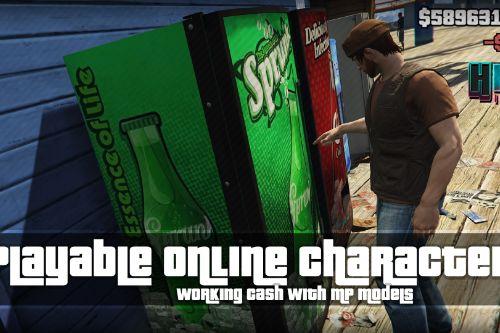


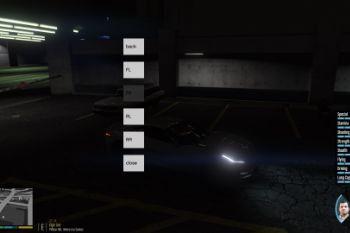
 5mods on Discord
5mods on Discord
Is This like the Old DOJRP Style Menu
hey man, dope mod just wondering if there is a way to make it instead of using keys just like hovering and clicking on the options? is it possible?