Easy Engine Control 1.1
10 073
73
10 073
73
Have you ever wanted to just chill inside your vehicle, without having your engine on ? Or, on the contrary, you don't want to turn your engine off every time you step outside your car ?
This mod allows you to easily control your engine.
Important note :
There already exists a mod relative to exiting vehicles like we used to in IV.
here are the link to these mods :
https://www.gta5-mods.com/scripts/iv-style-exit-vehicle-engine-on-off
https://www.gta5-mods.com/scripts/iv-style-exit-vehicle-net
by Driver and ikt & Driver
these mods work as well, but i already started doing this one before i noticed
they existed. Beside, they haven't been updated in years, and the C# version seems to have a problem. Anyway, the point of Easy Engine Control is to be able to turn on and off the engine at will, and these two mods don't seem to allow that. But still, they are worth taking a look at, so feel free to check them out !
Another mod exists that i didn't know of until after i finished and released the mod : https://www.gta5-mods.com/scripts/ignition-engine-control-net#description_tab
End of important note
It basically reproduces IV style exiting vehicles, if you quickly press the "exit vehicle" button, your car engine will stay on, if you keep it down till you get out, your car engine will turn off.
In addition to that, it adds a button to turn on and off the engine. No more parking your car and not take the time to enjoy your vehicle's seat, like you would in real life !
Changelog
------------------------------
V1.1
* Fixed the following bug : when you turn off your vehicle, get out, get back in, and quickly exit the vehicle, the engine shuts down no matter what.
How To Install
------------------------------
1) Download the file
2) Extract "LeaveEngineRunning.cs"
3) Place "LeaveEngineRunning.cs" inside a folder named "scripts" in your main GTA V directory.
4) Install ScriptHookVDotNet & ScriptHookV
How To Use
------------------------------
Once installed, just play like you would have normally.
To turn the engine off manually, maintain the "Light Melee Attack" button (Default key is R) down. The same goes for turning it back on manually.
Note : Once you have turned the engine off manually, you don't need to use the button to turn it back on. You can also choose to push the "Accelerate" button.
If you exit your car after having turned the engine off manually, no matter how quick you press the button, the engine won't be on.
If you enter your car after that, the player will turn the engine on automatically, like he should.
this mod works great with my HideMinimap mod altogether with a police traffic regulation mod.
Virus Scans
---------------------
1.0 : https://www.virustotal.com/#/file/a9cff1eb36f1afa6b75844adbb76b455b3d0079759881a72e9dff3ecd17c2908/detection
1.1 : https://www.virustotal.com/#/file/6ba8268bfbf08aa5b80ba3d46cd99cdf7d3fa5c2ad517efa067b748f04a598c5/detection
This mod allows you to easily control your engine.
Important note :
There already exists a mod relative to exiting vehicles like we used to in IV.
here are the link to these mods :
https://www.gta5-mods.com/scripts/iv-style-exit-vehicle-engine-on-off
https://www.gta5-mods.com/scripts/iv-style-exit-vehicle-net
by Driver and ikt & Driver
these mods work as well, but i already started doing this one before i noticed
they existed. Beside, they haven't been updated in years, and the C# version seems to have a problem. Anyway, the point of Easy Engine Control is to be able to turn on and off the engine at will, and these two mods don't seem to allow that. But still, they are worth taking a look at, so feel free to check them out !
Another mod exists that i didn't know of until after i finished and released the mod : https://www.gta5-mods.com/scripts/ignition-engine-control-net#description_tab
End of important note
It basically reproduces IV style exiting vehicles, if you quickly press the "exit vehicle" button, your car engine will stay on, if you keep it down till you get out, your car engine will turn off.
In addition to that, it adds a button to turn on and off the engine. No more parking your car and not take the time to enjoy your vehicle's seat, like you would in real life !
Changelog
------------------------------
V1.1
* Fixed the following bug : when you turn off your vehicle, get out, get back in, and quickly exit the vehicle, the engine shuts down no matter what.
How To Install
------------------------------
1) Download the file
2) Extract "LeaveEngineRunning.cs"
3) Place "LeaveEngineRunning.cs" inside a folder named "scripts" in your main GTA V directory.
4) Install ScriptHookVDotNet & ScriptHookV
How To Use
------------------------------
Once installed, just play like you would have normally.
To turn the engine off manually, maintain the "Light Melee Attack" button (Default key is R) down. The same goes for turning it back on manually.
Note : Once you have turned the engine off manually, you don't need to use the button to turn it back on. You can also choose to push the "Accelerate" button.
If you exit your car after having turned the engine off manually, no matter how quick you press the button, the engine won't be on.
If you enter your car after that, the player will turn the engine on automatically, like he should.
this mod works great with my HideMinimap mod altogether with a police traffic regulation mod.
Virus Scans
---------------------
1.0 : https://www.virustotal.com/#/file/a9cff1eb36f1afa6b75844adbb76b455b3d0079759881a72e9dff3ecd17c2908/detection
1.1 : https://www.virustotal.com/#/file/6ba8268bfbf08aa5b80ba3d46cd99cdf7d3fa5c2ad517efa067b748f04a598c5/detection
Първо качено на: 10 февруари 2018
Последно обновено на: 13 февруари 2018
Последно изтеглено: Преди 1 ден
19 Коментари
More mods by iLLo:

- .Net
5.0
8 551
57
0.3.4
By iLLo
Have you ever wanted to just chill inside your vehicle, without having your engine on ? Or, on the contrary, you don't want to turn your engine off every time you step outside your car ?
This mod allows you to easily control your engine.
Important note :
There already exists a mod relative to exiting vehicles like we used to in IV.
here are the link to these mods :
https://www.gta5-mods.com/scripts/iv-style-exit-vehicle-engine-on-off
https://www.gta5-mods.com/scripts/iv-style-exit-vehicle-net
by Driver and ikt & Driver
these mods work as well, but i already started doing this one before i noticed
they existed. Beside, they haven't been updated in years, and the C# version seems to have a problem. Anyway, the point of Easy Engine Control is to be able to turn on and off the engine at will, and these two mods don't seem to allow that. But still, they are worth taking a look at, so feel free to check them out !
Another mod exists that i didn't know of until after i finished and released the mod : https://www.gta5-mods.com/scripts/ignition-engine-control-net#description_tab
End of important note
It basically reproduces IV style exiting vehicles, if you quickly press the "exit vehicle" button, your car engine will stay on, if you keep it down till you get out, your car engine will turn off.
In addition to that, it adds a button to turn on and off the engine. No more parking your car and not take the time to enjoy your vehicle's seat, like you would in real life !
Changelog
------------------------------
V1.1
* Fixed the following bug : when you turn off your vehicle, get out, get back in, and quickly exit the vehicle, the engine shuts down no matter what.
How To Install
------------------------------
1) Download the file
2) Extract "LeaveEngineRunning.cs"
3) Place "LeaveEngineRunning.cs" inside a folder named "scripts" in your main GTA V directory.
4) Install ScriptHookVDotNet & ScriptHookV
How To Use
------------------------------
Once installed, just play like you would have normally.
To turn the engine off manually, maintain the "Light Melee Attack" button (Default key is R) down. The same goes for turning it back on manually.
Note : Once you have turned the engine off manually, you don't need to use the button to turn it back on. You can also choose to push the "Accelerate" button.
If you exit your car after having turned the engine off manually, no matter how quick you press the button, the engine won't be on.
If you enter your car after that, the player will turn the engine on automatically, like he should.
this mod works great with my HideMinimap mod altogether with a police traffic regulation mod.
Virus Scans
---------------------
1.0 : https://www.virustotal.com/#/file/a9cff1eb36f1afa6b75844adbb76b455b3d0079759881a72e9dff3ecd17c2908/detection
1.1 : https://www.virustotal.com/#/file/6ba8268bfbf08aa5b80ba3d46cd99cdf7d3fa5c2ad517efa067b748f04a598c5/detection
This mod allows you to easily control your engine.
Important note :
There already exists a mod relative to exiting vehicles like we used to in IV.
here are the link to these mods :
https://www.gta5-mods.com/scripts/iv-style-exit-vehicle-engine-on-off
https://www.gta5-mods.com/scripts/iv-style-exit-vehicle-net
by Driver and ikt & Driver
these mods work as well, but i already started doing this one before i noticed
they existed. Beside, they haven't been updated in years, and the C# version seems to have a problem. Anyway, the point of Easy Engine Control is to be able to turn on and off the engine at will, and these two mods don't seem to allow that. But still, they are worth taking a look at, so feel free to check them out !
Another mod exists that i didn't know of until after i finished and released the mod : https://www.gta5-mods.com/scripts/ignition-engine-control-net#description_tab
End of important note
It basically reproduces IV style exiting vehicles, if you quickly press the "exit vehicle" button, your car engine will stay on, if you keep it down till you get out, your car engine will turn off.
In addition to that, it adds a button to turn on and off the engine. No more parking your car and not take the time to enjoy your vehicle's seat, like you would in real life !
Changelog
------------------------------
V1.1
* Fixed the following bug : when you turn off your vehicle, get out, get back in, and quickly exit the vehicle, the engine shuts down no matter what.
How To Install
------------------------------
1) Download the file
2) Extract "LeaveEngineRunning.cs"
3) Place "LeaveEngineRunning.cs" inside a folder named "scripts" in your main GTA V directory.
4) Install ScriptHookVDotNet & ScriptHookV
How To Use
------------------------------
Once installed, just play like you would have normally.
To turn the engine off manually, maintain the "Light Melee Attack" button (Default key is R) down. The same goes for turning it back on manually.
Note : Once you have turned the engine off manually, you don't need to use the button to turn it back on. You can also choose to push the "Accelerate" button.
If you exit your car after having turned the engine off manually, no matter how quick you press the button, the engine won't be on.
If you enter your car after that, the player will turn the engine on automatically, like he should.
this mod works great with my HideMinimap mod altogether with a police traffic regulation mod.
Virus Scans
---------------------
1.0 : https://www.virustotal.com/#/file/a9cff1eb36f1afa6b75844adbb76b455b3d0079759881a72e9dff3ecd17c2908/detection
1.1 : https://www.virustotal.com/#/file/6ba8268bfbf08aa5b80ba3d46cd99cdf7d3fa5c2ad517efa067b748f04a598c5/detection
Първо качено на: 10 февруари 2018
Последно обновено на: 13 февруари 2018
Последно изтеглено: Преди 1 ден




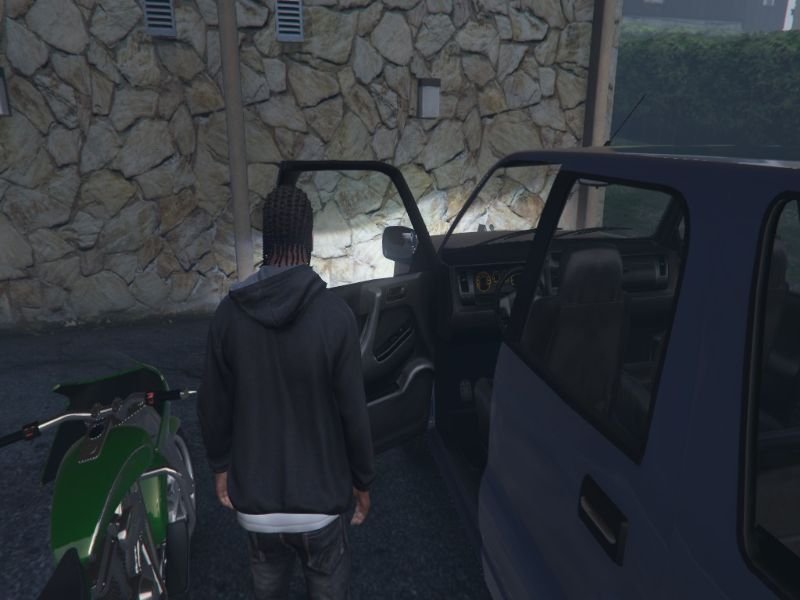
 5mods on Discord
5mods on Discord
@NotDeath Hey, it's been a while, I might make an update for this.
The problem here is that I detected the control instead of a specific key.
Meaning that you have to use the key relative to a specific action.
Here, the controls are
-GTA.Control.VehicleExit
-GTA.Control.MeleeAttack1
By default, GTA.Control.MeleeAttack1 is 'R'
So, i know it's a bit of a pain, but if you want to change the key relative to disabling the engine, you will have to check this list here :
https://wiki.gtanet.work/index.php?title=Game_Controls
or get it somewhere else on the web, and figure out which control corresponds to the key you whish to setup for disabling the engine thanks to this list here :
https://www.gtaboom.com/gta-5-pc-keyboard-controls-guide/
Sorry for the not-so-user-friendly code ! I don't really remember why I decided to go for controls instead of a regular key, but i'm sure there was a reason back then...
Hope this helps you guys a bit !
Weird.. Your code is very similar to https://libertylocked.wordpress.com/2015/06/19/readability-is-priority-for-example-scripts/ but I'll give you the benefit of the doubt.
Your script won't work anymore if you switch between characters though.
To fix this, initialize your player global var directly in the tick loop.
@winject How exactly is my code similar to that one ?
Beside the obvious checks (you do have to check if a player is inside a vehicle or not)
I may have seen it though, I do remember seeing this page a while ago. But if you look closely, my code is far worse than his.
To be honest i'm not looking for fame here, and i don't want to "claim" anything, i made it for myself first, then saw that one existed that did pretty much the same thing, but wasn't working exactly like mine, and thought it could be a good idea to post it, since i had fun with it, and the other mods i saw weren't being updated.
Thanks for the feedback, i didn't think of checking what happens when you switch player, and indeed, when you switch player, the mod won't work until you get out of your car, i'll fix this right away
@winject Ok, so there is a better way of doing this : just check for the player name and see if it deviates from your player name.
In the next update, i made functions to save the states of different character engines, in case someone want to edit the mod so their character don't start the engine automatically
@winject actually what doesn't work, specifically ? and how can i reproduce it ?
@iLLo
Hello, I have some questions and information:
1. I see that your script works a little better than IV Style Exit Vehicle by IKT & Driver or a separate newer one from IKT. He is not mistaken when getting in and out of the vehicle and does not wash the engine on and off which translates to greater speed and freedom.
2. I changed the default "R" key = GTA.Control.MeleeAttack1 to "Space" = GTA.Control.VehicleHandbrake.
Can you make it turn off and turn on the engine with "Space" = GTA.Control.VehicleHandbrake only works when vehicle speed = 0 km / h.
I do not want the engine to turn itself off when driving and using the handbrake.
3. How can I set the engine to not start when I press "W" = on the engine off?
4. I noticed that Space "= GTA.Control.VehicleHandbrake or long exiting" F "works only on the keyboard, and on my gamepad PS4 does not work anymore.
Can you add support for gamepad buttons? Regards ;)
Simple, useful and all around great!
Thanks!
It doesn't work, both this and "hide minimap". What can I do?
it's working very well. thank you bro 5/5
How do I change the Default Key "R" to any key of my choice?
como eu altero a chave padrao dele ?
works as it should but why R?
I checked the file in notepad++ and couldn't find any key bind to change. But since @iLLo inactive I doubt he can help us.
Good mod and it still works perfectly.
But I have a question. What do I have to change so that the engine does not start automatically when I get in?
@Eagle2020 that s why i search for mods like this, tank you
your comment helps me too know, that this mod dont help for get in the vehicle with out automatic engine start
@iLLo exactly what i wanted thank you @iLLo
doesn't seem to do anything for me.
@ILLo looks like the Bottom Dollar Bounty Hunters update broke this mod
yeah the mod's broken
does this still work