6 543
133
6 543
133
A mod for GTA V that makes it so you can set weathers to start at certain times.
An example of a custom weather cycle is provided in the CustomWeatherCycle.xml file.
To create a new weather at a certain time, just copy-paste another entry's segment of XML from <SetWeather> to </SetWeather>, then make necessary edits. The weathers and Persistent boolean are case-sensitive. With Persitent, the values can only be "true" and "false" (without quotes). Time is in 24 hour format and only 24 hour format. The first number is hour, second is minute.
To remove a weather, delete the segment of XML from <SetWeather> to </SetWeather> of the entry you don't want.
List of available weathers
Installation:
Source code.
Credits:
JRod for the request (although apparently he wasn't the first!)
Jitnaught for writing the script.
An example of a custom weather cycle is provided in the CustomWeatherCycle.xml file.
To create a new weather at a certain time, just copy-paste another entry's segment of XML from <SetWeather> to </SetWeather>, then make necessary edits. The weathers and Persistent boolean are case-sensitive. With Persitent, the values can only be "true" and "false" (without quotes). Time is in 24 hour format and only 24 hour format. The first number is hour, second is minute.
To remove a weather, delete the segment of XML from <SetWeather> to </SetWeather> of the entry you don't want.
List of available weathers
Installation:
- Install Script Hook V.
- Install Script Hook V .NET.
- Create a scripts folder in your GTA V directory if it's not already there.
- Copy CustomWeatherCycle.dll and CustomWeatherCycle.xml to within the scripts folder in your GTA V directory.
Source code.
Credits:
JRod for the request (although apparently he wasn't the first!)
Jitnaught for writing the script.
Първо качено на: 22 януари 2017
Последно обновено на: 26 януари 2017
Последно изтеглено: преди 7 часа
81 Коментари
More mods by Jitnaught:
A mod for GTA V that makes it so you can set weathers to start at certain times.
An example of a custom weather cycle is provided in the CustomWeatherCycle.xml file.
To create a new weather at a certain time, just copy-paste another entry's segment of XML from <SetWeather> to </SetWeather>, then make necessary edits. The weathers and Persistent boolean are case-sensitive. With Persitent, the values can only be "true" and "false" (without quotes). Time is in 24 hour format and only 24 hour format. The first number is hour, second is minute.
To remove a weather, delete the segment of XML from <SetWeather> to </SetWeather> of the entry you don't want.
List of available weathers
Installation:
Source code.
Credits:
JRod for the request (although apparently he wasn't the first!)
Jitnaught for writing the script.
An example of a custom weather cycle is provided in the CustomWeatherCycle.xml file.
To create a new weather at a certain time, just copy-paste another entry's segment of XML from <SetWeather> to </SetWeather>, then make necessary edits. The weathers and Persistent boolean are case-sensitive. With Persitent, the values can only be "true" and "false" (without quotes). Time is in 24 hour format and only 24 hour format. The first number is hour, second is minute.
To remove a weather, delete the segment of XML from <SetWeather> to </SetWeather> of the entry you don't want.
List of available weathers
Installation:
- Install Script Hook V.
- Install Script Hook V .NET.
- Create a scripts folder in your GTA V directory if it's not already there.
- Copy CustomWeatherCycle.dll and CustomWeatherCycle.xml to within the scripts folder in your GTA V directory.
Source code.
Credits:
JRod for the request (although apparently he wasn't the first!)
Jitnaught for writing the script.
Първо качено на: 22 януари 2017
Последно обновено на: 26 януари 2017
Последно изтеглено: преди 7 часа





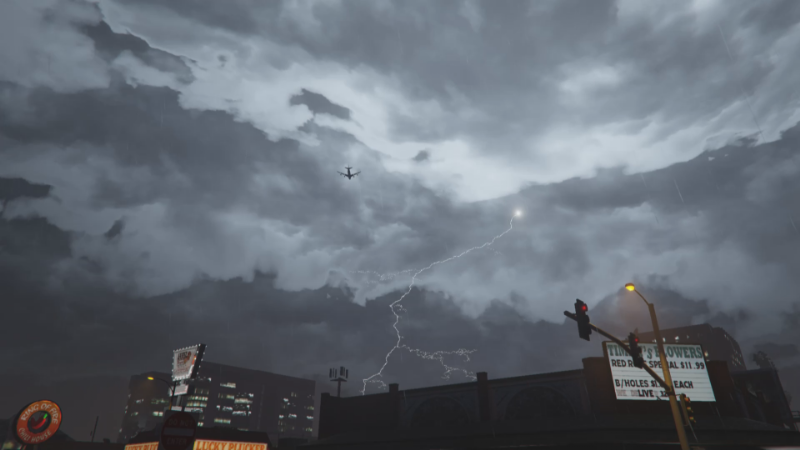
 5mods on Discord
5mods on Discord
@cornflakes76
This mod controls what weathers should occur at certain times. You technically can "remove" weathers with this mod by adding every other weather except the ones you don't want in the XML and setting them all as persistent, but that means the weather will never vary.
You may want to look into editing the game files directly. I would suggest creating a topic on our forums about it
Can someone answer mugen22, please?
This Is Awesome Sir Excellent Work :)
The standard Dll wich come with the file is this already a random weather ?
@MGBrainstormer The default XML file is not random weather.
@Jitnaught
great idea! is there anyway to disable a certain weather? for example, overcast
thank you!
@zyankenta No there isn't, unless you set the weather throughout the whole day to any weather(s) besides overcast.
@Jitnaught Thanks a bunch for this mod. i absolutely love it and is immediately one that i will not play with from now on. took a bit for me to realize i was typing "Rain" instead of "Raining" tho lmao.
but it works just perfectly. my issue with the weather was that lightning flashes would give me lag spikes for a few seconds. although not a big deal i can't stand it. i've set a nice day cycle that really adds a lot of feel to the game. i'll share it in case anyone wants to use it as a base for theirs.
Thanks again man. Just Awesome!
<Settings>
<SetWeathers>
<SetWeather>
<Weather>Clearing</Weather>
<Time>4:30</Time>
<Persistent>true</Persistent>
</SetWeather>
<SetWeather>
<Weather>Raining</Weather>
<Time>5:00</Time>
<Persistent>true</Persistent>
</SetWeather>
<SetWeather>
<Weather>ThunderStorm</Weather>
<Time>5:30</Time>
<Persistent>true</Persistent>
</SetWeather>
<SetWeather>
<Weather>Clearing</Weather>
<Time>6:00</Time>
<Persistent>true</Persistent>
</SetWeather>
<SetWeather>
<Weather>Clouds</Weather>
<Time>8:00</Time>
<Persistent>true</Persistent>
</SetWeather>
<SetWeather>
<Weather>Clear</Weather>
<Time>10:30</Time>
<Persistent>true</Persistent>
</SetWeather>
<SetWeather>
<Weather>ExtraSunny</Weather>
<Time>12:00</Time>
<Persistent>true</Persistent>
</SetWeather>
<SetWeather>
<Weather>Smog</Weather>
<Time>14:00</Time>
<Persistent>true</Persistent>
</SetWeather>
<SetWeather>
<Weather>Clear</Weather>
<Time>15:00</Time>
<Persistent>true</Persistent>
</SetWeather>
<SetWeather>
<Weather>ExtraSunny</Weather>
<Time>16:30</Time>
<Persistent>true</Persistent>
</SetWeather>
<SetWeather>
<Weather>Clouds</Weather>
<Time>18:00</Time>
<Persistent>true</Persistent>
</SetWeather>
<SetWeather>
<Weather>Clear</Weather>
<Time>21:00</Time>
<Persistent>true</Persistent>
</SetWeather>
<SetWeather>
<Weather>ExtraSunny</Weather>
<Time>23:00</Time>
<Persistent>true</Persistent>
</SetWeather>
</SetWeathers>
</Settings>
Please update it! me and some one can't use this mod
@madh123 Just tried it and it's working on my game. Do you have any errors in your ScriptHookVDotNet.log file?
Amazing mod.
Absolutely love it. Will post a video of it's magic soon.
this is great mod!
@Jitnaught I don't know why but as of today 3/25/2021, I don't think this script is working properly anymore, specially in the current 2245 patch. I carefully modified the ini with customized weather cycles and installed both files in the "scripts" folder and as soon as the game loads I get this message at the bottom of the screen everytime: "ERROR LOADING CUSTOM WEATHER CYCLE". Maybe the script needs to be redone and updated for the current patch, I assume.
Great mod thank you !
No option for a random weather cycle ? (no custom and no persistant, just random with hours selection)
@Jitnaught i think the script loads vanilla weather, can u take a look into it?
Great mod ! Work for me :)
Fantastic mod, the only one of its kind!
@Jitnaught
This is great, just found this treasure :D
But I noticed you can´t set the weather for more than just 24 hours, e.g. day one: sunny, day two: rainy, day 3: foggy....
(to explain just for random: 8am: cloud - 9am: rain - 1pm: sunny - 5pm: foggy - 10am: overcast - 2pm: clear //
It just picks the times set in xml, not 8am/9am/1pm/5pm/10am/2pm - it orders in sequence 8am/9am/10am/1pm/2pm/5pm
Would be cool if it does so you can set the weather for more than just one day...
This is a very good mod. Is there any way to modify the xml set the weather according to the real time, day and month by checking the pc calendar? This is the closest I can find, although only aligning with game time. If the game gives a weather cycle error upon running then it is likely to be another incompatible script, if there are no errors in the xml. Your choice is out of ExtraSunny, Clear, Clouds, Smog, Foggy, Overcast, Raining, ThunderStorm, Clearing, Neutral, Snowing, Blizzard, Snowlight, Christmas. Test the game just with the two CustomWeatherCycle files in the scripts folder. If it works without errors, then add back in your other scripts, one at a time. Test the game each time you add something back in to find out what's incompatible with this mod.
@Jitnaught If you copy and paste another segment the mod completely stops working so im only able to use the segment that is already there :(