PO UP Texture Hoodie lore friendly for MP Male 1. 0
953
25
953
25
[TEXTURE ONLY]
you can use this free model for the textures too:
https://www.gta5-mods.com/player/pullover-hoodie-for-mpmale
Installation:
1.Start Up OpenIV
2.Navigate To > Installation : GTA V > 64v.rpf > models > cdimages > Streampeds_mp.rpf > mp_m_freemode_01
3.Turn On Edit Mode
4.Drag and Drop "All Files" Into The Directory
model created by WhoIsSee, enjoy and feel free to use it!
you can use this free model for the textures too:
https://www.gta5-mods.com/player/pullover-hoodie-for-mpmale
Installation:
1.Start Up OpenIV
2.Navigate To > Installation : GTA V > 64v.rpf > models > cdimages > Streampeds_mp.rpf > mp_m_freemode_01
3.Turn On Edit Mode
4.Drag and Drop "All Files" Into The Directory
model created by WhoIsSee, enjoy and feel free to use it!
Първо качено на: 26 юли 2022
Последно обновено на: 27 юли 2022
Последно изтеглено: Преди 2 дена
1 Коментар
More mods by D TO THE DIAMOND:
[TEXTURE ONLY]
you can use this free model for the textures too:
https://www.gta5-mods.com/player/pullover-hoodie-for-mpmale
Installation:
1.Start Up OpenIV
2.Navigate To > Installation : GTA V > 64v.rpf > models > cdimages > Streampeds_mp.rpf > mp_m_freemode_01
3.Turn On Edit Mode
4.Drag and Drop "All Files" Into The Directory
model created by WhoIsSee, enjoy and feel free to use it!
you can use this free model for the textures too:
https://www.gta5-mods.com/player/pullover-hoodie-for-mpmale
Installation:
1.Start Up OpenIV
2.Navigate To > Installation : GTA V > 64v.rpf > models > cdimages > Streampeds_mp.rpf > mp_m_freemode_01
3.Turn On Edit Mode
4.Drag and Drop "All Files" Into The Directory
model created by WhoIsSee, enjoy and feel free to use it!
Първо качено на: 26 юли 2022
Последно обновено на: 27 юли 2022
Последно изтеглено: Преди 2 дена


![Burglar Gear Julie | Dead by Daylight [Add-On Ped, LODs] Burglar Gear Julie | Dead by Daylight [Add-On Ped, LODs]](https://img.gta5-mods.com/q75-w500-h333-cfill/images/julie-kostenko-the-legion-burglar-gear-dead-by-daylight/06aa80-271590_20241221175918_1.png)


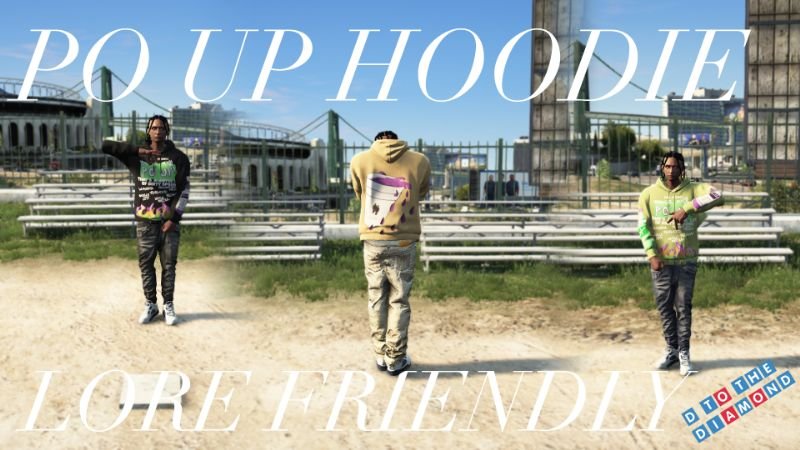


 5mods on Discord
5mods on Discord
broooo drop this hairstyle wicked