Times Square Real Billboards 2025 for LCPP 1.0
1 785
24
1 785
24
LCPP 2025 TIME SQUARE REAL BILLBOARDS
Hey everyone… here’s a new mod that updates and mods the giant billboards, movie event posters, and more in Times Square in the wonderful LIBERTY CITY PRESERVATION PROJECT mod.
For this mod I want to thank War_Reporter (https://it.gta5-mods.com/users/War_Reporter) to whom I asked permission before publishing my version. If you want, you can find the chat with the author in the comments section of his mod that I report below. The basic work is all his credit!!
You can find his original mod here:
https://it.gta5-mods.com/maps/times-square-real-billboard
-----------------------------------------------------------------------------------
INFO:
The Liberty City Preservation Project is a GTA V mod for both singleplayer & FiveM, bringing the iconic GTA IV environment to GTA V. This includes the map, vehicles, pedestrians, interiors, ambiance, radio stations, and more. In singleplayer, it seamlessly integrates with the vanilla game, while in FiveM, it replaces Los Santos due to platform limitations.
Official Trailer : https://www.youtube.com/watch?v=2Ot_iuEb-ok&t=6s
-----------------------------------------------------------------------------------
So, once you are ready to proceed, after downloading the zip file, you will find inside it a folder called "LCPP 2025 Times Square Real Billboards" in which you will find another folder called "Files Mod" and inside it the files that you will have to use to replicate with the originals of LCPP.
The zip file will also contain a Backup folder of the original files and a last folder that collects demonstration photos of the original version of LCPP.
-----------------------------------------------------------------------------------
IMPORTANT
Remember to make a copy of your files before installing mods.
In the "Backup" folder you will find backup file should you need them.
-----------------------------------------------------------------------------------
SMALL NOTE:
During the realization of my work I found that the installation of the LCPP mod also involves the insertion/replacement of the Gameconfig file so the errors that I attributed to my work were wrong since my crashes depended on what was mentioned and not on my modifications that I was making. That said, make sure that LCPP is working with its Gameconfig that installs itself during the launch of the first .oiv file of the mod itself.
-----------------------------------------------------------------------------------
PROGRAM USED FOR THE REALIZATION:
-OpenIV (https://openiv.com/)
-Blender (https://www.blender.org/)
-Codewalker (https://it.gta5-mods.com/tools/codewalker-gtav-interactive-3d-map)
-PhotoPad Software Editor (https://www.nchsoftware.com)
-----------------------------------------------------------------------------------
INSTALLATION:
PLEASE READ IT CAREFULLY!
If you don't have the mods folder, create it and put the original common.rpf found in the main GTA 5 folder into your mods folder.
Download and install:
ScriptHook,
ScriptHook V.NET
and OpenIV
-----------------------------------------------------------------------------------
HOW TO INSTALL:
Grand Theft Auto V\mods\update\x64\dlcpacks\liberty_city\dlc1.rpf\x64\levels\gta5\liberty_city\manhat\manhat09.rpf
DONE!
-----------------------------------------------------------------------------------
If you want to give it an extra touch, download this other mod of mine:
https://it.gta5-mods.com/misc/l-c-p-p-real-weapon-radio-station-icons
-----------------------------------------------------------------------------------
CREDITS
-OpenIV TEAM (https://openiv.com/)
-Blender TEAM (https://www.blender.org/)
-dexyfex for Codewalker (https://it.gta5-mods.com/users/dexyfex)
-World Travel for LCPP (discord.gg/worldtravel)
-War_Reporter (https://it.gta5-mods.com/users/War_Reporter)
-----------------------------------------------------------------------------------
Special thanks to everyone who has had a gesture of appreciation for my mods.
If you want to know more, take a look at my page:
https://it.gta5-mods.com/users/DaveRock76
https://www.youtube.com/@DaveRock76
https://discord.gg/rxSFxsVR
HAVE FUN!!
Hey everyone… here’s a new mod that updates and mods the giant billboards, movie event posters, and more in Times Square in the wonderful LIBERTY CITY PRESERVATION PROJECT mod.
For this mod I want to thank War_Reporter (https://it.gta5-mods.com/users/War_Reporter) to whom I asked permission before publishing my version. If you want, you can find the chat with the author in the comments section of his mod that I report below. The basic work is all his credit!!
You can find his original mod here:
https://it.gta5-mods.com/maps/times-square-real-billboard
-----------------------------------------------------------------------------------
INFO:
The Liberty City Preservation Project is a GTA V mod for both singleplayer & FiveM, bringing the iconic GTA IV environment to GTA V. This includes the map, vehicles, pedestrians, interiors, ambiance, radio stations, and more. In singleplayer, it seamlessly integrates with the vanilla game, while in FiveM, it replaces Los Santos due to platform limitations.
Official Trailer : https://www.youtube.com/watch?v=2Ot_iuEb-ok&t=6s
-----------------------------------------------------------------------------------
So, once you are ready to proceed, after downloading the zip file, you will find inside it a folder called "LCPP 2025 Times Square Real Billboards" in which you will find another folder called "Files Mod" and inside it the files that you will have to use to replicate with the originals of LCPP.
The zip file will also contain a Backup folder of the original files and a last folder that collects demonstration photos of the original version of LCPP.
-----------------------------------------------------------------------------------
IMPORTANT
Remember to make a copy of your files before installing mods.
In the "Backup" folder you will find backup file should you need them.
-----------------------------------------------------------------------------------
SMALL NOTE:
During the realization of my work I found that the installation of the LCPP mod also involves the insertion/replacement of the Gameconfig file so the errors that I attributed to my work were wrong since my crashes depended on what was mentioned and not on my modifications that I was making. That said, make sure that LCPP is working with its Gameconfig that installs itself during the launch of the first .oiv file of the mod itself.
-----------------------------------------------------------------------------------
PROGRAM USED FOR THE REALIZATION:
-OpenIV (https://openiv.com/)
-Blender (https://www.blender.org/)
-Codewalker (https://it.gta5-mods.com/tools/codewalker-gtav-interactive-3d-map)
-PhotoPad Software Editor (https://www.nchsoftware.com)
-----------------------------------------------------------------------------------
INSTALLATION:
PLEASE READ IT CAREFULLY!
If you don't have the mods folder, create it and put the original common.rpf found in the main GTA 5 folder into your mods folder.
Download and install:
ScriptHook,
ScriptHook V.NET
and OpenIV
-----------------------------------------------------------------------------------
HOW TO INSTALL:
Grand Theft Auto V\mods\update\x64\dlcpacks\liberty_city\dlc1.rpf\x64\levels\gta5\liberty_city\manhat\manhat09.rpf
DONE!
-----------------------------------------------------------------------------------
If you want to give it an extra touch, download this other mod of mine:
https://it.gta5-mods.com/misc/l-c-p-p-real-weapon-radio-station-icons
-----------------------------------------------------------------------------------
CREDITS
-OpenIV TEAM (https://openiv.com/)
-Blender TEAM (https://www.blender.org/)
-dexyfex for Codewalker (https://it.gta5-mods.com/users/dexyfex)
-World Travel for LCPP (discord.gg/worldtravel)
-War_Reporter (https://it.gta5-mods.com/users/War_Reporter)
-----------------------------------------------------------------------------------
Special thanks to everyone who has had a gesture of appreciation for my mods.
If you want to know more, take a look at my page:
https://it.gta5-mods.com/users/DaveRock76
https://www.youtube.com/@DaveRock76
https://discord.gg/rxSFxsVR
HAVE FUN!!
Първо качено на: 12 февруари 2025
Последно обновено на: 12 февруари 2025
Последно изтеглено: Преди 32 минути
26 Коментари
More mods by DaveRock76:
LCPP 2025 TIME SQUARE REAL BILLBOARDS
Hey everyone… here’s a new mod that updates and mods the giant billboards, movie event posters, and more in Times Square in the wonderful LIBERTY CITY PRESERVATION PROJECT mod.
For this mod I want to thank War_Reporter (https://it.gta5-mods.com/users/War_Reporter) to whom I asked permission before publishing my version. If you want, you can find the chat with the author in the comments section of his mod that I report below. The basic work is all his credit!!
You can find his original mod here:
https://it.gta5-mods.com/maps/times-square-real-billboard
-----------------------------------------------------------------------------------
INFO:
The Liberty City Preservation Project is a GTA V mod for both singleplayer & FiveM, bringing the iconic GTA IV environment to GTA V. This includes the map, vehicles, pedestrians, interiors, ambiance, radio stations, and more. In singleplayer, it seamlessly integrates with the vanilla game, while in FiveM, it replaces Los Santos due to platform limitations.
Official Trailer : https://www.youtube.com/watch?v=2Ot_iuEb-ok&t=6s
-----------------------------------------------------------------------------------
So, once you are ready to proceed, after downloading the zip file, you will find inside it a folder called "LCPP 2025 Times Square Real Billboards" in which you will find another folder called "Files Mod" and inside it the files that you will have to use to replicate with the originals of LCPP.
The zip file will also contain a Backup folder of the original files and a last folder that collects demonstration photos of the original version of LCPP.
-----------------------------------------------------------------------------------
IMPORTANT
Remember to make a copy of your files before installing mods.
In the "Backup" folder you will find backup file should you need them.
-----------------------------------------------------------------------------------
SMALL NOTE:
During the realization of my work I found that the installation of the LCPP mod also involves the insertion/replacement of the Gameconfig file so the errors that I attributed to my work were wrong since my crashes depended on what was mentioned and not on my modifications that I was making. That said, make sure that LCPP is working with its Gameconfig that installs itself during the launch of the first .oiv file of the mod itself.
-----------------------------------------------------------------------------------
PROGRAM USED FOR THE REALIZATION:
-OpenIV (https://openiv.com/)
-Blender (https://www.blender.org/)
-Codewalker (https://it.gta5-mods.com/tools/codewalker-gtav-interactive-3d-map)
-PhotoPad Software Editor (https://www.nchsoftware.com)
-----------------------------------------------------------------------------------
INSTALLATION:
PLEASE READ IT CAREFULLY!
If you don't have the mods folder, create it and put the original common.rpf found in the main GTA 5 folder into your mods folder.
Download and install:
ScriptHook,
ScriptHook V.NET
and OpenIV
-----------------------------------------------------------------------------------
HOW TO INSTALL:
Grand Theft Auto V\mods\update\x64\dlcpacks\liberty_city\dlc1.rpf\x64\levels\gta5\liberty_city\manhat\manhat09.rpf
DONE!
-----------------------------------------------------------------------------------
If you want to give it an extra touch, download this other mod of mine:
https://it.gta5-mods.com/misc/l-c-p-p-real-weapon-radio-station-icons
-----------------------------------------------------------------------------------
CREDITS
-OpenIV TEAM (https://openiv.com/)
-Blender TEAM (https://www.blender.org/)
-dexyfex for Codewalker (https://it.gta5-mods.com/users/dexyfex)
-World Travel for LCPP (discord.gg/worldtravel)
-War_Reporter (https://it.gta5-mods.com/users/War_Reporter)
-----------------------------------------------------------------------------------
Special thanks to everyone who has had a gesture of appreciation for my mods.
If you want to know more, take a look at my page:
https://it.gta5-mods.com/users/DaveRock76
https://www.youtube.com/@DaveRock76
https://discord.gg/rxSFxsVR
HAVE FUN!!
Hey everyone… here’s a new mod that updates and mods the giant billboards, movie event posters, and more in Times Square in the wonderful LIBERTY CITY PRESERVATION PROJECT mod.
For this mod I want to thank War_Reporter (https://it.gta5-mods.com/users/War_Reporter) to whom I asked permission before publishing my version. If you want, you can find the chat with the author in the comments section of his mod that I report below. The basic work is all his credit!!
You can find his original mod here:
https://it.gta5-mods.com/maps/times-square-real-billboard
-----------------------------------------------------------------------------------
INFO:
The Liberty City Preservation Project is a GTA V mod for both singleplayer & FiveM, bringing the iconic GTA IV environment to GTA V. This includes the map, vehicles, pedestrians, interiors, ambiance, radio stations, and more. In singleplayer, it seamlessly integrates with the vanilla game, while in FiveM, it replaces Los Santos due to platform limitations.
Official Trailer : https://www.youtube.com/watch?v=2Ot_iuEb-ok&t=6s
-----------------------------------------------------------------------------------
So, once you are ready to proceed, after downloading the zip file, you will find inside it a folder called "LCPP 2025 Times Square Real Billboards" in which you will find another folder called "Files Mod" and inside it the files that you will have to use to replicate with the originals of LCPP.
The zip file will also contain a Backup folder of the original files and a last folder that collects demonstration photos of the original version of LCPP.
-----------------------------------------------------------------------------------
IMPORTANT
Remember to make a copy of your files before installing mods.
In the "Backup" folder you will find backup file should you need them.
-----------------------------------------------------------------------------------
SMALL NOTE:
During the realization of my work I found that the installation of the LCPP mod also involves the insertion/replacement of the Gameconfig file so the errors that I attributed to my work were wrong since my crashes depended on what was mentioned and not on my modifications that I was making. That said, make sure that LCPP is working with its Gameconfig that installs itself during the launch of the first .oiv file of the mod itself.
-----------------------------------------------------------------------------------
PROGRAM USED FOR THE REALIZATION:
-OpenIV (https://openiv.com/)
-Blender (https://www.blender.org/)
-Codewalker (https://it.gta5-mods.com/tools/codewalker-gtav-interactive-3d-map)
-PhotoPad Software Editor (https://www.nchsoftware.com)
-----------------------------------------------------------------------------------
INSTALLATION:
PLEASE READ IT CAREFULLY!
If you don't have the mods folder, create it and put the original common.rpf found in the main GTA 5 folder into your mods folder.
Download and install:
ScriptHook,
ScriptHook V.NET
and OpenIV
-----------------------------------------------------------------------------------
HOW TO INSTALL:
Grand Theft Auto V\mods\update\x64\dlcpacks\liberty_city\dlc1.rpf\x64\levels\gta5\liberty_city\manhat\manhat09.rpf
DONE!
-----------------------------------------------------------------------------------
If you want to give it an extra touch, download this other mod of mine:
https://it.gta5-mods.com/misc/l-c-p-p-real-weapon-radio-station-icons
-----------------------------------------------------------------------------------
CREDITS
-OpenIV TEAM (https://openiv.com/)
-Blender TEAM (https://www.blender.org/)
-dexyfex for Codewalker (https://it.gta5-mods.com/users/dexyfex)
-World Travel for LCPP (discord.gg/worldtravel)
-War_Reporter (https://it.gta5-mods.com/users/War_Reporter)
-----------------------------------------------------------------------------------
Special thanks to everyone who has had a gesture of appreciation for my mods.
If you want to know more, take a look at my page:
https://it.gta5-mods.com/users/DaveRock76
https://www.youtube.com/@DaveRock76
https://discord.gg/rxSFxsVR
HAVE FUN!!
Първо качено на: 12 февруари 2025
Последно обновено на: 12 февруари 2025
Последно изтеглено: Преди 32 минути

![UPGRADE IN FRANKLIN'S HOME [with Vehicles, Peds & more] UPGRADE IN FRANKLIN'S HOME [with Vehicles, Peds & more]](https://img.gta5-mods.com/q75-w500-h333-cfill/images/upgrade-in-franklin-s-home-with-vehicles-peds-more/585ee7-10.png)

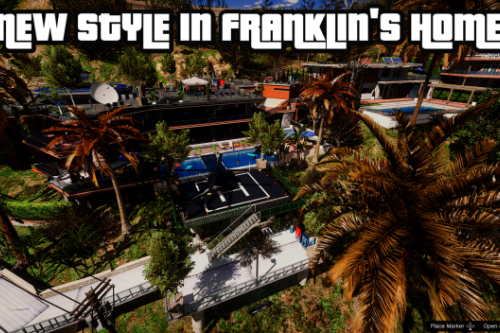












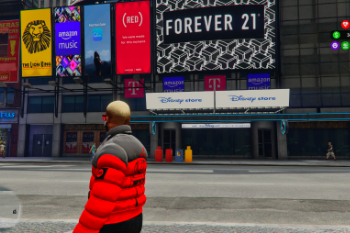

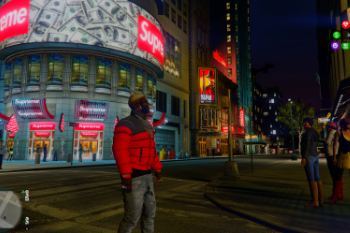


 5mods on Discord
5mods on Discord
@ReNNie I found the issue for cluckin' bell, the mod is missing this file: cntstu01_dc9+hidr.ytd it wasn't changed to TacoBell, can you update your files @DaveRock76 and check if there are other missing?
@Hazekware ok Bro.....this weekend i Will work on
How to install mod I'm don't understand
Is this compatible with LCPP HD?
@ChargedKILO yes bro
@DaveRock76 My bro i was so excited waiting to this mod adaptation for LCPP and yes!! fully working. I hope you to continue expanding this mod (real billboards and ads) and one day be all covered like GTA5 Real California. It takes time and effort, I know, so I wish you the best BOSS!!!
@Alvaro 003 Hello friend, first of all thank you for the kind words of esteem, thank you from the bottom of my heart!!
Yes, in fact there are two projects that I would like to carry out little by little and this is certainly one of the two.... Someone pointed out a small error in this release so I'm working hard to fix it. After that, I will follow up on new updates. I wish you a good life and see you soon for new updates!
@DaveRock76 i really love this mod cause i went to new york and they are the same
@paperone tx bro for your support
@lucky devil Read the instructions well which are detailed. You will definitely need to download LCPP to use this mod.
In what is this any different from War_Reporter's original mod?
found the location in dlc7.rpf instead of dlc1.rpf but works good
@DaveRock76 Looks very nice, any fps drop?
@Starfox1993 hi Bro.....I would say no. As soon as I can I will improve this mod further but for now I can't do it because the hard disk has broken in which I kept all my files and I'm reconstructing everything from the end ...
@DaveRock76 Thank you sir
@DaveRock76 imagien if you did a retro one like 90s since theres already an 80s one . also what if you made the road signs intro real nyc?
Please tell me where I can find Liberty City, and if I need to install it, kindly give me the installation method.
@DaveRock76 any plan onto make real NYC road signs?
@Alvaro 003 Hi bro, to tell the truth I'm working on other projects, but yours is a good idea ... I sign this question among my projects 😊
@DaveRock76 Great to see that answer, May the best way to start is on the same Times Square you have worked on haha. Even always proud of play with your mod. Best wishes for your future deveolpment & projects bro :)