dlclist.xml NO GEN 9 CONTENT Fix for Menyoo 1.0
2 608
14
2 608
14
***If you already have a modded dlclist you'll have to add your lines back in after installing this one***
This is a fix for the Menyoo message error that says Gen 9 content is detected and to avoid getting unexpected crashes while using Menyoo.
Requirements:
OpenIV: https://openiv.com/?cat=23
Installation:
1-Open OpenIV and turn on "Edit Mode"
2-Place dlclist.xml in GTA V root folder/mods/update/update.rpf/common/data
**if you don't have the "mods" folder create it**
Enjoy!
This is a fix for the Menyoo message error that says Gen 9 content is detected and to avoid getting unexpected crashes while using Menyoo.
Requirements:
OpenIV: https://openiv.com/?cat=23
Installation:
1-Open OpenIV and turn on "Edit Mode"
2-Place dlclist.xml in GTA V root folder/mods/update/update.rpf/common/data
**if you don't have the "mods" folder create it**
Enjoy!
Първо качено на: 09 март 2025
Последно обновено на: 09 март 2025
Последно изтеглено: преди 2 часа
11 Коментари
***If you already have a modded dlclist you'll have to add your lines back in after installing this one***
This is a fix for the Menyoo message error that says Gen 9 content is detected and to avoid getting unexpected crashes while using Menyoo.
Requirements:
OpenIV: https://openiv.com/?cat=23
Installation:
1-Open OpenIV and turn on "Edit Mode"
2-Place dlclist.xml in GTA V root folder/mods/update/update.rpf/common/data
**if you don't have the "mods" folder create it**
Enjoy!
This is a fix for the Menyoo message error that says Gen 9 content is detected and to avoid getting unexpected crashes while using Menyoo.
Requirements:
OpenIV: https://openiv.com/?cat=23
Installation:
1-Open OpenIV and turn on "Edit Mode"
2-Place dlclist.xml in GTA V root folder/mods/update/update.rpf/common/data
**if you don't have the "mods" folder create it**
Enjoy!
Първо качено на: 09 март 2025
Последно обновено на: 09 март 2025
Последно изтеглено: преди 2 часа
![Diamond Vision (NVE and VisualV ReShade Preset) [FiveM] Diamond Vision (NVE and VisualV ReShade Preset) [FiveM]](https://img.gta5-mods.com/q75-w500-h333-cfill/images/csyon-reshade-preset-remake/13244a-ReShade.png)





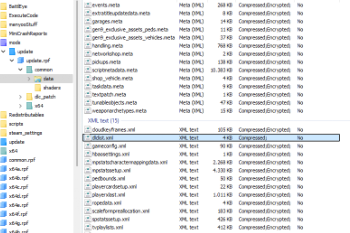
 5mods on Discord
5mods on Discord
**This WILL disable some vehicles, guns, etc (Gen 9 content) for Menyoo to work**
**You can ALWAYS remove this dlclist.xml from the mods folder and the content will appear again in the game**
But it remove some weapons and vehicles
@AR Scorpion That you can't even access because the models are missing
@HeySlickThatsMe Yeah I understand
@HeySlickThatsMe Actually it's much better than that. Once a noob installs this they will lose every single addon entry they did since installing GTA V. This should be removed.
@AR Scorpion Do you understand by replacing your existing dlclist.xml with this one you will no longer have any of your addons spawn?
Thank you for sharing. I added my mods lines, and everything is working well. This message never bothered me, but I was too lazy to turn it off myself :D An important note for users who will be replacing their dlclist.xml with this one: you need to copy the lines and paste them into this dlclist.xml. Obviously, you'll have to add the lines again.
Isn't it just faster and easier to delete the lines manually? That way you dont need no rewriting lines. Took me 10 seconds
Well, this Mod is stupid. Instead of just let the people manually remove the G9 Stuff from their dlclist, you made that mod? Like this is maybe good for people who have no add-on cars yet, or other dlcpacks. But remove G9 Stuff is literally 10 seconds work....
Very good man, thanks for the work.
Just crashes faster. Once while driving and once shooting