Addon props - decals and canvases 1.0
329
11
329
11
These are addon props.
Decals that you can easily re-texturise using OpenIV.
You can easily place the props on the wall.
On one side there is texture, on the other side you can't see anything.
Decals have not collision. Canvases have collisions.
--------------------------------------------------
Installation for FiveM:
1) Insert folder "bzzz_decals" to resources folder
2) Add to server.cfg
3) Restart server
If you stream props in another resource, you must edit the fxmanifest.
Add this line:
data_file 'DLC_ITYP_REQUEST' 'stream/bzzz_normal_sign_decals.ytyp'
Then the server must be restarted.
YTYP loads properties of props.
--------------------------------------------------
Installation for Single:
In order for your props to show up in the game,
you need to have a "mods" folder created in OpenIV
and a dlc created in it.
Use a tutorial to create your own DLC, e.g. from youtube:
https://www.youtube.com/results?search_query=fivem+create+dlc
All YDR files + YTD and YTYP must be moved there.
The game will load these props and then display them.
Props will also now appear in Codewalker.
You can use any spawner that suits you to spawn props.
(For example: Codewalker, Menyoo...)
!!
WARNING: Follow the correct texture dimensions for GTA.
(128x128, 128x256, 256x256, 512x512, 256x512, 128x512...)
-------------------------------------------------
Model creator: BzZz
Original texture: Rockstar
Decals that you can easily re-texturise using OpenIV.
You can easily place the props on the wall.
On one side there is texture, on the other side you can't see anything.
Decals have not collision. Canvases have collisions.
--------------------------------------------------
Installation for FiveM:
1) Insert folder "bzzz_decals" to resources folder
2) Add to server.cfg
3) Restart server
If you stream props in another resource, you must edit the fxmanifest.
Add this line:
data_file 'DLC_ITYP_REQUEST' 'stream/bzzz_normal_sign_decals.ytyp'
Then the server must be restarted.
YTYP loads properties of props.
--------------------------------------------------
Installation for Single:
In order for your props to show up in the game,
you need to have a "mods" folder created in OpenIV
and a dlc created in it.
Use a tutorial to create your own DLC, e.g. from youtube:
https://www.youtube.com/results?search_query=fivem+create+dlc
All YDR files + YTD and YTYP must be moved there.
The game will load these props and then display them.
Props will also now appear in Codewalker.
You can use any spawner that suits you to spawn props.
(For example: Codewalker, Menyoo...)
!!
WARNING: Follow the correct texture dimensions for GTA.
(128x128, 128x256, 256x256, 512x512, 256x512, 128x512...)
-------------------------------------------------
Model creator: BzZz
Original texture: Rockstar
Първо качено на: 25 август 2023
Последно обновено на: 27 август 2023
Последно изтеглено: Преди 4 дена
4 Коментари
More mods by BzZz:
These are addon props.
Decals that you can easily re-texturise using OpenIV.
You can easily place the props on the wall.
On one side there is texture, on the other side you can't see anything.
Decals have not collision. Canvases have collisions.
--------------------------------------------------
Installation for FiveM:
1) Insert folder "bzzz_decals" to resources folder
2) Add to server.cfg
3) Restart server
If you stream props in another resource, you must edit the fxmanifest.
Add this line:
data_file 'DLC_ITYP_REQUEST' 'stream/bzzz_normal_sign_decals.ytyp'
Then the server must be restarted.
YTYP loads properties of props.
--------------------------------------------------
Installation for Single:
In order for your props to show up in the game,
you need to have a "mods" folder created in OpenIV
and a dlc created in it.
Use a tutorial to create your own DLC, e.g. from youtube:
https://www.youtube.com/results?search_query=fivem+create+dlc
All YDR files + YTD and YTYP must be moved there.
The game will load these props and then display them.
Props will also now appear in Codewalker.
You can use any spawner that suits you to spawn props.
(For example: Codewalker, Menyoo...)
!!
WARNING: Follow the correct texture dimensions for GTA.
(128x128, 128x256, 256x256, 512x512, 256x512, 128x512...)
-------------------------------------------------
Model creator: BzZz
Original texture: Rockstar
Decals that you can easily re-texturise using OpenIV.
You can easily place the props on the wall.
On one side there is texture, on the other side you can't see anything.
Decals have not collision. Canvases have collisions.
--------------------------------------------------
Installation for FiveM:
1) Insert folder "bzzz_decals" to resources folder
2) Add to server.cfg
3) Restart server
If you stream props in another resource, you must edit the fxmanifest.
Add this line:
data_file 'DLC_ITYP_REQUEST' 'stream/bzzz_normal_sign_decals.ytyp'
Then the server must be restarted.
YTYP loads properties of props.
--------------------------------------------------
Installation for Single:
In order for your props to show up in the game,
you need to have a "mods" folder created in OpenIV
and a dlc created in it.
Use a tutorial to create your own DLC, e.g. from youtube:
https://www.youtube.com/results?search_query=fivem+create+dlc
All YDR files + YTD and YTYP must be moved there.
The game will load these props and then display them.
Props will also now appear in Codewalker.
You can use any spawner that suits you to spawn props.
(For example: Codewalker, Menyoo...)
!!
WARNING: Follow the correct texture dimensions for GTA.
(128x128, 128x256, 256x256, 512x512, 256x512, 128x512...)
-------------------------------------------------
Model creator: BzZz
Original texture: Rockstar
Първо качено на: 25 август 2023
Последно обновено на: 27 август 2023
Последно изтеглено: Преди 4 дена

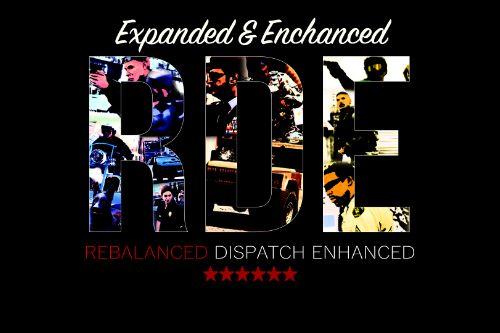
.jpg)




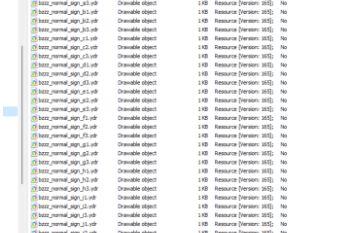

 5mods on Discord
5mods on Discord
Hell yeah 😎
dude holy shit this is so helpful, thank you!
I love the fact youre doing stuff for SP now
i cant get this to work, ive installed everything correctly could you please just make it as a normal add on where we just drag and drop?