Small Accident 0.1
150
5
150
5
First, you must download and install MapEditor by GuadMaz here: https://www.gta5-mods.com/scripts/map-editor.
Use the instructions there to do so.
There are two methods of installing this. Either you drag the file named "scripts" to you GTA directory and it'll load the map every time you play,
automatically, or you do it manually. To do it manually, drag the file "Small Accident"
from the "Manual Install" folder to your GTA Directory. Start up your game, and using MapEditor, select "Load Mod" and type in "Small Accident
" without the quotes. The map will load. You'll have to do this every time you play.
Use the instructions there to do so.
There are two methods of installing this. Either you drag the file named "scripts" to you GTA directory and it'll load the map every time you play,
automatically, or you do it manually. To do it manually, drag the file "Small Accident"
from the "Manual Install" folder to your GTA Directory. Start up your game, and using MapEditor, select "Load Mod" and type in "Small Accident
" without the quotes. The map will load. You'll have to do this every time you play.
Качено 04 март 2017
Последно изтеглено: Преди 7 дена
0 Коментари
More mods by sprintelekk:
First, you must download and install MapEditor by GuadMaz here: https://www.gta5-mods.com/scripts/map-editor.
Use the instructions there to do so.
There are two methods of installing this. Either you drag the file named "scripts" to you GTA directory and it'll load the map every time you play,
automatically, or you do it manually. To do it manually, drag the file "Small Accident"
from the "Manual Install" folder to your GTA Directory. Start up your game, and using MapEditor, select "Load Mod" and type in "Small Accident
" without the quotes. The map will load. You'll have to do this every time you play.
Use the instructions there to do so.
There are two methods of installing this. Either you drag the file named "scripts" to you GTA directory and it'll load the map every time you play,
automatically, or you do it manually. To do it manually, drag the file "Small Accident"
from the "Manual Install" folder to your GTA Directory. Start up your game, and using MapEditor, select "Load Mod" and type in "Small Accident
" without the quotes. The map will load. You'll have to do this every time you play.
Качено 04 март 2017
Последно изтеглено: Преди 7 дена
Включете се в разговора! влезте или се регистрирайте за да можете да споделите своето мнение.


![USS Enterprise Fleet [Add-On SP / FiveM] USS Enterprise Fleet [Add-On SP / FiveM]](https://img.gta5-mods.com/q75-w500-h333-cfill/images/uss-enterprise-fleet-add-on-sp-fivem/f9bb98-ld.enterprise8.png)
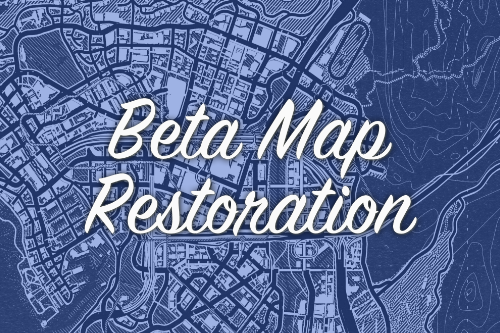




 5mods on Discord
5mods on Discord