Plane Crash 3
902
13
902
13
Descrição/Description, In English and Portuguese/Em inglês e Português
*Installation/instalação*:
(En)
1-You need mod Map Editor:
https://pt.gta5-mods.com/scripts/map-editor
(Pt-br)
1-necessita do mod Map Editor:
://pt.gta5-mods.com/scripts/map-editor
(En)
2-extract the file : PlaneCrash3.rar
(Pt-br)
2-extraia o arquivo: PlaneCrash3.rar
(En)
3-Paste pc3.xml file in the directory folder and ObjectList.ini file in the scripts folder of your GTA5
(Pt-br)
3-Cole o arquivo pc3.xml na pasta raiz e ObjectList.ini na pasta scripts do seu GTA5
(En)
4- Open GTA5 , enter the singlePlayer mode press the F7 key to open the Map Editor
(Pt-br)
4-Abra o GTA5, entre no modo singlePlayer, pressione a tecla F7 para abrir o Map Editor
(En)
5-Now you go on Load Map (remember that by pressing F7 will open a menu in the corner ) after clicking Load Map , you click XML and type "pc3" in the message box that appears , and then the map will load
(Pt-br)
5-agora você vai em Load Map (lembrando que ao apertar F7 ira abrir um menu no canto da tela) após clicar Load Map, você clica em XML e digita "pc3" na caixa de mensagem que irá aparecer, e então o mapa irá carregar
------------------------------------------------------------------------------------------
-AVISOS / WARNINGS-
1-
(en)
If you use the map on video, please put the credits
(ptbr)
Se for usar o mapa em vídeo, por favor coloque os créditos
-------------------------------------------------------------------------------------------------
►Qualquer bug por favor avise nos comentários.
►Any bug please let In Comments.
Thank you! and I hope you have fun on the map
--------------------------------------------------------------------
Obrigado! e espero que divirta-se no mapa
--------------------------------------------------------------------
-R001br.
*Installation/instalação*:
(En)
1-You need mod Map Editor:
https://pt.gta5-mods.com/scripts/map-editor
(Pt-br)
1-necessita do mod Map Editor:
://pt.gta5-mods.com/scripts/map-editor
(En)
2-extract the file : PlaneCrash3.rar
(Pt-br)
2-extraia o arquivo: PlaneCrash3.rar
(En)
3-Paste pc3.xml file in the directory folder and ObjectList.ini file in the scripts folder of your GTA5
(Pt-br)
3-Cole o arquivo pc3.xml na pasta raiz e ObjectList.ini na pasta scripts do seu GTA5
(En)
4- Open GTA5 , enter the singlePlayer mode press the F7 key to open the Map Editor
(Pt-br)
4-Abra o GTA5, entre no modo singlePlayer, pressione a tecla F7 para abrir o Map Editor
(En)
5-Now you go on Load Map (remember that by pressing F7 will open a menu in the corner ) after clicking Load Map , you click XML and type "pc3" in the message box that appears , and then the map will load
(Pt-br)
5-agora você vai em Load Map (lembrando que ao apertar F7 ira abrir um menu no canto da tela) após clicar Load Map, você clica em XML e digita "pc3" na caixa de mensagem que irá aparecer, e então o mapa irá carregar
------------------------------------------------------------------------------------------
-AVISOS / WARNINGS-
1-
(en)
If you use the map on video, please put the credits
(ptbr)
Se for usar o mapa em vídeo, por favor coloque os créditos
-------------------------------------------------------------------------------------------------
►Qualquer bug por favor avise nos comentários.
►Any bug please let In Comments.
Thank you! and I hope you have fun on the map
--------------------------------------------------------------------
Obrigado! e espero que divirta-se no mapa
--------------------------------------------------------------------
-R001br.
Първо качено на: 22 декември 2016
Последно обновено на: 23 декември 2016
Последно изтеглено: Преди 3 дена
8 Коментари
Descrição/Description, In English and Portuguese/Em inglês e Português
*Installation/instalação*:
(En)
1-You need mod Map Editor:
https://pt.gta5-mods.com/scripts/map-editor
(Pt-br)
1-necessita do mod Map Editor:
://pt.gta5-mods.com/scripts/map-editor
(En)
2-extract the file : PlaneCrash3.rar
(Pt-br)
2-extraia o arquivo: PlaneCrash3.rar
(En)
3-Paste pc3.xml file in the directory folder and ObjectList.ini file in the scripts folder of your GTA5
(Pt-br)
3-Cole o arquivo pc3.xml na pasta raiz e ObjectList.ini na pasta scripts do seu GTA5
(En)
4- Open GTA5 , enter the singlePlayer mode press the F7 key to open the Map Editor
(Pt-br)
4-Abra o GTA5, entre no modo singlePlayer, pressione a tecla F7 para abrir o Map Editor
(En)
5-Now you go on Load Map (remember that by pressing F7 will open a menu in the corner ) after clicking Load Map , you click XML and type "pc3" in the message box that appears , and then the map will load
(Pt-br)
5-agora você vai em Load Map (lembrando que ao apertar F7 ira abrir um menu no canto da tela) após clicar Load Map, você clica em XML e digita "pc3" na caixa de mensagem que irá aparecer, e então o mapa irá carregar
------------------------------------------------------------------------------------------
-AVISOS / WARNINGS-
1-
(en)
If you use the map on video, please put the credits
(ptbr)
Se for usar o mapa em vídeo, por favor coloque os créditos
-------------------------------------------------------------------------------------------------
►Qualquer bug por favor avise nos comentários.
►Any bug please let In Comments.
Thank you! and I hope you have fun on the map
--------------------------------------------------------------------
Obrigado! e espero que divirta-se no mapa
--------------------------------------------------------------------
-R001br.
*Installation/instalação*:
(En)
1-You need mod Map Editor:
https://pt.gta5-mods.com/scripts/map-editor
(Pt-br)
1-necessita do mod Map Editor:
://pt.gta5-mods.com/scripts/map-editor
(En)
2-extract the file : PlaneCrash3.rar
(Pt-br)
2-extraia o arquivo: PlaneCrash3.rar
(En)
3-Paste pc3.xml file in the directory folder and ObjectList.ini file in the scripts folder of your GTA5
(Pt-br)
3-Cole o arquivo pc3.xml na pasta raiz e ObjectList.ini na pasta scripts do seu GTA5
(En)
4- Open GTA5 , enter the singlePlayer mode press the F7 key to open the Map Editor
(Pt-br)
4-Abra o GTA5, entre no modo singlePlayer, pressione a tecla F7 para abrir o Map Editor
(En)
5-Now you go on Load Map (remember that by pressing F7 will open a menu in the corner ) after clicking Load Map , you click XML and type "pc3" in the message box that appears , and then the map will load
(Pt-br)
5-agora você vai em Load Map (lembrando que ao apertar F7 ira abrir um menu no canto da tela) após clicar Load Map, você clica em XML e digita "pc3" na caixa de mensagem que irá aparecer, e então o mapa irá carregar
------------------------------------------------------------------------------------------
-AVISOS / WARNINGS-
1-
(en)
If you use the map on video, please put the credits
(ptbr)
Se for usar o mapa em vídeo, por favor coloque os créditos
-------------------------------------------------------------------------------------------------
►Qualquer bug por favor avise nos comentários.
►Any bug please let In Comments.
Thank you! and I hope you have fun on the map
--------------------------------------------------------------------
Obrigado! e espero que divirta-se no mapa
--------------------------------------------------------------------
-R001br.
Първо качено на: 22 декември 2016
Последно обновено на: 23 декември 2016
Последно изтеглено: Преди 3 дена


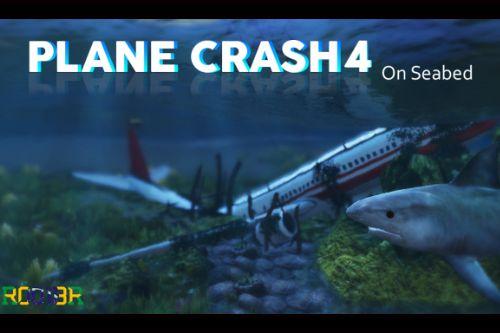
![Abandoned Island [Map Editor] Abandoned Island [Map Editor]](https://img.gta5-mods.com/q75-w500-h333-cfill/images/paradise-island-new-island/d346d8-20170715151119_1.jpg)
















 5mods on Discord
5mods on Discord
You can also, in your scripts folder, create a folder called 'AutoloadMaps' and if you place your map xml files into that folder, map editor will automatically load them on startup.
Looks super realistic man
@gta5testya thanks dude :D
Very good m8!!!
@OdranoelSeven thanks xD
Looks good! Thanks for this :-)
@EDraven2010 xD
Is there a way to make it work with menyoo ?