68 963
686
68 963
686
CREDIT
Rims 3d Modeling by: Jonathan Vera Sella
Flickr
Facebook
Gmail: jonver87@gmail.com
--------------------------------------------------------------
IF YOU WANT TO MAKE ALL MY MOD IN ONE DLC JUST DOWNLOAD THIS FILE AND FOLLOW THE INSTRUCTIONS
Download All B-Rims Pack DLC File
--------------------------------------------------------------
IF YOU HAVE TEXTURES PROBLEM
Example: white tires, or black wheels without the possibility of making another color, or wrong textures, etc.. just do the following instructions.
1- Download this file
2- Rename the file x64e.ytd to vehshare.ytd and use OpenIV program to replace the vehshare.ytd file in that path with the new one
Path: x64e.rpf\levels\gta5\vehicles.rpf\ > ( vehshare.ytd )
3 - Rename the file x64w.ytd to vehshare.ytd and use OpenIV program to replace the vehshare.ytd file in that path with the new one
Path: x64w.rpf\dlcpacks\mpbeach\dlc.rpf\x64\levels\gta5\vehicles\mpbeachvehicles.rpf\ > ( vehshare.ytd )
--------------------------------------------------------------
IMPORTANT NOTE ABOUT THE 4K TIRE TEXTURE
I realized some people have a problems with 4K tire texture, so i made a file with multiple sizes ( 1K , 2K , 3K , 4K ) you can pick what your game can handle, and replace my texture with it.
DOWNLOAD HERE:
1K,2K,3K,4K HQ B-Rims Pack Tire Texture
--------------------------------------------------------------
Add-On Version
Go to Benny's Motorworks (ONLY) to change and color your wheels.
NOTE: do not go to los santos customs, it's not working.
If you dont have beeny's mod install it.
I Tried The Add-On Pack With Two Trainers:
1- Simple Trainer -> you can change the wheels but you can't change the colors.
2- Menyoo -> you can change the wheels and you can change the colors.
You can find the wheels under
1- Muscle
2- Tuner
NOTE FOR REPLACE METHOD USERS
You can find the wheels under
1- Muscle
2- Tuner
3- SUV, in this section you will find just one wheel (Number8)
--------------------------------------------------------------
Chrome Package
I have made new chrome package for chrome rims users.
Chrome Installation
If you want to add the chrome package with black or the gray package, side by side, just replace your game files with files in folder (Chrome) and buy a custom tire, then after that, you will be able to see the chrome package.
but if you want just the chrome package, without the black or gray package, just remove the (W) letter from the end of the files names, and replace the files with your game files.
--------------------------------------------------------------
See The Pictures To Know About The Difference Between The Gray & Black & Chrome.
--------------------------------------------------------------
How To install
Texture Location:
HOW TO ADD TEXTURE:
First install openIV
Then go to this locations
x64e.rpf\levels\gta5\vehicles.rpf\ > ( vehshare.ytd )
x64w.rpf\dlcpacks\mpbeach\dlc.rpf\x64\levels\gta5\vehicles\mpbeachvehicles.rpf\ > ( vehshare.ytd )
and press edit mode then open vehshare.ytd file and import all the texture into it.
Do This Action For Both Files.
--------------------------------------------------------------
Rims Location:
x64i.rpf\levels\gta5\vehiclemods\wheels_mods.rpf\
--------------------------------------------------------------
Bayan Asghar
Enjoy
Rims 3d Modeling by: Jonathan Vera Sella
Flickr
Gmail: jonver87@gmail.com
--------------------------------------------------------------
IF YOU WANT TO MAKE ALL MY MOD IN ONE DLC JUST DOWNLOAD THIS FILE AND FOLLOW THE INSTRUCTIONS
Download All B-Rims Pack DLC File
--------------------------------------------------------------
IF YOU HAVE TEXTURES PROBLEM
Example: white tires, or black wheels without the possibility of making another color, or wrong textures, etc.. just do the following instructions.
1- Download this file
2- Rename the file x64e.ytd to vehshare.ytd and use OpenIV program to replace the vehshare.ytd file in that path with the new one
Path: x64e.rpf\levels\gta5\vehicles.rpf\ > ( vehshare.ytd )
3 - Rename the file x64w.ytd to vehshare.ytd and use OpenIV program to replace the vehshare.ytd file in that path with the new one
Path: x64w.rpf\dlcpacks\mpbeach\dlc.rpf\x64\levels\gta5\vehicles\mpbeachvehicles.rpf\ > ( vehshare.ytd )
--------------------------------------------------------------
IMPORTANT NOTE ABOUT THE 4K TIRE TEXTURE
I realized some people have a problems with 4K tire texture, so i made a file with multiple sizes ( 1K , 2K , 3K , 4K ) you can pick what your game can handle, and replace my texture with it.
DOWNLOAD HERE:
1K,2K,3K,4K HQ B-Rims Pack Tire Texture
--------------------------------------------------------------
Add-On Version
Go to Benny's Motorworks (ONLY) to change and color your wheels.
NOTE: do not go to los santos customs, it's not working.
If you dont have beeny's mod install it.
I Tried The Add-On Pack With Two Trainers:
1- Simple Trainer -> you can change the wheels but you can't change the colors.
2- Menyoo -> you can change the wheels and you can change the colors.
You can find the wheels under
1- Muscle
2- Tuner
NOTE FOR REPLACE METHOD USERS
You can find the wheels under
1- Muscle
2- Tuner
3- SUV, in this section you will find just one wheel (Number8)
--------------------------------------------------------------
Chrome Package
I have made new chrome package for chrome rims users.
Chrome Installation
If you want to add the chrome package with black or the gray package, side by side, just replace your game files with files in folder (Chrome) and buy a custom tire, then after that, you will be able to see the chrome package.
but if you want just the chrome package, without the black or gray package, just remove the (W) letter from the end of the files names, and replace the files with your game files.
--------------------------------------------------------------
See The Pictures To Know About The Difference Between The Gray & Black & Chrome.
--------------------------------------------------------------
How To install
Texture Location:
HOW TO ADD TEXTURE:
First install openIV
Then go to this locations
x64e.rpf\levels\gta5\vehicles.rpf\ > ( vehshare.ytd )
x64w.rpf\dlcpacks\mpbeach\dlc.rpf\x64\levels\gta5\vehicles\mpbeachvehicles.rpf\ > ( vehshare.ytd )
and press edit mode then open vehshare.ytd file and import all the texture into it.
Do This Action For Both Files.
--------------------------------------------------------------
Rims Location:
x64i.rpf\levels\gta5\vehiclemods\wheels_mods.rpf\
--------------------------------------------------------------
Bayan Asghar
Enjoy
Първо качено на: 31 юли 2016
Последно обновено на: 31 юли 2016
Последно изтеглено: преди 8 часа
216 Коментари
More mods by Bayan Asghar:
CREDIT
Rims 3d Modeling by: Jonathan Vera Sella
Flickr
Facebook
Gmail: jonver87@gmail.com
--------------------------------------------------------------
IF YOU WANT TO MAKE ALL MY MOD IN ONE DLC JUST DOWNLOAD THIS FILE AND FOLLOW THE INSTRUCTIONS
Download All B-Rims Pack DLC File
--------------------------------------------------------------
IF YOU HAVE TEXTURES PROBLEM
Example: white tires, or black wheels without the possibility of making another color, or wrong textures, etc.. just do the following instructions.
1- Download this file
2- Rename the file x64e.ytd to vehshare.ytd and use OpenIV program to replace the vehshare.ytd file in that path with the new one
Path: x64e.rpf\levels\gta5\vehicles.rpf\ > ( vehshare.ytd )
3 - Rename the file x64w.ytd to vehshare.ytd and use OpenIV program to replace the vehshare.ytd file in that path with the new one
Path: x64w.rpf\dlcpacks\mpbeach\dlc.rpf\x64\levels\gta5\vehicles\mpbeachvehicles.rpf\ > ( vehshare.ytd )
--------------------------------------------------------------
IMPORTANT NOTE ABOUT THE 4K TIRE TEXTURE
I realized some people have a problems with 4K tire texture, so i made a file with multiple sizes ( 1K , 2K , 3K , 4K ) you can pick what your game can handle, and replace my texture with it.
DOWNLOAD HERE:
1K,2K,3K,4K HQ B-Rims Pack Tire Texture
--------------------------------------------------------------
Add-On Version
Go to Benny's Motorworks (ONLY) to change and color your wheels.
NOTE: do not go to los santos customs, it's not working.
If you dont have beeny's mod install it.
I Tried The Add-On Pack With Two Trainers:
1- Simple Trainer -> you can change the wheels but you can't change the colors.
2- Menyoo -> you can change the wheels and you can change the colors.
You can find the wheels under
1- Muscle
2- Tuner
NOTE FOR REPLACE METHOD USERS
You can find the wheels under
1- Muscle
2- Tuner
3- SUV, in this section you will find just one wheel (Number8)
--------------------------------------------------------------
Chrome Package
I have made new chrome package for chrome rims users.
Chrome Installation
If you want to add the chrome package with black or the gray package, side by side, just replace your game files with files in folder (Chrome) and buy a custom tire, then after that, you will be able to see the chrome package.
but if you want just the chrome package, without the black or gray package, just remove the (W) letter from the end of the files names, and replace the files with your game files.
--------------------------------------------------------------
See The Pictures To Know About The Difference Between The Gray & Black & Chrome.
--------------------------------------------------------------
How To install
Texture Location:
HOW TO ADD TEXTURE:
First install openIV
Then go to this locations
x64e.rpf\levels\gta5\vehicles.rpf\ > ( vehshare.ytd )
x64w.rpf\dlcpacks\mpbeach\dlc.rpf\x64\levels\gta5\vehicles\mpbeachvehicles.rpf\ > ( vehshare.ytd )
and press edit mode then open vehshare.ytd file and import all the texture into it.
Do This Action For Both Files.
--------------------------------------------------------------
Rims Location:
x64i.rpf\levels\gta5\vehiclemods\wheels_mods.rpf\
--------------------------------------------------------------
Bayan Asghar
Enjoy
Rims 3d Modeling by: Jonathan Vera Sella
Flickr
Gmail: jonver87@gmail.com
--------------------------------------------------------------
IF YOU WANT TO MAKE ALL MY MOD IN ONE DLC JUST DOWNLOAD THIS FILE AND FOLLOW THE INSTRUCTIONS
Download All B-Rims Pack DLC File
--------------------------------------------------------------
IF YOU HAVE TEXTURES PROBLEM
Example: white tires, or black wheels without the possibility of making another color, or wrong textures, etc.. just do the following instructions.
1- Download this file
2- Rename the file x64e.ytd to vehshare.ytd and use OpenIV program to replace the vehshare.ytd file in that path with the new one
Path: x64e.rpf\levels\gta5\vehicles.rpf\ > ( vehshare.ytd )
3 - Rename the file x64w.ytd to vehshare.ytd and use OpenIV program to replace the vehshare.ytd file in that path with the new one
Path: x64w.rpf\dlcpacks\mpbeach\dlc.rpf\x64\levels\gta5\vehicles\mpbeachvehicles.rpf\ > ( vehshare.ytd )
--------------------------------------------------------------
IMPORTANT NOTE ABOUT THE 4K TIRE TEXTURE
I realized some people have a problems with 4K tire texture, so i made a file with multiple sizes ( 1K , 2K , 3K , 4K ) you can pick what your game can handle, and replace my texture with it.
DOWNLOAD HERE:
1K,2K,3K,4K HQ B-Rims Pack Tire Texture
--------------------------------------------------------------
Add-On Version
Go to Benny's Motorworks (ONLY) to change and color your wheels.
NOTE: do not go to los santos customs, it's not working.
If you dont have beeny's mod install it.
I Tried The Add-On Pack With Two Trainers:
1- Simple Trainer -> you can change the wheels but you can't change the colors.
2- Menyoo -> you can change the wheels and you can change the colors.
You can find the wheels under
1- Muscle
2- Tuner
NOTE FOR REPLACE METHOD USERS
You can find the wheels under
1- Muscle
2- Tuner
3- SUV, in this section you will find just one wheel (Number8)
--------------------------------------------------------------
Chrome Package
I have made new chrome package for chrome rims users.
Chrome Installation
If you want to add the chrome package with black or the gray package, side by side, just replace your game files with files in folder (Chrome) and buy a custom tire, then after that, you will be able to see the chrome package.
but if you want just the chrome package, without the black or gray package, just remove the (W) letter from the end of the files names, and replace the files with your game files.
--------------------------------------------------------------
See The Pictures To Know About The Difference Between The Gray & Black & Chrome.
--------------------------------------------------------------
How To install
Texture Location:
HOW TO ADD TEXTURE:
First install openIV
Then go to this locations
x64e.rpf\levels\gta5\vehicles.rpf\ > ( vehshare.ytd )
x64w.rpf\dlcpacks\mpbeach\dlc.rpf\x64\levels\gta5\vehicles\mpbeachvehicles.rpf\ > ( vehshare.ytd )
and press edit mode then open vehshare.ytd file and import all the texture into it.
Do This Action For Both Files.
--------------------------------------------------------------
Rims Location:
x64i.rpf\levels\gta5\vehiclemods\wheels_mods.rpf\
--------------------------------------------------------------
Bayan Asghar
Enjoy
Първо качено на: 31 юли 2016
Последно обновено на: 31 юли 2016
Последно изтеглено: преди 8 часа
![Vossen B-Rims Pack #1 [Add-On / Replace] Vossen B-Rims Pack #1 [Add-On / Replace]](https://img.gta5-mods.com/q75-w500-h333-cfill/images/vossen-b-rims-pack/58743b-01.jpg)
![HQ B-Rims Pack #1 [Add-On / Replace] HQ B-Rims Pack #1 [Add-On / Replace]](https://img.gta5-mods.com/q75-w500-h333-cfill/images/hq-b-rims-pack/c60cba-01.jpg)
![Offroad B-Rims Pack [Add-On / Replace] Offroad B-Rims Pack [Add-On / Replace]](https://img.gta5-mods.com/q75-w500-h333-cfill/images/offroad-b-rims-pack/a9f9dc-01.jpg)
![Vossen B-Rims Pack #2 (CG Series) [Add-On / Replace] Vossen B-Rims Pack #2 (CG Series) [Add-On / Replace]](https://img.gta5-mods.com/q75-w500-h333-cfill/images/vossen-b-rims-pack-2-cg-series/8f2cc0-01.png)
![Vossen B-Rims Pack #3 [Add-On / Replace] Vossen B-Rims Pack #3 [Add-On / Replace]](https://img.gta5-mods.com/q75-w500-h333-cfill/images/vossen-b-rims-pack-3/e32106-01.png)




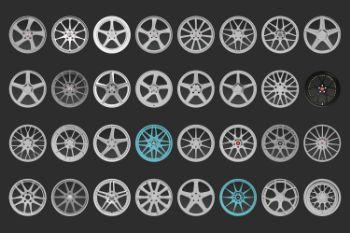


 5mods on Discord
5mods on Discord
@Bayan Asghar ok thank you, if the EMF not working well, I'll use your own DLC method
@Bayan Asghar Thank you, I just figured out the problem. It was my fault & thanks for this great mod. I did install the all wheel pack about an hour ago, now I think I'm rich. I'm putting wheels on everything!
Hey Bayan,
I first want to say I really appreciate the mods you've released!
I'm having a problem with your muscle wheels which seem to cause my game to crash every time. All of the other wheels work fine, but even just scrolling through the muscle menu, the game crashes. Any idea what I'm doing wrong? I've tried installing from scratch twice now.
I've tried in Benny's and through a trainer.
My gameconfig is from More Add-On Cars & Peds 1.0.1365.1 by RS Mods for version 1.0.1180.2
Hey, I can’t find the wheels anywhere in the trainer, seems like it didn’t worked, thought i did everything as prescribed
Guys, install the rims in x64i.rpf might not work anymore. Need to install the rims model into patchday22ng. Works for me.
If you are experience problems with the textures after the Casino DLC:
You need to find all the "vehshare.ydt" installed in your game.
OpenIV > Tools > Search > Search in "mods" folder only (first, "Search everywhere" to be sure that all vehshare files available in your game are already in mods folder)
In my game the vehshare are in those locations:
- mods\update\update.rpf\x64\patch\levels\gta5\vehicles.rpf
- mods\x64e.rpf\levels\gta5\vehicles.rpf
- mods\z64w.rpf\dlcpacks\mpbeach\dlc.rpf\x64\levels\gta5\vehicles
I can't get these rims to show up in game. No mather what I do. I have Jonnys shop, I have done the textures. I have searched for a third file to ad the textures but I only find two. I have done everything three times and no luck..!
I mean Bennys shop..
Spectacular
Can u make cosmis s1 offset 15?
pls add those aero wheels that are covered up in the middle and have little fins on the edges
Finally figured out how to add the rims and textures to my own car pack. Thanks!
Can you make a Chevy Truck OEM Wheels Pack? I can make a donation? Like Silverado Sierra Yukon Tahoe Escalade Wheels but with thinner tires so we can upsize them.
I have made a tutorial on installing these alloys, the tutorial can be found here:
https://youtu.be/fFPAtUuPkMg
why i cant download these files?
I replaced wheel packs with hq rim pack 2 but tires are in red color.. please help me to get black tire with these wheel pack
can i change the color to what i want for all wheels? @Bayan Asghar @BayanAsghar
Experiencing texture issues? Try adding the textures to the following location(s) below:
- mods\update\x64\dlcpacks\patch2023_01\dlc.rpf\x64\levels\gta5\vehicles.rpf\vehshare.ytd
- mods\update\x64\dlcpacks\patchday27g9ecng\dlc.rpf\x64\levels\gta5\vehicles.rpf\vehshare.ytd
- mods\update\x64\dlcpacks\patchdayg9ecng\dlc.rpf\x64\levels\gta5\vehicles.rpf\vehshare.ytd
Also, make sure you add the textures to the locations listed in the description.
- RAZORCRESTX
@RAZORCRESTX omg thank you
for some reason its always chrome for me?