Vehicles .META Files Updates 1.70 [1.0.3411.0] [ALPHA]
5 897
33
5 897
33
0.Requierements
OpenIV (For Install ASI Loader and OpenIV.asi) : https://openiv.com/
ScriptHookV : http://www.dev-c.com/gtav/scripthookv/
PackFile Limit Adjuster : https://www.gta5-mods.com/tools/packfile-limit-adjuster
HeapAdjuster : https://www.gta5-mods.com/tools/heapadjuster
GameConfig.xml : https://www.gta5-mods.com/misc/gta-5-gameconfig-300-cars
If you use for create a car pack (replace) for upload or a FiveM server, you must credit me (and put the link for this page or add a credit for this mod).
1.Explanations :
- This tool is quite complex and will allow you to make vehicle modifications a little easier.
- To begin with, this tool installs the vehicles.meta, handling.meta, carvariations.meta and carcols.meta
files of all vehicles in the update.rpf archive.
the ones that will allow you not to have a copy of each DLC you want to modify a vehicle and save a lot of space.
- By default multiple vehicles can use the same line of code in handling.meta files.
I tried to fix this and added a total of 113 new lines of code in multiples handling.meta
- I rewrote all the .meta files in 2 orders. (except carcols.meta and .ymt files, because it is impossible to edit .ymt files with green tags or spaces to save the files they will automatically be deleted)
The 1st is in alphabetical order of car brand names.
The second is that in each make of vehicle, vehicle models are also rewritten in alphabetical order.
PS : For the alphabetical order by car brands I added tags not read by the game to find the vehicles simply.
2.How to Use once installed:
- The meta files of the base game vehicles must be modified in these locations (in mods folder) :
update / update.rpf / common / data / handling.meta
update / update.rpf / common / data / levels / gta5 / vehicles.meta
update / update.rpf / x64 / data / carcols.ymt
update / update.rpf / x64 / data / carvariations.ymt
- The meta files of vehicles include in all DLC (old-gen and next-gen) must be modified in these locations
update / update.rpf / dlc patch / CHOOSE A DLC / common / data / carcols.meta
update / update.rpf / dlc patch / CHOOSE A DLC / common / data / carvariations.meta
update / update.rpf / dlc patch / CHOOSE A DLC / common / data / handling.meta
update / update.rpf / dlc patch / CHOOSE A DLC / common / data / levels / gta5 / vehicles.meta
- I advise you to create an "addon DLC" or use the last patch in [update / x64 / dlcpacks] to add the models and textures of the vehicles you want to replace.
- PS : The last Patch of the version 1.68 is "patch2023_02"
- If you want to rename vehicles in game I advise you to use the file "global.gxt2" located here :
update / update.rpf / x64 / patch / data / lang / CHOOSE A LANG REL.rpf
I found this little solution super useful the global.gxt2 has this place to the particularity of being able to patch
between 95 and 99 percent of all the names of the brand and vehicles of the game or even DLC addon
3.Notes Updates :
Version 1.70 Alpha [23 / 12 / 2024]
- Handling Lines added for 114 Vehicles or additions vehicles.
- Vehicles.meta, Handling.meta, Carcols.meta/.ymt & carvariations.meta/.ymt of all cars include in base game and DLC has been added and must be edited in update.rpf.
- Vehicles.meta, Handling.meta, Carcols.meta/.ymt & carvariations.meta/.ymt of all cars include in base game and DLC have been rewritten to make them easier to understand and edit (impossible of make it in files type .ymt)
- contains all META files of vehicles from game release to update 1.70 (Build 1.0.3411.0)
- I added an option to set all vehicles on the mod kit by default. (option is in BETA)
- common.meta has been updated
Version 1.69 Alpha [11 / 11 / 2024]
- Handling Lines added for 113 Vehicles or additions vehicles.
- Vehicles.meta, Handling.meta, Carcols.meta/.ymt & carvariations.meta/.ymt of all cars include in base game and DLC has been added and must be edited in update.rpf.
- Vehicles.meta, Handling.meta, Carcols.meta/.ymt & carvariations.meta/.ymt of all cars include in base game and DLC have been rewritten to make them easier to understand and edit (impossible of make it in files type .ymt)
- contains all META files of vehicles from game release to update 1.69 (Build 1.0.3351.0)
- I added an option to set all vehicles on the mod kit by default. (option is in BETA)
Version 1.68 Alpha [09 / 03 / 2024]
- Handling Lines added for 113 Vehicles or additions vehicles.
- Vehicles.meta, Handling.meta, Carcols.meta/.ymt & carvariations.meta/.ymt of all cars include in base game and DLC has been added and must be edited in update.rpf.
- Vehicles.meta, Handling.meta, Carcols.meta/.ymt & carvariations.meta/.ymt of all cars include in base game and DLC have been rewritten to make them easier to understand and edit (impossible of make it in files type .ymt)
- contains all META files of vehicles from game release to update 1.68 (Build 1.0.3095.0)
- I added an option to set all vehicles on the mod kit by default. (option is in BETA)
Version 1.67 Alpha [28 / 08 / 2023]
- Handling Lines added for 103 Vehicles or additions vehicles.
- Vehicles.meta, Handling.meta, Carcols.meta/.ymt & carvariations.meta/.ymt of all cars include in base game and DLC has been added and must be edited in update.rpf.
- Vehicles.meta, Handling.meta, Carcols.meta/.ymt & carvariations.meta/.ymt of all cars include in base game and DLC have been rewritten to make them easier to understand and edit (impossible of make it in files type .ymt)
- contains all META files of vehicles from game release to update 1.67 (Build 1.0.2944.0)
- I added an option to set all vehicles on the mod kit by default. (option is in BETA)
Version 1.67 Beta [20 / 08 / 2023]
- Handling Lines added for 103 Vehicles or additions vehicles.
- Vehicles.meta, Handling.meta, Carcols.meta/.ymt & carvariations.meta/.ymt of all cars include in base game and DLC has been added and must be edited in update.rpf.
- Vehicles.meta, Handling.meta, Carcols.meta/.ymt & carvariations.meta/.ymt of all cars include in base game and DLC have been rewritten to make them easier to understand and edit (not worked for meta of vehicles from base game)
- contains all META files of vehicles from game release to update 1.67 (Build 1.0.2944.0)
- I added an option to set all vehicles on the mod kit by default.
OpenIV (For Install ASI Loader and OpenIV.asi) : https://openiv.com/
ScriptHookV : http://www.dev-c.com/gtav/scripthookv/
PackFile Limit Adjuster : https://www.gta5-mods.com/tools/packfile-limit-adjuster
HeapAdjuster : https://www.gta5-mods.com/tools/heapadjuster
GameConfig.xml : https://www.gta5-mods.com/misc/gta-5-gameconfig-300-cars
If you use for create a car pack (replace) for upload or a FiveM server, you must credit me (and put the link for this page or add a credit for this mod).
1.Explanations :
- This tool is quite complex and will allow you to make vehicle modifications a little easier.
- To begin with, this tool installs the vehicles.meta, handling.meta, carvariations.meta and carcols.meta
files of all vehicles in the update.rpf archive.
the ones that will allow you not to have a copy of each DLC you want to modify a vehicle and save a lot of space.
- By default multiple vehicles can use the same line of code in handling.meta files.
I tried to fix this and added a total of 113 new lines of code in multiples handling.meta
- I rewrote all the .meta files in 2 orders. (except carcols.meta and .ymt files, because it is impossible to edit .ymt files with green tags or spaces to save the files they will automatically be deleted)
The 1st is in alphabetical order of car brand names.
The second is that in each make of vehicle, vehicle models are also rewritten in alphabetical order.
PS : For the alphabetical order by car brands I added tags not read by the game to find the vehicles simply.
2.How to Use once installed:
- The meta files of the base game vehicles must be modified in these locations (in mods folder) :
update / update.rpf / common / data / handling.meta
update / update.rpf / common / data / levels / gta5 / vehicles.meta
update / update.rpf / x64 / data / carcols.ymt
update / update.rpf / x64 / data / carvariations.ymt
- The meta files of vehicles include in all DLC (old-gen and next-gen) must be modified in these locations
update / update.rpf / dlc patch / CHOOSE A DLC / common / data / carcols.meta
update / update.rpf / dlc patch / CHOOSE A DLC / common / data / carvariations.meta
update / update.rpf / dlc patch / CHOOSE A DLC / common / data / handling.meta
update / update.rpf / dlc patch / CHOOSE A DLC / common / data / levels / gta5 / vehicles.meta
- I advise you to create an "addon DLC" or use the last patch in [update / x64 / dlcpacks] to add the models and textures of the vehicles you want to replace.
- PS : The last Patch of the version 1.68 is "patch2023_02"
- If you want to rename vehicles in game I advise you to use the file "global.gxt2" located here :
update / update.rpf / x64 / patch / data / lang / CHOOSE A LANG REL.rpf
I found this little solution super useful the global.gxt2 has this place to the particularity of being able to patch
between 95 and 99 percent of all the names of the brand and vehicles of the game or even DLC addon
3.Notes Updates :
Version 1.70 Alpha [23 / 12 / 2024]
- Handling Lines added for 114 Vehicles or additions vehicles.
- Vehicles.meta, Handling.meta, Carcols.meta/.ymt & carvariations.meta/.ymt of all cars include in base game and DLC has been added and must be edited in update.rpf.
- Vehicles.meta, Handling.meta, Carcols.meta/.ymt & carvariations.meta/.ymt of all cars include in base game and DLC have been rewritten to make them easier to understand and edit (impossible of make it in files type .ymt)
- contains all META files of vehicles from game release to update 1.70 (Build 1.0.3411.0)
- I added an option to set all vehicles on the mod kit by default. (option is in BETA)
- common.meta has been updated
Version 1.69 Alpha [11 / 11 / 2024]
- Handling Lines added for 113 Vehicles or additions vehicles.
- Vehicles.meta, Handling.meta, Carcols.meta/.ymt & carvariations.meta/.ymt of all cars include in base game and DLC has been added and must be edited in update.rpf.
- Vehicles.meta, Handling.meta, Carcols.meta/.ymt & carvariations.meta/.ymt of all cars include in base game and DLC have been rewritten to make them easier to understand and edit (impossible of make it in files type .ymt)
- contains all META files of vehicles from game release to update 1.69 (Build 1.0.3351.0)
- I added an option to set all vehicles on the mod kit by default. (option is in BETA)
Version 1.68 Alpha [09 / 03 / 2024]
- Handling Lines added for 113 Vehicles or additions vehicles.
- Vehicles.meta, Handling.meta, Carcols.meta/.ymt & carvariations.meta/.ymt of all cars include in base game and DLC has been added and must be edited in update.rpf.
- Vehicles.meta, Handling.meta, Carcols.meta/.ymt & carvariations.meta/.ymt of all cars include in base game and DLC have been rewritten to make them easier to understand and edit (impossible of make it in files type .ymt)
- contains all META files of vehicles from game release to update 1.68 (Build 1.0.3095.0)
- I added an option to set all vehicles on the mod kit by default. (option is in BETA)
Version 1.67 Alpha [28 / 08 / 2023]
- Handling Lines added for 103 Vehicles or additions vehicles.
- Vehicles.meta, Handling.meta, Carcols.meta/.ymt & carvariations.meta/.ymt of all cars include in base game and DLC has been added and must be edited in update.rpf.
- Vehicles.meta, Handling.meta, Carcols.meta/.ymt & carvariations.meta/.ymt of all cars include in base game and DLC have been rewritten to make them easier to understand and edit (impossible of make it in files type .ymt)
- contains all META files of vehicles from game release to update 1.67 (Build 1.0.2944.0)
- I added an option to set all vehicles on the mod kit by default. (option is in BETA)
Version 1.67 Beta [20 / 08 / 2023]
- Handling Lines added for 103 Vehicles or additions vehicles.
- Vehicles.meta, Handling.meta, Carcols.meta/.ymt & carvariations.meta/.ymt of all cars include in base game and DLC has been added and must be edited in update.rpf.
- Vehicles.meta, Handling.meta, Carcols.meta/.ymt & carvariations.meta/.ymt of all cars include in base game and DLC have been rewritten to make them easier to understand and edit (not worked for meta of vehicles from base game)
- contains all META files of vehicles from game release to update 1.67 (Build 1.0.2944.0)
- I added an option to set all vehicles on the mod kit by default.
Първо качено на: 20 август 2023
Последно обновено на: 26 декември 2024
Последно изтеглено: преди 3 часа
30 Коментари
0.Requierements
OpenIV (For Install ASI Loader and OpenIV.asi) : https://openiv.com/
ScriptHookV : http://www.dev-c.com/gtav/scripthookv/
PackFile Limit Adjuster : https://www.gta5-mods.com/tools/packfile-limit-adjuster
HeapAdjuster : https://www.gta5-mods.com/tools/heapadjuster
GameConfig.xml : https://www.gta5-mods.com/misc/gta-5-gameconfig-300-cars
If you use for create a car pack (replace) for upload or a FiveM server, you must credit me (and put the link for this page or add a credit for this mod).
1.Explanations :
- This tool is quite complex and will allow you to make vehicle modifications a little easier.
- To begin with, this tool installs the vehicles.meta, handling.meta, carvariations.meta and carcols.meta
files of all vehicles in the update.rpf archive.
the ones that will allow you not to have a copy of each DLC you want to modify a vehicle and save a lot of space.
- By default multiple vehicles can use the same line of code in handling.meta files.
I tried to fix this and added a total of 113 new lines of code in multiples handling.meta
- I rewrote all the .meta files in 2 orders. (except carcols.meta and .ymt files, because it is impossible to edit .ymt files with green tags or spaces to save the files they will automatically be deleted)
The 1st is in alphabetical order of car brand names.
The second is that in each make of vehicle, vehicle models are also rewritten in alphabetical order.
PS : For the alphabetical order by car brands I added tags not read by the game to find the vehicles simply.
2.How to Use once installed:
- The meta files of the base game vehicles must be modified in these locations (in mods folder) :
update / update.rpf / common / data / handling.meta
update / update.rpf / common / data / levels / gta5 / vehicles.meta
update / update.rpf / x64 / data / carcols.ymt
update / update.rpf / x64 / data / carvariations.ymt
- The meta files of vehicles include in all DLC (old-gen and next-gen) must be modified in these locations
update / update.rpf / dlc patch / CHOOSE A DLC / common / data / carcols.meta
update / update.rpf / dlc patch / CHOOSE A DLC / common / data / carvariations.meta
update / update.rpf / dlc patch / CHOOSE A DLC / common / data / handling.meta
update / update.rpf / dlc patch / CHOOSE A DLC / common / data / levels / gta5 / vehicles.meta
- I advise you to create an "addon DLC" or use the last patch in [update / x64 / dlcpacks] to add the models and textures of the vehicles you want to replace.
- PS : The last Patch of the version 1.68 is "patch2023_02"
- If you want to rename vehicles in game I advise you to use the file "global.gxt2" located here :
update / update.rpf / x64 / patch / data / lang / CHOOSE A LANG REL.rpf
I found this little solution super useful the global.gxt2 has this place to the particularity of being able to patch
between 95 and 99 percent of all the names of the brand and vehicles of the game or even DLC addon
3.Notes Updates :
Version 1.70 Alpha [23 / 12 / 2024]
- Handling Lines added for 114 Vehicles or additions vehicles.
- Vehicles.meta, Handling.meta, Carcols.meta/.ymt & carvariations.meta/.ymt of all cars include in base game and DLC has been added and must be edited in update.rpf.
- Vehicles.meta, Handling.meta, Carcols.meta/.ymt & carvariations.meta/.ymt of all cars include in base game and DLC have been rewritten to make them easier to understand and edit (impossible of make it in files type .ymt)
- contains all META files of vehicles from game release to update 1.70 (Build 1.0.3411.0)
- I added an option to set all vehicles on the mod kit by default. (option is in BETA)
- common.meta has been updated
Version 1.69 Alpha [11 / 11 / 2024]
- Handling Lines added for 113 Vehicles or additions vehicles.
- Vehicles.meta, Handling.meta, Carcols.meta/.ymt & carvariations.meta/.ymt of all cars include in base game and DLC has been added and must be edited in update.rpf.
- Vehicles.meta, Handling.meta, Carcols.meta/.ymt & carvariations.meta/.ymt of all cars include in base game and DLC have been rewritten to make them easier to understand and edit (impossible of make it in files type .ymt)
- contains all META files of vehicles from game release to update 1.69 (Build 1.0.3351.0)
- I added an option to set all vehicles on the mod kit by default. (option is in BETA)
Version 1.68 Alpha [09 / 03 / 2024]
- Handling Lines added for 113 Vehicles or additions vehicles.
- Vehicles.meta, Handling.meta, Carcols.meta/.ymt & carvariations.meta/.ymt of all cars include in base game and DLC has been added and must be edited in update.rpf.
- Vehicles.meta, Handling.meta, Carcols.meta/.ymt & carvariations.meta/.ymt of all cars include in base game and DLC have been rewritten to make them easier to understand and edit (impossible of make it in files type .ymt)
- contains all META files of vehicles from game release to update 1.68 (Build 1.0.3095.0)
- I added an option to set all vehicles on the mod kit by default. (option is in BETA)
Version 1.67 Alpha [28 / 08 / 2023]
- Handling Lines added for 103 Vehicles or additions vehicles.
- Vehicles.meta, Handling.meta, Carcols.meta/.ymt & carvariations.meta/.ymt of all cars include in base game and DLC has been added and must be edited in update.rpf.
- Vehicles.meta, Handling.meta, Carcols.meta/.ymt & carvariations.meta/.ymt of all cars include in base game and DLC have been rewritten to make them easier to understand and edit (impossible of make it in files type .ymt)
- contains all META files of vehicles from game release to update 1.67 (Build 1.0.2944.0)
- I added an option to set all vehicles on the mod kit by default. (option is in BETA)
Version 1.67 Beta [20 / 08 / 2023]
- Handling Lines added for 103 Vehicles or additions vehicles.
- Vehicles.meta, Handling.meta, Carcols.meta/.ymt & carvariations.meta/.ymt of all cars include in base game and DLC has been added and must be edited in update.rpf.
- Vehicles.meta, Handling.meta, Carcols.meta/.ymt & carvariations.meta/.ymt of all cars include in base game and DLC have been rewritten to make them easier to understand and edit (not worked for meta of vehicles from base game)
- contains all META files of vehicles from game release to update 1.67 (Build 1.0.2944.0)
- I added an option to set all vehicles on the mod kit by default.
OpenIV (For Install ASI Loader and OpenIV.asi) : https://openiv.com/
ScriptHookV : http://www.dev-c.com/gtav/scripthookv/
PackFile Limit Adjuster : https://www.gta5-mods.com/tools/packfile-limit-adjuster
HeapAdjuster : https://www.gta5-mods.com/tools/heapadjuster
GameConfig.xml : https://www.gta5-mods.com/misc/gta-5-gameconfig-300-cars
If you use for create a car pack (replace) for upload or a FiveM server, you must credit me (and put the link for this page or add a credit for this mod).
1.Explanations :
- This tool is quite complex and will allow you to make vehicle modifications a little easier.
- To begin with, this tool installs the vehicles.meta, handling.meta, carvariations.meta and carcols.meta
files of all vehicles in the update.rpf archive.
the ones that will allow you not to have a copy of each DLC you want to modify a vehicle and save a lot of space.
- By default multiple vehicles can use the same line of code in handling.meta files.
I tried to fix this and added a total of 113 new lines of code in multiples handling.meta
- I rewrote all the .meta files in 2 orders. (except carcols.meta and .ymt files, because it is impossible to edit .ymt files with green tags or spaces to save the files they will automatically be deleted)
The 1st is in alphabetical order of car brand names.
The second is that in each make of vehicle, vehicle models are also rewritten in alphabetical order.
PS : For the alphabetical order by car brands I added tags not read by the game to find the vehicles simply.
2.How to Use once installed:
- The meta files of the base game vehicles must be modified in these locations (in mods folder) :
update / update.rpf / common / data / handling.meta
update / update.rpf / common / data / levels / gta5 / vehicles.meta
update / update.rpf / x64 / data / carcols.ymt
update / update.rpf / x64 / data / carvariations.ymt
- The meta files of vehicles include in all DLC (old-gen and next-gen) must be modified in these locations
update / update.rpf / dlc patch / CHOOSE A DLC / common / data / carcols.meta
update / update.rpf / dlc patch / CHOOSE A DLC / common / data / carvariations.meta
update / update.rpf / dlc patch / CHOOSE A DLC / common / data / handling.meta
update / update.rpf / dlc patch / CHOOSE A DLC / common / data / levels / gta5 / vehicles.meta
- I advise you to create an "addon DLC" or use the last patch in [update / x64 / dlcpacks] to add the models and textures of the vehicles you want to replace.
- PS : The last Patch of the version 1.68 is "patch2023_02"
- If you want to rename vehicles in game I advise you to use the file "global.gxt2" located here :
update / update.rpf / x64 / patch / data / lang / CHOOSE A LANG REL.rpf
I found this little solution super useful the global.gxt2 has this place to the particularity of being able to patch
between 95 and 99 percent of all the names of the brand and vehicles of the game or even DLC addon
3.Notes Updates :
Version 1.70 Alpha [23 / 12 / 2024]
- Handling Lines added for 114 Vehicles or additions vehicles.
- Vehicles.meta, Handling.meta, Carcols.meta/.ymt & carvariations.meta/.ymt of all cars include in base game and DLC has been added and must be edited in update.rpf.
- Vehicles.meta, Handling.meta, Carcols.meta/.ymt & carvariations.meta/.ymt of all cars include in base game and DLC have been rewritten to make them easier to understand and edit (impossible of make it in files type .ymt)
- contains all META files of vehicles from game release to update 1.70 (Build 1.0.3411.0)
- I added an option to set all vehicles on the mod kit by default. (option is in BETA)
- common.meta has been updated
Version 1.69 Alpha [11 / 11 / 2024]
- Handling Lines added for 113 Vehicles or additions vehicles.
- Vehicles.meta, Handling.meta, Carcols.meta/.ymt & carvariations.meta/.ymt of all cars include in base game and DLC has been added and must be edited in update.rpf.
- Vehicles.meta, Handling.meta, Carcols.meta/.ymt & carvariations.meta/.ymt of all cars include in base game and DLC have been rewritten to make them easier to understand and edit (impossible of make it in files type .ymt)
- contains all META files of vehicles from game release to update 1.69 (Build 1.0.3351.0)
- I added an option to set all vehicles on the mod kit by default. (option is in BETA)
Version 1.68 Alpha [09 / 03 / 2024]
- Handling Lines added for 113 Vehicles or additions vehicles.
- Vehicles.meta, Handling.meta, Carcols.meta/.ymt & carvariations.meta/.ymt of all cars include in base game and DLC has been added and must be edited in update.rpf.
- Vehicles.meta, Handling.meta, Carcols.meta/.ymt & carvariations.meta/.ymt of all cars include in base game and DLC have been rewritten to make them easier to understand and edit (impossible of make it in files type .ymt)
- contains all META files of vehicles from game release to update 1.68 (Build 1.0.3095.0)
- I added an option to set all vehicles on the mod kit by default. (option is in BETA)
Version 1.67 Alpha [28 / 08 / 2023]
- Handling Lines added for 103 Vehicles or additions vehicles.
- Vehicles.meta, Handling.meta, Carcols.meta/.ymt & carvariations.meta/.ymt of all cars include in base game and DLC has been added and must be edited in update.rpf.
- Vehicles.meta, Handling.meta, Carcols.meta/.ymt & carvariations.meta/.ymt of all cars include in base game and DLC have been rewritten to make them easier to understand and edit (impossible of make it in files type .ymt)
- contains all META files of vehicles from game release to update 1.67 (Build 1.0.2944.0)
- I added an option to set all vehicles on the mod kit by default. (option is in BETA)
Version 1.67 Beta [20 / 08 / 2023]
- Handling Lines added for 103 Vehicles or additions vehicles.
- Vehicles.meta, Handling.meta, Carcols.meta/.ymt & carvariations.meta/.ymt of all cars include in base game and DLC has been added and must be edited in update.rpf.
- Vehicles.meta, Handling.meta, Carcols.meta/.ymt & carvariations.meta/.ymt of all cars include in base game and DLC have been rewritten to make them easier to understand and edit (not worked for meta of vehicles from base game)
- contains all META files of vehicles from game release to update 1.67 (Build 1.0.2944.0)
- I added an option to set all vehicles on the mod kit by default.
Първо качено на: 20 август 2023
Последно обновено на: 26 декември 2024
Последно изтеглено: преди 3 часа





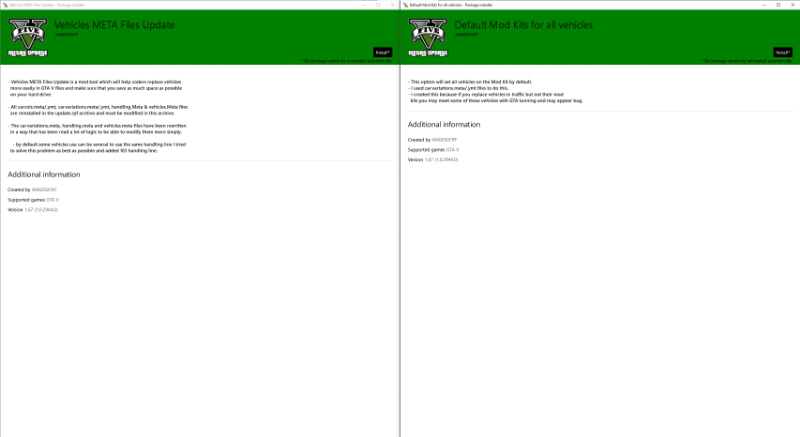
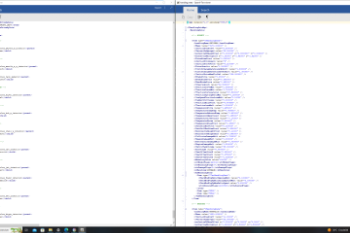
 5mods on Discord
5mods on Discord
sounds interesting :) Thank you
I'll have to try installing your mod
because I have replaced 95% of the vehicles in the game and also addons
I'll write when I test it :)
I added an option to set all vehicles on the mod kit by default. (option is in BETA)
how to access this option?
@allman105 install the OIV file include into the 2nd Folder named "Optional"
@_ANGE92OFF now the game crashes. i deleted my mod folder, the redo everything. intall the oiv, but it still crashed. whats wrong?
@allman105
I don't know, in my opinion you must have forgotten a step in the installation, did you install all the plugins that I put in the description (scripthookv, trainerv, heapadjuster, packfile limit adjuster and custom gameconfig) ?
sorry for the wait, I have several projects but I am currently working on an update of this mod, I added 10 handling lines in the DLC of update 1.68, I still have to rewrite the files in alphabetical order meta regarding 1.68 the same for the optional part
sorry for the wait I uploaded version 1.68 4 days ago but the file is still being verified by the GTA5MODS site
btw the global file has now moved to the Update2.rpf
I used this mod in order to help me create this: https://www.gta5-mods.com/misc/replaced-game-names
@shifuguru hi, thank you for the car names mod it looks very nice, for my part I would like to modify them later to add names like for the handling because at the moment some vehicles use the same name like the dubsta 1 and 2 for example
Hey, this mod allows me to modify vehicles.meta without my game crashing and I can also add vehicles?
@imBIMMER Hey man, I'm doing the same! but vehicles.meta didn't work for my replaced gauntlet2 model. it says couldn't load model when trying to spawn using addon vehicle spawner. can you help?
@StoicBliss Looks like you have the wrong author of the comment
I have start upload for 1.69 sorry for waiting
Can this be used to edit DLC vehicles to be able to use their weapons from the drivers seat? There was a mod that did that but it's abandoned now
@PixxuL
I don't know at all about vehicles, I know a lot about 3D and custom maps even more, but I don't know much about weapons and characters, I don't seem to have seen a line about weapons in the file. vehicles.meta" I know that we can choose a character model for a vehicle like a policeman for a police vehicle, what would be the objective of modifying weapons information from the driver's seat ?
New update coming soon max in a few days
@_ANGE92OFF Please add changelog for 1.7 in the description.
@Biggdogg i'll try it i have make update since my phone was a bit hard
@Biggdogg thx i havent see m'y fault when i have updated it
You need to explain how to use this tool better. The fact that there's no type of tutorial is crazy.