Tunable Home Radio 2.0
6 509
143
6 509
143
Version 2.0
This modification, along with its associated files, has undergone a rewrite.
Background:
Static emitters are placed around the GTAV map. This script can enable and disable a custom selection of these emitters as well as change the radio station played.
Purpose:
Choose the preferred radio station for locations, including the homes of Michael, Franklin, and Trevor.
86 radio stations are provided, for example 18 ordinary ones and hidden options.
In the configuration file you can set the radio station you want to be played. The radio station set in-game is used by default by the script.
Choose the static emitters which you want to be effected by modifying THR_Enabled_Static_Emitters.txt and THR_Disabled_Static_Emitters.txt
See the static emitter reference text files for names to add.
746 static emitter names are provided in the text file "Reference - All static emitters.txt". By default 135 emitter names are enabled and 0 disabled.
Core features:
- The mod maintains lists of enabled and disabled static emitters by reading their names from text files.
- It sets the radio station for these emitters based on the configured value or the player's current radio station in the game.
- The script automatically updates the game when files are changed.
More features:
- Automatic calls of static emitter native functions.
- Option for manual call by bringing out the phone.
- Option for using the vehicle radio channel.
- Option for instead of vehicle radio using user-defined radio channel in .ini file.
- Option for writing log file for debugging.
Static Emitter Names:
135 out of 611 static emitter names are in use by the script by default.
746 names in total.
Names can be put in either THR_Enabled_Static_Emitters.txt or THR_Disabled_Static_Emitters.txt.
If more static emitter names are found, these can be added to a suitable text file.
String sources:
- Source to radio stations added:
https://github.com/DurtyFree/gta-v-data-dumps/blob/master/radioStations.json
Reference textfile is provided.
- Sources to static emitters added:
https://github.com/kibook/pmms/blob/master/staticEmitters.lua
https://github.com/DurtyFree/gta-v-data-dumps/blob/master/staticEmitters.json
How it works, natives used:
The core features of this script are very simple. The native functions used for this are:
AUDIO::GET_PLAYER_RADIO_STATION_NAME https://gta5.nativedb.dotindustries.dev/natives/0xF6D733C32076AD03
AUDIO::SET_EMITTER_RADIO_STATION https://gta5.nativedb.dotindustries.dev/natives/0xACF57305B12AF907
AUDIO::SET_STATIC_EMITTER_ENABLED https://gta5.nativedb.dotindustries.dev/natives/0x399D2D3B33F1B8EB
Use these with the strings/names specified above if you're making your own script/mod (static emitters' names and radio station names).
Installation:
You need the latest version of the tool Script Hook V by Alexander Blade.
Extract the content of the .zip file into your GTA5 folder where your GTA5.exe is located.
That means the TunableHomeRadio 2.0.asi file inside the root GTA-folder:
GTAV\TunableHomeRadio 2.0.asi
And the "Tunable Home Radio" folder:
GTAV\Tunable Home Radio
Contents of the "Tunable Home Radio" folder:
GTAV\Tunable Home Radio\THR_Disabled_Static_Emitters.txt
GTAV\Tunable Home Radio\THR_Enabled_Static_Emitters.txt
GTAV\Tunable Home Radio\TunableHomeRadio2.ini
GTAV\Tunable Home Radio\Reference - All static emitters.txt
GTAV\Tunable Home Radio\Reference - All static radio stations.txt
GTAV\Tunable Home Radio\Reference - Static emitters not in use by default.txt
Removing the script (TunableHomeRadio 2.0.asi) disables the mod.
Optional installation instructions found from research after the release of 2.0:
Latest list of static emitters connected to homes: https://pastebin.com/wSiqQmg9
Hard to find static emitter names found for certain locations of special interest:
- The basement radio in Franklin's house in Vinewood:
Add a row to the text file ("THR_Enabled_Static_Emitters.txt") in the same format as before (no spaces) with this content:
hash_e2ed8e27_bsqqjnt_collision
- Franklin's bedroom at Aunt Denise's house, fix found by @floydturbo:
For the dual radio issue in Franklin's bedroom at Aunt Denise's house, add this emitter to THR_Enabled_Static_Emitters.txt:
hash_3257690d_patlhje_collision
This fixes the issue of two radios playing different stations when loading into the beginning section of the game as Franklin.
More Research
There is a lack of extensive documentation done in this area. If you want to you can add names from "Reference - Static emitters not in use by default.txt" to "THR_Enabled_Static_Emitters.txt" and test it out around the map. The configuration file has settings which helps when testing. All help is appreciated, https://discord.gg/nBqxk4j
Note that https://github.com/DurtyFree/gta-v-data-dumps/blob/master/staticEmitters.json can help a lot when trying to find a name connected to a location. It has information like Name, Position, Interior, Room, RadioStation for every entry.
Research/documentation needed: Related features that might not exist in a mod yet:
- Creating new objects, register them as static emitters and make them respond to AUDIO::SET_STATIC_EMITTER_ENABLED and AUDIO::SET_EMITTER_RADIO_STATION
Here is the native function involved in this including some decompiled code:
https://gta5.nativedb.dotindustries.dev/natives/0x651D3228960D08AF?search=LINK_STATIC_EMITTER_TO_ENTITY
How to make changes in the configuration file:
Inside your installed "Tunable Home Radio" folder, there's a file called TunableHomeRadio2.ini.
This file can be opened and edited just like a text file but you might have to right-click on it and click open as. You can use any text editor, like notepad.
Make changes in the configuration file and save it. These changes will take effect when you tab back into the game. There is no need to restart anything. Just go Alt + Tab while playing and switch to the .ini file, make some changes, save, and Alt + Tab back into the game.
More info:
- Note that the mod is automatically disabled by the script hook when going online into multiplayer.
Glossary:
Static emitters: These are places in the game that generate sounds.
Native functions: These are built-in functions used by the game to create scripts that provide content and perform specific tasks. Thanks to script hook and research, we can
use these functions to create our scripts. Basically, all mods are made using native functions that people have found.
Discord:
https://discord.gg/nBqxk4j
Complementing mod
If you also want to only play certain radio stations of your choosing in vehicles you can use this mod to customize.
Changelog
1.1
Removed static emitters which could come in conflict with other mods. Can be turned back on in the config file.
1.2
Divided up emitters into more categories to choose from in the configuration file.
Changes in the ini
In this version, extract the .zip file and copy TunableHomeRadio 1.0.asi and TunableHomeRadio.ini into your GTA5 folder where your GTA5.exe is located.
In addition to the 18 ordinary radio stations you can play 13 "hidden" ones as well.
Issue: The radio downstairs in Franklin's Vinewood house is of another radio-emitter type and because of that it's not affected by the mod. Maybe it can be fixed later.
If you use F.F.F.R, it already uses a version of this.
2.0
Complete rewrite. See full description above.
This modification, along with its associated files, has undergone a rewrite.
Background:
Static emitters are placed around the GTAV map. This script can enable and disable a custom selection of these emitters as well as change the radio station played.
Purpose:
Choose the preferred radio station for locations, including the homes of Michael, Franklin, and Trevor.
86 radio stations are provided, for example 18 ordinary ones and hidden options.
In the configuration file you can set the radio station you want to be played. The radio station set in-game is used by default by the script.
Choose the static emitters which you want to be effected by modifying THR_Enabled_Static_Emitters.txt and THR_Disabled_Static_Emitters.txt
See the static emitter reference text files for names to add.
746 static emitter names are provided in the text file "Reference - All static emitters.txt". By default 135 emitter names are enabled and 0 disabled.
Core features:
- The mod maintains lists of enabled and disabled static emitters by reading their names from text files.
- It sets the radio station for these emitters based on the configured value or the player's current radio station in the game.
- The script automatically updates the game when files are changed.
More features:
- Automatic calls of static emitter native functions.
- Option for manual call by bringing out the phone.
- Option for using the vehicle radio channel.
- Option for instead of vehicle radio using user-defined radio channel in .ini file.
- Option for writing log file for debugging.
Static Emitter Names:
135 out of 611 static emitter names are in use by the script by default.
746 names in total.
Names can be put in either THR_Enabled_Static_Emitters.txt or THR_Disabled_Static_Emitters.txt.
If more static emitter names are found, these can be added to a suitable text file.
String sources:
- Source to radio stations added:
https://github.com/DurtyFree/gta-v-data-dumps/blob/master/radioStations.json
Reference textfile is provided.
- Sources to static emitters added:
https://github.com/kibook/pmms/blob/master/staticEmitters.lua
https://github.com/DurtyFree/gta-v-data-dumps/blob/master/staticEmitters.json
How it works, natives used:
The core features of this script are very simple. The native functions used for this are:
AUDIO::GET_PLAYER_RADIO_STATION_NAME https://gta5.nativedb.dotindustries.dev/natives/0xF6D733C32076AD03
AUDIO::SET_EMITTER_RADIO_STATION https://gta5.nativedb.dotindustries.dev/natives/0xACF57305B12AF907
AUDIO::SET_STATIC_EMITTER_ENABLED https://gta5.nativedb.dotindustries.dev/natives/0x399D2D3B33F1B8EB
Use these with the strings/names specified above if you're making your own script/mod (static emitters' names and radio station names).
Installation:
You need the latest version of the tool Script Hook V by Alexander Blade.
Extract the content of the .zip file into your GTA5 folder where your GTA5.exe is located.
That means the TunableHomeRadio 2.0.asi file inside the root GTA-folder:
GTAV\TunableHomeRadio 2.0.asi
And the "Tunable Home Radio" folder:
GTAV\Tunable Home Radio
Contents of the "Tunable Home Radio" folder:
GTAV\Tunable Home Radio\THR_Disabled_Static_Emitters.txt
GTAV\Tunable Home Radio\THR_Enabled_Static_Emitters.txt
GTAV\Tunable Home Radio\TunableHomeRadio2.ini
GTAV\Tunable Home Radio\Reference - All static emitters.txt
GTAV\Tunable Home Radio\Reference - All static radio stations.txt
GTAV\Tunable Home Radio\Reference - Static emitters not in use by default.txt
Removing the script (TunableHomeRadio 2.0.asi) disables the mod.
Optional installation instructions found from research after the release of 2.0:
Latest list of static emitters connected to homes: https://pastebin.com/wSiqQmg9
Hard to find static emitter names found for certain locations of special interest:
- The basement radio in Franklin's house in Vinewood:
Add a row to the text file ("THR_Enabled_Static_Emitters.txt") in the same format as before (no spaces) with this content:
hash_e2ed8e27_bsqqjnt_collision
- Franklin's bedroom at Aunt Denise's house, fix found by @floydturbo:
For the dual radio issue in Franklin's bedroom at Aunt Denise's house, add this emitter to THR_Enabled_Static_Emitters.txt:
hash_3257690d_patlhje_collision
This fixes the issue of two radios playing different stations when loading into the beginning section of the game as Franklin.
More Research
There is a lack of extensive documentation done in this area. If you want to you can add names from "Reference - Static emitters not in use by default.txt" to "THR_Enabled_Static_Emitters.txt" and test it out around the map. The configuration file has settings which helps when testing. All help is appreciated, https://discord.gg/nBqxk4j
Note that https://github.com/DurtyFree/gta-v-data-dumps/blob/master/staticEmitters.json can help a lot when trying to find a name connected to a location. It has information like Name, Position, Interior, Room, RadioStation for every entry.
Research/documentation needed: Related features that might not exist in a mod yet:
- Creating new objects, register them as static emitters and make them respond to AUDIO::SET_STATIC_EMITTER_ENABLED and AUDIO::SET_EMITTER_RADIO_STATION
Here is the native function involved in this including some decompiled code:
https://gta5.nativedb.dotindustries.dev/natives/0x651D3228960D08AF?search=LINK_STATIC_EMITTER_TO_ENTITY
How to make changes in the configuration file:
Inside your installed "Tunable Home Radio" folder, there's a file called TunableHomeRadio2.ini.
This file can be opened and edited just like a text file but you might have to right-click on it and click open as. You can use any text editor, like notepad.
Make changes in the configuration file and save it. These changes will take effect when you tab back into the game. There is no need to restart anything. Just go Alt + Tab while playing and switch to the .ini file, make some changes, save, and Alt + Tab back into the game.
More info:
- Note that the mod is automatically disabled by the script hook when going online into multiplayer.
Glossary:
Static emitters: These are places in the game that generate sounds.
Native functions: These are built-in functions used by the game to create scripts that provide content and perform specific tasks. Thanks to script hook and research, we can
use these functions to create our scripts. Basically, all mods are made using native functions that people have found.
Discord:
https://discord.gg/nBqxk4j
Complementing mod
If you also want to only play certain radio stations of your choosing in vehicles you can use this mod to customize.
Changelog
1.1
Removed static emitters which could come in conflict with other mods. Can be turned back on in the config file.
1.2
Divided up emitters into more categories to choose from in the configuration file.
Changes in the ini
In this version, extract the .zip file and copy TunableHomeRadio 1.0.asi and TunableHomeRadio.ini into your GTA5 folder where your GTA5.exe is located.
In addition to the 18 ordinary radio stations you can play 13 "hidden" ones as well.
Issue: The radio downstairs in Franklin's Vinewood house is of another radio-emitter type and because of that it's not affected by the mod. Maybe it can be fixed later.
If you use F.F.F.R, it already uses a version of this.
2.0
Complete rewrite. See full description above.
Първо качено на: 03 ноември 2016
Последно обновено на: 02 март 2024
Последно изтеглено: преди 5 часа
82 Коментари
More mods by R3QQ:
Version 2.0
This modification, along with its associated files, has undergone a rewrite.
Background:
Static emitters are placed around the GTAV map. This script can enable and disable a custom selection of these emitters as well as change the radio station played.
Purpose:
Choose the preferred radio station for locations, including the homes of Michael, Franklin, and Trevor.
86 radio stations are provided, for example 18 ordinary ones and hidden options.
In the configuration file you can set the radio station you want to be played. The radio station set in-game is used by default by the script.
Choose the static emitters which you want to be effected by modifying THR_Enabled_Static_Emitters.txt and THR_Disabled_Static_Emitters.txt
See the static emitter reference text files for names to add.
746 static emitter names are provided in the text file "Reference - All static emitters.txt". By default 135 emitter names are enabled and 0 disabled.
Core features:
- The mod maintains lists of enabled and disabled static emitters by reading their names from text files.
- It sets the radio station for these emitters based on the configured value or the player's current radio station in the game.
- The script automatically updates the game when files are changed.
More features:
- Automatic calls of static emitter native functions.
- Option for manual call by bringing out the phone.
- Option for using the vehicle radio channel.
- Option for instead of vehicle radio using user-defined radio channel in .ini file.
- Option for writing log file for debugging.
Static Emitter Names:
135 out of 611 static emitter names are in use by the script by default.
746 names in total.
Names can be put in either THR_Enabled_Static_Emitters.txt or THR_Disabled_Static_Emitters.txt.
If more static emitter names are found, these can be added to a suitable text file.
String sources:
- Source to radio stations added:
https://github.com/DurtyFree/gta-v-data-dumps/blob/master/radioStations.json
Reference textfile is provided.
- Sources to static emitters added:
https://github.com/kibook/pmms/blob/master/staticEmitters.lua
https://github.com/DurtyFree/gta-v-data-dumps/blob/master/staticEmitters.json
How it works, natives used:
The core features of this script are very simple. The native functions used for this are:
AUDIO::GET_PLAYER_RADIO_STATION_NAME https://gta5.nativedb.dotindustries.dev/natives/0xF6D733C32076AD03
AUDIO::SET_EMITTER_RADIO_STATION https://gta5.nativedb.dotindustries.dev/natives/0xACF57305B12AF907
AUDIO::SET_STATIC_EMITTER_ENABLED https://gta5.nativedb.dotindustries.dev/natives/0x399D2D3B33F1B8EB
Use these with the strings/names specified above if you're making your own script/mod (static emitters' names and radio station names).
Installation:
You need the latest version of the tool Script Hook V by Alexander Blade.
Extract the content of the .zip file into your GTA5 folder where your GTA5.exe is located.
That means the TunableHomeRadio 2.0.asi file inside the root GTA-folder:
GTAV\TunableHomeRadio 2.0.asi
And the "Tunable Home Radio" folder:
GTAV\Tunable Home Radio
Contents of the "Tunable Home Radio" folder:
GTAV\Tunable Home Radio\THR_Disabled_Static_Emitters.txt
GTAV\Tunable Home Radio\THR_Enabled_Static_Emitters.txt
GTAV\Tunable Home Radio\TunableHomeRadio2.ini
GTAV\Tunable Home Radio\Reference - All static emitters.txt
GTAV\Tunable Home Radio\Reference - All static radio stations.txt
GTAV\Tunable Home Radio\Reference - Static emitters not in use by default.txt
Removing the script (TunableHomeRadio 2.0.asi) disables the mod.
Optional installation instructions found from research after the release of 2.0:
Latest list of static emitters connected to homes: https://pastebin.com/wSiqQmg9
Hard to find static emitter names found for certain locations of special interest:
- The basement radio in Franklin's house in Vinewood:
Add a row to the text file ("THR_Enabled_Static_Emitters.txt") in the same format as before (no spaces) with this content:
hash_e2ed8e27_bsqqjnt_collision
- Franklin's bedroom at Aunt Denise's house, fix found by @floydturbo:
For the dual radio issue in Franklin's bedroom at Aunt Denise's house, add this emitter to THR_Enabled_Static_Emitters.txt:
hash_3257690d_patlhje_collision
This fixes the issue of two radios playing different stations when loading into the beginning section of the game as Franklin.
More Research
There is a lack of extensive documentation done in this area. If you want to you can add names from "Reference - Static emitters not in use by default.txt" to "THR_Enabled_Static_Emitters.txt" and test it out around the map. The configuration file has settings which helps when testing. All help is appreciated, https://discord.gg/nBqxk4j
Note that https://github.com/DurtyFree/gta-v-data-dumps/blob/master/staticEmitters.json can help a lot when trying to find a name connected to a location. It has information like Name, Position, Interior, Room, RadioStation for every entry.
Research/documentation needed: Related features that might not exist in a mod yet:
- Creating new objects, register them as static emitters and make them respond to AUDIO::SET_STATIC_EMITTER_ENABLED and AUDIO::SET_EMITTER_RADIO_STATION
Here is the native function involved in this including some decompiled code:
https://gta5.nativedb.dotindustries.dev/natives/0x651D3228960D08AF?search=LINK_STATIC_EMITTER_TO_ENTITY
How to make changes in the configuration file:
Inside your installed "Tunable Home Radio" folder, there's a file called TunableHomeRadio2.ini.
This file can be opened and edited just like a text file but you might have to right-click on it and click open as. You can use any text editor, like notepad.
Make changes in the configuration file and save it. These changes will take effect when you tab back into the game. There is no need to restart anything. Just go Alt + Tab while playing and switch to the .ini file, make some changes, save, and Alt + Tab back into the game.
More info:
- Note that the mod is automatically disabled by the script hook when going online into multiplayer.
Glossary:
Static emitters: These are places in the game that generate sounds.
Native functions: These are built-in functions used by the game to create scripts that provide content and perform specific tasks. Thanks to script hook and research, we can
use these functions to create our scripts. Basically, all mods are made using native functions that people have found.
Discord:
https://discord.gg/nBqxk4j
Complementing mod
If you also want to only play certain radio stations of your choosing in vehicles you can use this mod to customize.
Changelog
1.1
Removed static emitters which could come in conflict with other mods. Can be turned back on in the config file.
1.2
Divided up emitters into more categories to choose from in the configuration file.
Changes in the ini
In this version, extract the .zip file and copy TunableHomeRadio 1.0.asi and TunableHomeRadio.ini into your GTA5 folder where your GTA5.exe is located.
In addition to the 18 ordinary radio stations you can play 13 "hidden" ones as well.
Issue: The radio downstairs in Franklin's Vinewood house is of another radio-emitter type and because of that it's not affected by the mod. Maybe it can be fixed later.
If you use F.F.F.R, it already uses a version of this.
2.0
Complete rewrite. See full description above.
This modification, along with its associated files, has undergone a rewrite.
Background:
Static emitters are placed around the GTAV map. This script can enable and disable a custom selection of these emitters as well as change the radio station played.
Purpose:
Choose the preferred radio station for locations, including the homes of Michael, Franklin, and Trevor.
86 radio stations are provided, for example 18 ordinary ones and hidden options.
In the configuration file you can set the radio station you want to be played. The radio station set in-game is used by default by the script.
Choose the static emitters which you want to be effected by modifying THR_Enabled_Static_Emitters.txt and THR_Disabled_Static_Emitters.txt
See the static emitter reference text files for names to add.
746 static emitter names are provided in the text file "Reference - All static emitters.txt". By default 135 emitter names are enabled and 0 disabled.
Core features:
- The mod maintains lists of enabled and disabled static emitters by reading their names from text files.
- It sets the radio station for these emitters based on the configured value or the player's current radio station in the game.
- The script automatically updates the game when files are changed.
More features:
- Automatic calls of static emitter native functions.
- Option for manual call by bringing out the phone.
- Option for using the vehicle radio channel.
- Option for instead of vehicle radio using user-defined radio channel in .ini file.
- Option for writing log file for debugging.
Static Emitter Names:
135 out of 611 static emitter names are in use by the script by default.
746 names in total.
Names can be put in either THR_Enabled_Static_Emitters.txt or THR_Disabled_Static_Emitters.txt.
If more static emitter names are found, these can be added to a suitable text file.
String sources:
- Source to radio stations added:
https://github.com/DurtyFree/gta-v-data-dumps/blob/master/radioStations.json
Reference textfile is provided.
- Sources to static emitters added:
https://github.com/kibook/pmms/blob/master/staticEmitters.lua
https://github.com/DurtyFree/gta-v-data-dumps/blob/master/staticEmitters.json
How it works, natives used:
The core features of this script are very simple. The native functions used for this are:
AUDIO::GET_PLAYER_RADIO_STATION_NAME https://gta5.nativedb.dotindustries.dev/natives/0xF6D733C32076AD03
AUDIO::SET_EMITTER_RADIO_STATION https://gta5.nativedb.dotindustries.dev/natives/0xACF57305B12AF907
AUDIO::SET_STATIC_EMITTER_ENABLED https://gta5.nativedb.dotindustries.dev/natives/0x399D2D3B33F1B8EB
Use these with the strings/names specified above if you're making your own script/mod (static emitters' names and radio station names).
Installation:
You need the latest version of the tool Script Hook V by Alexander Blade.
Extract the content of the .zip file into your GTA5 folder where your GTA5.exe is located.
That means the TunableHomeRadio 2.0.asi file inside the root GTA-folder:
GTAV\TunableHomeRadio 2.0.asi
And the "Tunable Home Radio" folder:
GTAV\Tunable Home Radio
Contents of the "Tunable Home Radio" folder:
GTAV\Tunable Home Radio\THR_Disabled_Static_Emitters.txt
GTAV\Tunable Home Radio\THR_Enabled_Static_Emitters.txt
GTAV\Tunable Home Radio\TunableHomeRadio2.ini
GTAV\Tunable Home Radio\Reference - All static emitters.txt
GTAV\Tunable Home Radio\Reference - All static radio stations.txt
GTAV\Tunable Home Radio\Reference - Static emitters not in use by default.txt
Removing the script (TunableHomeRadio 2.0.asi) disables the mod.
Optional installation instructions found from research after the release of 2.0:
Latest list of static emitters connected to homes: https://pastebin.com/wSiqQmg9
Hard to find static emitter names found for certain locations of special interest:
- The basement radio in Franklin's house in Vinewood:
Add a row to the text file ("THR_Enabled_Static_Emitters.txt") in the same format as before (no spaces) with this content:
hash_e2ed8e27_bsqqjnt_collision
- Franklin's bedroom at Aunt Denise's house, fix found by @floydturbo:
For the dual radio issue in Franklin's bedroom at Aunt Denise's house, add this emitter to THR_Enabled_Static_Emitters.txt:
hash_3257690d_patlhje_collision
This fixes the issue of two radios playing different stations when loading into the beginning section of the game as Franklin.
More Research
There is a lack of extensive documentation done in this area. If you want to you can add names from "Reference - Static emitters not in use by default.txt" to "THR_Enabled_Static_Emitters.txt" and test it out around the map. The configuration file has settings which helps when testing. All help is appreciated, https://discord.gg/nBqxk4j
Note that https://github.com/DurtyFree/gta-v-data-dumps/blob/master/staticEmitters.json can help a lot when trying to find a name connected to a location. It has information like Name, Position, Interior, Room, RadioStation for every entry.
Research/documentation needed: Related features that might not exist in a mod yet:
- Creating new objects, register them as static emitters and make them respond to AUDIO::SET_STATIC_EMITTER_ENABLED and AUDIO::SET_EMITTER_RADIO_STATION
Here is the native function involved in this including some decompiled code:
https://gta5.nativedb.dotindustries.dev/natives/0x651D3228960D08AF?search=LINK_STATIC_EMITTER_TO_ENTITY
How to make changes in the configuration file:
Inside your installed "Tunable Home Radio" folder, there's a file called TunableHomeRadio2.ini.
This file can be opened and edited just like a text file but you might have to right-click on it and click open as. You can use any text editor, like notepad.
Make changes in the configuration file and save it. These changes will take effect when you tab back into the game. There is no need to restart anything. Just go Alt + Tab while playing and switch to the .ini file, make some changes, save, and Alt + Tab back into the game.
More info:
- Note that the mod is automatically disabled by the script hook when going online into multiplayer.
Glossary:
Static emitters: These are places in the game that generate sounds.
Native functions: These are built-in functions used by the game to create scripts that provide content and perform specific tasks. Thanks to script hook and research, we can
use these functions to create our scripts. Basically, all mods are made using native functions that people have found.
Discord:
https://discord.gg/nBqxk4j
Complementing mod
If you also want to only play certain radio stations of your choosing in vehicles you can use this mod to customize.
Changelog
1.1
Removed static emitters which could come in conflict with other mods. Can be turned back on in the config file.
1.2
Divided up emitters into more categories to choose from in the configuration file.
Changes in the ini
In this version, extract the .zip file and copy TunableHomeRadio 1.0.asi and TunableHomeRadio.ini into your GTA5 folder where your GTA5.exe is located.
In addition to the 18 ordinary radio stations you can play 13 "hidden" ones as well.
Issue: The radio downstairs in Franklin's Vinewood house is of another radio-emitter type and because of that it's not affected by the mod. Maybe it can be fixed later.
If you use F.F.F.R, it already uses a version of this.
2.0
Complete rewrite. See full description above.
Първо качено на: 03 ноември 2016
Последно обновено на: 02 март 2024
Последно изтеглено: преди 5 часа



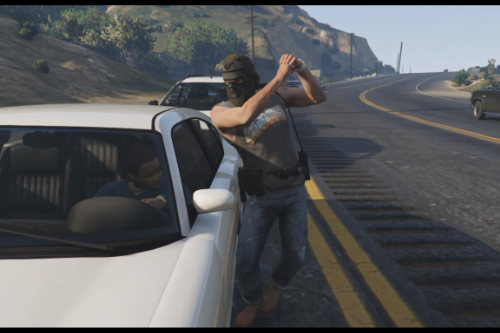

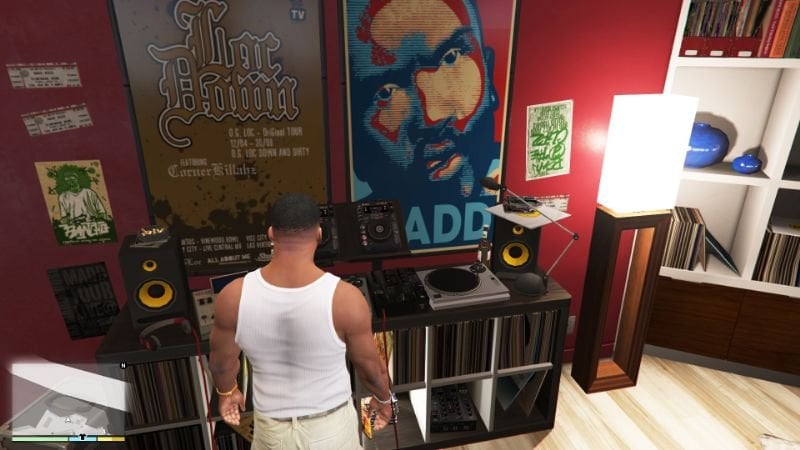
 5mods on Discord
5mods on Discord
@R3QQ it’s auto removed mod features after I add ini and asi files?
@R3QQ can I place this radio mod in my custom interior ?
Hello @R3QQ , awesome mod, but with this mod radio can still be heard when the TV has been turned on, while without this mod radio is muted when watching TV. Can this problem be addressed? Thanks!
@Siu Hong Zhe Yes, the mod is completely uninstalled if you remove those files. I hope I understood you correctly.
@Siu Hong Zhe This mod does not currently add more physical radios/props into the world.
@flintstone1224 Thanks for reporting. I'm currently looking through all my mods in search of improvements or if something isn't working anymore for some reason. I know that there's at least one more issue with this mod, when you load a game while already playing.
Don't know when I will get time but it's on my todo list.
Support and feedback:
https://discord.gg/nBqxk4j
Please change radio of Franklin Bedroom of the Aunt House forever.
How do I change the radio at home?
I can no longer get this to work. Can anyone help?
Won't save settings
We Needa Revive This Mod
Nice! Thanks for updating this. Quick question: Did you fix the radio at Franklin's house in Vinewood?
@CorpseGrinder Thanks for the feedback! Yes but as it turns out, not by default. We have to find the name corresponding to the basement of Franklin's house radio in Vinewood inside "Reference - Static emitters not in use by default.txt" and add it to the file "THR_Enabled_Static_Emitters_.txt"
There are 370 names to test out.
The name is in there somewhere because if you take all 746 names from "Reference - All static emitters.txt" and put them inside "THR_Enabled_Static_Emitters_.txt" the radio in Franklin's house in Vinewood works.
This is still a little bit of a research project. I don't think there is extensive documentation done in this area or shared research. If you want to you can add all names to "THR_Enabled_Static_Emitters.txt" and test it out around the map.
Update: I tested all the names included in "Reference - Static emitters not in use by default" for the basement in Franklin's house in Vinewood and found one that works. This should work: Add a row to the text file ("THR_Enabled_Static_Emitters.txt") in the same format as before (no spaces) with this content:
hash_e2ed8e27_bsqqjnt_collision
@R3QQ I added the line and now I can't hear music coming from the radio in the basement (which is totally fine) Thanks again, buddy!
This Mod is a 10/10, My self radio Music is being played in different locations around the map, like the casino, strip club and even the beach. All that is left is for me to figure out which emmiters that larevo/5real mod uses for their interiors. Thanks for this @R3QQ, it has made the gameplay even more realistic
@CorpseGrinder Great!
@THarveyKam You're welcome! Maybe they have, if possible, added their own emitters with OpenIV. Just a guess though.
@R3QQ Wait what!? You initially made this back in 2016?? I've been looking for a mod like this since 2021 lol! Awesome work! Thanks!!
Can the INI file be set to automatically play radio stations?
@HHH207 Yeah this makes the mod useless for me. The music in Denise's house is unaffected? Two stations playing at once now
Didn't mean to sound overly harsh, this is still a great mod. Thanks for the work put into it. I suppose it would be up to me to search through the emitters and figure out which one controls that radio
@R3QQ I followed a trial and error process and managed to find the emitter for Franklin's bedroom in Aunt Denise's house. Now when you load into the beginning section of the game as Franklin there aren't two radios playing different stations. Cheers!
hash_3257690d_patlhje_collision
(add to THR_Enabled_Static_Emitters.txt)
@floydturbo Great! I added your findings to the description. Thanks for your contribution!