47 087
735
47 087
735
A simple plugin that adds an in-game interface for managing your .NET script mods.
Inspired by the suggestions of some people in the community and an old post on the GTA V subreddit (https://www.reddit.com/r/GrandTheftAutoV_PC/comments/35amlo/gta_5_ingame_mod_manager_concept)
Requirements
ScriptHookV - http://www.dev-c.com/gtav/scripthookv/
ScriptHookVDotNet - https://github.com/crosire/scripthookvdotnet/releases/
Microsoft .NET Framework 4.5.2 - https://www.microsoft.com/en-us/download/details.aspx?id=42642
Installation
Usage
1. Open the settings pane in the pause menu
2. Select the "scripts" option at the bottom to see a list of actively running scripts
3. Set a script to off to disable it entirely or on to re-enable it again.
Changes
v1.0.1
v1.0.1 (April 10, 2017)
v1.1
PauseMenu.dll fixes
v1.1.1
v1.1.2
PauseMenu.dll fixes
v1.1.3
v1.1.4
Inspired by the suggestions of some people in the community and an old post on the GTA V subreddit (https://www.reddit.com/r/GrandTheftAutoV_PC/comments/35amlo/gta_5_ingame_mod_manager_concept)
Requirements
ScriptHookV - http://www.dev-c.com/gtav/scripthookv/
ScriptHookVDotNet - https://github.com/crosire/scripthookvdotnet/releases/
Microsoft .NET Framework 4.5.2 - https://www.microsoft.com/en-us/download/details.aspx?id=42642
Installation
- Install the latest version of .NET script hook from https://github.com/crosire/scripthookvdotnet/releases
- Create a folder called "scripts" in the main folder where GTA is installed (if not already there)
- Place both .dll files (ScriptManager.dll AND PauseMenu.dll) inside the folder
Usage
1. Open the settings pane in the pause menu
2. Select the "scripts" option at the bottom to see a list of actively running scripts
3. Set a script to off to disable it entirely or on to re-enable it again.
Changes
v1.0.1
- Scripts are now grouped based on the name of the script file
- Version info is now shown with the mod name
- Fixed problem with raw .cs and .vb files causing crashes
v1.0.1 (April 10, 2017)
- Updated PauseMenu.dll to fix crashing problems related to OutputDebugString method
v1.1
- Scripts can be enabled without having to reload scripthook
- Game version is shown in addition to scripthook version
- Fixed issues related to saving and loading of internal settings
PauseMenu.dll fixes
- Fixed menu items rendering bad layouts in some cases
- Fixed menu settings being set more than once at a time
v1.1.1
- Fixes a problem where the script sometimes crashed after a game reload
v1.1.2
- Fixed crashing problems caused when scripts call natives in their constructors. (Certain scripts no longer crash when enabled)
PauseMenu.dll fixes
- Fixed menu layout issue on old game versions
v1.1.3
- Add support for ScriptHook.NET 3.0
v1.1.4
- Rewrote the mod for the ScriptHookVDotNet 3.0 script handling
Първо качено на: 07 април 2017
Последно обновено на: 10 май 2020
Последно изтеглено: преди 1 час
295 Коментари
More mods by CamxxCore:
A simple plugin that adds an in-game interface for managing your .NET script mods.
Inspired by the suggestions of some people in the community and an old post on the GTA V subreddit (https://www.reddit.com/r/GrandTheftAutoV_PC/comments/35amlo/gta_5_ingame_mod_manager_concept)
Requirements
ScriptHookV - http://www.dev-c.com/gtav/scripthookv/
ScriptHookVDotNet - https://github.com/crosire/scripthookvdotnet/releases/
Microsoft .NET Framework 4.5.2 - https://www.microsoft.com/en-us/download/details.aspx?id=42642
Installation
Usage
1. Open the settings pane in the pause menu
2. Select the "scripts" option at the bottom to see a list of actively running scripts
3. Set a script to off to disable it entirely or on to re-enable it again.
Changes
v1.0.1
v1.0.1 (April 10, 2017)
v1.1
PauseMenu.dll fixes
v1.1.1
v1.1.2
PauseMenu.dll fixes
v1.1.3
v1.1.4
Inspired by the suggestions of some people in the community and an old post on the GTA V subreddit (https://www.reddit.com/r/GrandTheftAutoV_PC/comments/35amlo/gta_5_ingame_mod_manager_concept)
Requirements
ScriptHookV - http://www.dev-c.com/gtav/scripthookv/
ScriptHookVDotNet - https://github.com/crosire/scripthookvdotnet/releases/
Microsoft .NET Framework 4.5.2 - https://www.microsoft.com/en-us/download/details.aspx?id=42642
Installation
- Install the latest version of .NET script hook from https://github.com/crosire/scripthookvdotnet/releases
- Create a folder called "scripts" in the main folder where GTA is installed (if not already there)
- Place both .dll files (ScriptManager.dll AND PauseMenu.dll) inside the folder
Usage
1. Open the settings pane in the pause menu
2. Select the "scripts" option at the bottom to see a list of actively running scripts
3. Set a script to off to disable it entirely or on to re-enable it again.
Changes
v1.0.1
- Scripts are now grouped based on the name of the script file
- Version info is now shown with the mod name
- Fixed problem with raw .cs and .vb files causing crashes
v1.0.1 (April 10, 2017)
- Updated PauseMenu.dll to fix crashing problems related to OutputDebugString method
v1.1
- Scripts can be enabled without having to reload scripthook
- Game version is shown in addition to scripthook version
- Fixed issues related to saving and loading of internal settings
PauseMenu.dll fixes
- Fixed menu items rendering bad layouts in some cases
- Fixed menu settings being set more than once at a time
v1.1.1
- Fixes a problem where the script sometimes crashed after a game reload
v1.1.2
- Fixed crashing problems caused when scripts call natives in their constructors. (Certain scripts no longer crash when enabled)
PauseMenu.dll fixes
- Fixed menu layout issue on old game versions
v1.1.3
- Add support for ScriptHook.NET 3.0
v1.1.4
- Rewrote the mod for the ScriptHookVDotNet 3.0 script handling
Първо качено на: 07 април 2017
Последно обновено на: 10 май 2020
Последно изтеглено: преди 1 час


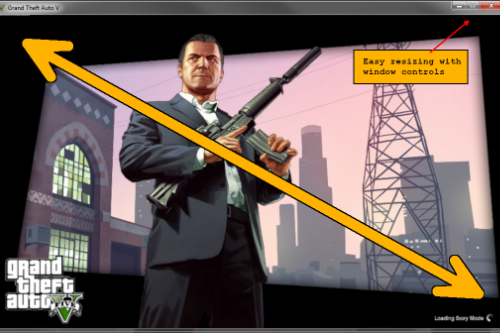






 5mods on Discord
5mods on Discord
1.1 changelog:
- Scripts can be enabled without having to reload scripthook
- Game version is shown in addition to scripthook version
- Fixed issues related to saving and loading of internal settings
PauseMenu.dll fixes:
- Fixed menu items rendering bad layouts in some cases
- Fixed menu settings being set more than once at a time
I click on scripts on the bottom of the settings menu but it doesnt show up, just stays on last selected settings option.
IT CRASHED WHEN I PRESS THE SETTING BUTTON
Its a great concept but my game crashes when I try to open the 'Settings' page regardless of which .dll I use.
All my other scripts are up to date so hopefully this is updated soon.
What should i do when i go to settings and the game crashes
outdated mod
@sg1234 ME TOO
Huge potential but currently outdated and just crashes your game.
please update mods
please update this.
game crashes when I go to settings. pls uptade
not working
highly needed script
The game crashes on launch
this would be extremely helpful if it was updated.
currently it just seems to crash the game on launch with current game versions.
@hiyhiyhiy same here
crash game
Crashes the game on load, sadly.
November 2023, crashes the game while uploading
Game Crash after loading screen
when will this be updated to support the latest version of the game? it crashes my game after the loading screen
Please add support for SHVDN Enahnced.