No Rockstar Editor Restrictions 2.0.2
114 854
574
114 854
574
About
This plugin removes the camera restrictions within the Rockstar Editor.
You can edit the camera regardless of location or view mode.
It also removes the free cam range limit, disables its collision and increases the FOV limit.
Requirements
ASI Loader (dinput8.dll / xinput1_4.dll)
Installation
Simply drop NoEditorRestrictions.asi and NoEditorRestrictions.ini into your Grand Theft Auto V folder.
Changelog
2.0.2
2.0.1
2.0
1.6
1.5.2
1.5.1
1.5
1.4
1.3.1
1.3
1.2
1.1
1.0
This plugin removes the camera restrictions within the Rockstar Editor.
You can edit the camera regardless of location or view mode.
It also removes the free cam range limit, disables its collision and increases the FOV limit.
Requirements
ASI Loader (dinput8.dll / xinput1_4.dll)
Installation
Simply drop NoEditorRestrictions.asi and NoEditorRestrictions.ini into your Grand Theft Auto V folder.
Changelog
2.0.2
- Fixed profanity filter bypass not working with the latest game update (b3570/889)
2.0.1
- Failure to create a log file is no longer considered a fatal error
- Fixed a crash that occurred when closing a "Fatal Error" message box
2.0
- Added support for GTAV Enhanced
- Fixed some bugs
1.6
- Added an option to disable the game's profanity filter so you can name your projects whatever the fuck you want (see .ini file)
- Fixed an issue that resulted in a game crash on old CPUs
1.5.2
- Fixed an issue caused by the latest game update (b2189) where the game would crash in Rockstar Editor when trying to edit the camera
1.5.1
- Fixed an issue that resulted in the world losing collision and texture quality when hitting the key to attach the streaming focus to the camera (only occurred while not using R* Editor)
1.5
- Added an option to attach the streaming focus to the camera (can be toggled at run-time & in the .ini file)
1.4
- Added an option to disable camera collision while blending (can be toggled in the .ini file)
1.3.1
- Fixed an issue where the game would crash when hitting "Edit Camera" if ASLR is enabled
1.3
- Added an option to disable free camera collision (can be toggled in the .ini file)
1.2
- Added a patch to increase the FOV limit
1.1
- Fixed an issue that caused the plugin to not work on some older game builds
- Fixed an issue where shadows wouldn't show when using the free camera
1.0
- Initial release
Първо качено на: 29 май 2019
Последно обновено на: 20 юни 2025
Последно изтеглено: Преди 35 минути
308 Коментари
About
This plugin removes the camera restrictions within the Rockstar Editor.
You can edit the camera regardless of location or view mode.
It also removes the free cam range limit, disables its collision and increases the FOV limit.
Requirements
ASI Loader (dinput8.dll / xinput1_4.dll)
Installation
Simply drop NoEditorRestrictions.asi and NoEditorRestrictions.ini into your Grand Theft Auto V folder.
Changelog
2.0.2
2.0.1
2.0
1.6
1.5.2
1.5.1
1.5
1.4
1.3.1
1.3
1.2
1.1
1.0
This plugin removes the camera restrictions within the Rockstar Editor.
You can edit the camera regardless of location or view mode.
It also removes the free cam range limit, disables its collision and increases the FOV limit.
Requirements
ASI Loader (dinput8.dll / xinput1_4.dll)
Installation
Simply drop NoEditorRestrictions.asi and NoEditorRestrictions.ini into your Grand Theft Auto V folder.
Changelog
2.0.2
- Fixed profanity filter bypass not working with the latest game update (b3570/889)
2.0.1
- Failure to create a log file is no longer considered a fatal error
- Fixed a crash that occurred when closing a "Fatal Error" message box
2.0
- Added support for GTAV Enhanced
- Fixed some bugs
1.6
- Added an option to disable the game's profanity filter so you can name your projects whatever the fuck you want (see .ini file)
- Fixed an issue that resulted in a game crash on old CPUs
1.5.2
- Fixed an issue caused by the latest game update (b2189) where the game would crash in Rockstar Editor when trying to edit the camera
1.5.1
- Fixed an issue that resulted in the world losing collision and texture quality when hitting the key to attach the streaming focus to the camera (only occurred while not using R* Editor)
1.5
- Added an option to attach the streaming focus to the camera (can be toggled at run-time & in the .ini file)
1.4
- Added an option to disable camera collision while blending (can be toggled in the .ini file)
1.3.1
- Fixed an issue where the game would crash when hitting "Edit Camera" if ASLR is enabled
1.3
- Added an option to disable free camera collision (can be toggled in the .ini file)
1.2
- Added a patch to increase the FOV limit
1.1
- Fixed an issue that caused the plugin to not work on some older game builds
- Fixed an issue where shadows wouldn't show when using the free camera
1.0
- Initial release
Първо качено на: 29 май 2019
Последно обновено на: 20 юни 2025
Последно изтеглено: Преди 35 минути
![GTA Online Races [Community Races] GTA Online Races [Community Races]](https://img.gta5-mods.com/q75-w500-h333-cfill/images/gta-online-races-community-races/e7bc0b-Screenshot (466).png)
.png)
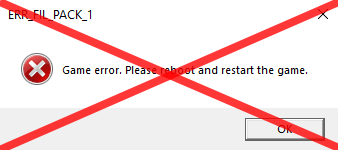

![GTA Online Stunt Race Maps [Map Editor / Menyoo] GTA Online Stunt Race Maps [Map Editor / Menyoo]](https://img.gta5-mods.com/q75-w500-h333-cfill/images/gta-online-stunt-races-map-editor-menyoo/4b3494-Screenshot (746).png)
![F490ff 52416 lp[3]](https://img.gta5-mods.com/q85-w800/images/no-rockstar-editor-restrictions/f490ff-52416_lp[3].jpg)

 5mods on Discord
5mods on Discord
@alloc8or my game version 1.0.3411.0 (Legacy)
@Clash Gamers That's not the latest version, probably because you are using a cracked build. I can't provide support for that.
hey,can you open source about the Simple Water Editor
@alloc8or Please bro fix the issue for cracked support
@AR Scorpion, most people wont do this. If you want support, you buy the game to in turn pay for the support. It's as simple as that, with 99% of the gaming industry. Also, cracked games do some janky things to certain code, so that may be what's messed up and it can't be fixed.
@ZodiacBullYT Bro i also have legit game. But I use it only for Online. My craked game is modded and I want to use REditor with mods video
@alloc8or ok thanks
Anyone else's not working on fivem? mine says it doesn't support my game build "im on the latest"
For some reason with/without mods, the rockstar editor text and clip thumbnails aren't showing up, the text appears on the exported video only
theres a new glitch its not fixed yet!
@PeaceBoyInSpace That seems to be a game bug unrelated to this mod. For me, it happens on Legacy even without any mods, while Enhanced doesn't seem to have this issue.
@alloc8or Do you think you can fix it?
Is it possible to add different speeds like 75% for example?
anyone can tell me that where is old versions of this mod plz help plz help
are you able to add support for game build 3323 thank you
no longer works, downloaded and installed, launched rockstar editor and it still has a range limit
does this version disables camera restrictions when the game's camera changed?
because recording clips may say that it won't allow camera changes at that time which is annoying
Does not work with b3570. Failed to load.
Where is old versions list or anyone can tell me that for version 2802 ( gta 5 ) which no editor restriction I use?