Map Editor 2.17
57 563
233
57 563
233
This is an update to Map Editor by @Guadmaz, uploaded with author's permission.
Changelog:
Version 2.17
Version 2.16
Version 2.15
Version 2.14
Source code: https://github.com/oldnapalm/MapEditor
Original mod: https://www.gta5-mods.com/scripts/map-editor
Changelog:
Version 2.17
- Fixed issue with ped's weapon
Version 2.16
- Fixed bug in object rotation
- Updated peds and vehicles lists (from ScriptHookVDotNet Jun 16, 2023 update)
Version 2.15
- Bugfixes
Version 2.14
- Updated to work with new versions of NativeUI and ScriptHookVDotNet
- Added props texture variation
- Fixed position and rotation menu settings
Source code: https://github.com/oldnapalm/MapEditor
Original mod: https://www.gta5-mods.com/scripts/map-editor
Първо качено на: 10 септември 2021
Последно обновено на: 13 юни 2024
Последно изтеглено: преди 2 часа
141 Коментари
More mods by Guad & oldnapalm:
This is an update to Map Editor by @Guadmaz, uploaded with author's permission.
Changelog:
Version 2.17
Version 2.16
Version 2.15
Version 2.14
Source code: https://github.com/oldnapalm/MapEditor
Original mod: https://www.gta5-mods.com/scripts/map-editor
Changelog:
Version 2.17
- Fixed issue with ped's weapon
Version 2.16
- Fixed bug in object rotation
- Updated peds and vehicles lists (from ScriptHookVDotNet Jun 16, 2023 update)
Version 2.15
- Bugfixes
Version 2.14
- Updated to work with new versions of NativeUI and ScriptHookVDotNet
- Added props texture variation
- Fixed position and rotation menu settings
Source code: https://github.com/oldnapalm/MapEditor
Original mod: https://www.gta5-mods.com/scripts/map-editor
Първо качено на: 10 септември 2021
Последно обновено на: 13 юни 2024
Последно изтеглено: преди 2 часа






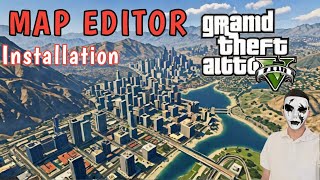



 5mods on Discord
5mods on Discord
@kadeklodt_product Hello, I just installed the nightly version.112, nothing works...
@Micklom You have to use Nightly Build 110, I forgot to mention that already, my apologies.
I like it Greatt onee good work
@kadeklodt_product Thanks for the answer,
i installed the nightly version 110 and native latest version and scriptkook v latest version, i have a windows return where the screen freezes on loading the story mode (:
Game crash
Good
Right now it works fine with “ScriptHookVDotNet-v3.6.0-nightly.119”, no problems and no crashes
this comes up man:
[21:30:16] [DEBUG] Loading API from .\ScriptHookVDotNet2.dll ...
[21:30:16] [DEBUG] Loading API from .\ScriptHookVDotNet3.dll ...
[21:30:16] [DEBUG] Loading scripts from F:\GTAV\scripts ...
[21:30:16] [DEBUG] Loading assembly ClearScript.dll ...
[21:30:16] [INFO] Found 0 script(s) in ClearScript.dll.
[21:30:16] [DEBUG] Loading assembly MapEditor.dll ...
[21:30:16] [WARNING] Resolving API version 0.0.0 referenced in MapEditor.dll.
[21:30:16] [INFO] Found 2 script(s) in MapEditor.dll resolved to API 2.11.6.
[21:30:16] [DEBUG] Loading assembly NativeUI.dll ...
[21:30:16] [INFO] Found 1 script(s) in NativeUI.dll resolved to API 2.11.6.
[21:30:16] [DEBUG] Instantiating script MapEditor.JavascriptHook ...
[21:30:16] [INFO] Started script MapEditor.JavascriptHook.
[21:30:16] [DEBUG] Instantiating script MapEditor.MapEditor ...
[21:30:17] [ERROR] Failed to instantiate script MapEditor.MapEditor because constructor threw an exception: System.TypeInitializationException: The type initializer for 'SHVDN.NativeMemory' threw an exception. ---> System.NullReferenceException: Object reference not set to an instance of an object.
at SHVDN.NativeMemory..cctor()
--- End of inner exception stack trace ---
at SHVDN.NativeMemory.StringToCoTaskMemUTF8(String s)
at SHVDN.ScriptDomain.PinString(String str)
at GTA.Native.Function.ObjectToNative(Object value)
at GTA.World.AddRelationshipGroup(String groupName)
at MapEditor.ObjectDatabase.SetupRelationships()
at MapEditor.MapEditor..ctor()
[21:30:17] [DEBUG] Instantiating script NativeUI.BigMessageThread ...
[21:30:17] [INFO] Started script NativeUI.BigMessageThread.
what key is it to open this the old one its f5
The sad part about the GTA 5 mod community is that the majority of contributions are poor quality script kiddy newbs. Even the websites that allow us to browse and download mods are crappy. I almost got excited about playing GTA 5 again until I started using the mods. There are a couple trainers that are decent but everything else is piss poor waste of time.
Thanks! Great alternative
@oldnapalm is there a way to change the keybinds?
@oldnapalm is there anyway to add spawn vehicles than around 100?
Can someone confirm that this map editor is not compatible with GTA Enhanced? I see that the last update was in 2024 :(
I get the following error:
[14:37:10] [DEBUG] Loading API from .\ScriptHookVDotNet2.dll ...
[14:37:10] [DEBUG] Loading API from .\ScriptHookVDotNet3.dll ...
[14:37:10] [DEBUG] Initializing NativeMemory members...
[14:37:17] [DEBUG] Loading scripts from D:\Rockstar Games\Grand Theft Auto V Enhanced\scripts ...
[14:37:17] [DEBUG] Loading assembly ClearScript.dll ...
[14:37:17] [INFO] Found no compatible scripts in ClearScript.dll but loaded for scripts.
[14:37:17] [DEBUG] Loading assembly MapEditor.dll ...
[14:37:18] [INFO] Found 2 script(s) in MapEditor.dll resolved to API version 2.11.6 (target API version: 2.11.6).
[14:37:18] [DEBUG] Loading assembly NativeUI.dll ...
[14:37:18] [INFO] Found 1 script(s) in NativeUI.dll resolved to API version 2.11.6 (target API version: 2.10.9).
[14:37:18] [INFO] Found 2 script(s) resolved to the deprecated API version 2.x (ScriptHookVDotNet2.dll), though the script(s) are currently running. The v2 API is deprecated and no longer actively supported. It may stop being supported in the future. You could report to the authors who developed some of the scripts that are using the deprecated API, or find alternative scripts to avoid the issue. The list of script names:
[14:37:18] [WARNING] MapEditor.dll
[14:37:18] [WARNING] NativeUI.dll
[14:37:18] [DEBUG] Instantiating script MapEditor.JavascriptHook ...
[14:37:18] [INFO] Started script MapEditor.JavascriptHook.
[14:37:18] [DEBUG] Instantiating script MapEditor.MapEditor ...
[14:37:18] [ERROR] Failed to instantiate script MapEditor.MapEditor because constructor threw an exception: System.AccessViolationException: Attempted to read or write protected memory. This is often an indication that other memory is corrupt.
at SHVDN.NativeMemory.GetPlayerPedAddress(Int32 playerIndex)
at SHVDN.NativeMemory.GetPlayerPedHandle(Int32 handle)
at GTA.Player.get_Character() in ScriptHookVDotNet2\GTA\Player.cs:line 37
at MapEditor.ObjectDatabase.SetupRelationships()
at MapEditor.MapEditor..ctor()
[14:37:18] [DEBUG] Instantiating script NativeUI.BigMessageThread ...
[14:37:18] [INFO] Started script NativeUI.BigMessageThread.
Not sure why, its not working and I'm not seeing the scripthookdotnet.log file in the GTAV directory. My game versions shows 1.0.3586.0 I downloaded the most up to date ScriptHookV files and the most up to date ScriptHookDotNet files. anyone have any suggestions?
INFO: 2 scripts are running but are using the v2 API (ScriptHookVDotNet2.dll).
which is deprecated and her actively supported. It may stop being supported in the future, disabling to run the scripts. You could contact the authors) or find alternatives to avoid the issue. See the console outputs or the log file for more details.
FILE ERROR
Failed to save settings
Im using ScriptHookVDotNet-v3.7.0-nightly.42 currently, which is the most up to date. Any ideas or will i have to wait till a newer version is available? using GTA V Legacy version 1.0.3586.0
f7 key does nothing...
https://www.gta5-mods.com/scripts/map-editor i think this is fake and this is original i share a link
Thanks, I was experiencing a bug, possibly due to the rain umbrella mod. I turned it on while in a bar, Map Editor 2.13 wasn't working, so I downloaded version 2.17 and it's working again.
@SonOfBuster no kidding lmao