Oscar's jeans for Trevor, Michael 1.1
2 238
29
2 238
29
Autor: Maxim Gorbanev (aka The_Pianist 2dot0)
Update 1.1
added few newest textures, as in my opinion looks more like jeans texture.
and added model for Michael with boots, replace his "comfort jeans".
Model didn't have overlapping vertices and "bad shapes" that you may see at the models that have overlapping vertices/polygons
This is especially noticeable when the light hits, when the vertices that overlap each other are on the border of the light and the dark side of the model
/////////////////////////
Installation
/////////////////////////
/////////////////////////////////////// For TREVOR //////////////////////////////////////////////////
1) At those archive you'll find different variations how to replace (what excatly would be replace look folder name " Trevor's jeans".
Than in this folder you find few variations to replace, just look at the name of folder and pic with name "replace this")
after you had been choose the model to replace
put files ".ydd" and ".ytd" on a one of two paths that represented below
\Grand Theft Auto V\MODS\x64v.rpf\models\cdimages\streamedpeds_players.rpf\player_two
or (if don't used "MODS" folder)
\Grand Theft Auto V\x64v.rpf\models\cdimages\streamedpeds_players.rpf\player_two
2) You are aslo able to set up different textures option instead of default.
just go to folder "textures options" and choose what you would like and than go to
\cdimages\streamedpeds_players.rpf\player_two with OpenIV
press edit mod and doble click on f.e. "lowr_diff_000_a_uni.ytd",
press replace button in opened window and repalce with what you want and just save editing files.
Done
//////////////////////////////////////// For MICHAEL //////////////////////////////////////////////////
1) put files ".ydd" and ".ytd" from folder "Jeans for Michael with boots" on a one of two paths that represented below
\Grand Theft Auto V\MODS\x64v.rpf\models\cdimages\streamedpeds_players.rpf\player_zero
or (if don't used "MODS" folder)
\Grand Theft Auto V\x64v.rpf\models\cdimages\streamedpeds_players.rpf\player_zero
2) For different texture go to folder "textures options" and choose what you would like and than go to
\cdimages\streamedpeds_players.rpf\player_zero with OpenIV
press edit mod and doble click on "lowr_diff_022_a_uni.ytd",
press replace button in opened window and repalce with what you want and just save editing files.
Done
Used this model for free but if you upload it in any other mods or sites inform me and get my permission.
Update 1.1
added few newest textures, as in my opinion looks more like jeans texture.
and added model for Michael with boots, replace his "comfort jeans".
Model didn't have overlapping vertices and "bad shapes" that you may see at the models that have overlapping vertices/polygons
This is especially noticeable when the light hits, when the vertices that overlap each other are on the border of the light and the dark side of the model
/////////////////////////
Installation
/////////////////////////
/////////////////////////////////////// For TREVOR //////////////////////////////////////////////////
1) At those archive you'll find different variations how to replace (what excatly would be replace look folder name " Trevor's jeans".
Than in this folder you find few variations to replace, just look at the name of folder and pic with name "replace this")
after you had been choose the model to replace
put files ".ydd" and ".ytd" on a one of two paths that represented below
\Grand Theft Auto V\MODS\x64v.rpf\models\cdimages\streamedpeds_players.rpf\player_two
or (if don't used "MODS" folder)
\Grand Theft Auto V\x64v.rpf\models\cdimages\streamedpeds_players.rpf\player_two
2) You are aslo able to set up different textures option instead of default.
just go to folder "textures options" and choose what you would like and than go to
\cdimages\streamedpeds_players.rpf\player_two with OpenIV
press edit mod and doble click on f.e. "lowr_diff_000_a_uni.ytd",
press replace button in opened window and repalce with what you want and just save editing files.
Done
//////////////////////////////////////// For MICHAEL //////////////////////////////////////////////////
1) put files ".ydd" and ".ytd" from folder "Jeans for Michael with boots" on a one of two paths that represented below
\Grand Theft Auto V\MODS\x64v.rpf\models\cdimages\streamedpeds_players.rpf\player_zero
or (if don't used "MODS" folder)
\Grand Theft Auto V\x64v.rpf\models\cdimages\streamedpeds_players.rpf\player_zero
2) For different texture go to folder "textures options" and choose what you would like and than go to
\cdimages\streamedpeds_players.rpf\player_zero with OpenIV
press edit mod and doble click on "lowr_diff_022_a_uni.ytd",
press replace button in opened window and repalce with what you want and just save editing files.
Done
Used this model for free but if you upload it in any other mods or sites inform me and get my permission.
Първо качено на: 29 декември 2018
Последно обновено на: 13 януари 2019
Последно изтеглено: преди 3 часа
10 Коментари
More mods by Maxim_aka_Pianist:
Autor: Maxim Gorbanev (aka The_Pianist 2dot0)
Update 1.1
added few newest textures, as in my opinion looks more like jeans texture.
and added model for Michael with boots, replace his "comfort jeans".
Model didn't have overlapping vertices and "bad shapes" that you may see at the models that have overlapping vertices/polygons
This is especially noticeable when the light hits, when the vertices that overlap each other are on the border of the light and the dark side of the model
/////////////////////////
Installation
/////////////////////////
/////////////////////////////////////// For TREVOR //////////////////////////////////////////////////
1) At those archive you'll find different variations how to replace (what excatly would be replace look folder name " Trevor's jeans".
Than in this folder you find few variations to replace, just look at the name of folder and pic with name "replace this")
after you had been choose the model to replace
put files ".ydd" and ".ytd" on a one of two paths that represented below
\Grand Theft Auto V\MODS\x64v.rpf\models\cdimages\streamedpeds_players.rpf\player_two
or (if don't used "MODS" folder)
\Grand Theft Auto V\x64v.rpf\models\cdimages\streamedpeds_players.rpf\player_two
2) You are aslo able to set up different textures option instead of default.
just go to folder "textures options" and choose what you would like and than go to
\cdimages\streamedpeds_players.rpf\player_two with OpenIV
press edit mod and doble click on f.e. "lowr_diff_000_a_uni.ytd",
press replace button in opened window and repalce with what you want and just save editing files.
Done
//////////////////////////////////////// For MICHAEL //////////////////////////////////////////////////
1) put files ".ydd" and ".ytd" from folder "Jeans for Michael with boots" on a one of two paths that represented below
\Grand Theft Auto V\MODS\x64v.rpf\models\cdimages\streamedpeds_players.rpf\player_zero
or (if don't used "MODS" folder)
\Grand Theft Auto V\x64v.rpf\models\cdimages\streamedpeds_players.rpf\player_zero
2) For different texture go to folder "textures options" and choose what you would like and than go to
\cdimages\streamedpeds_players.rpf\player_zero with OpenIV
press edit mod and doble click on "lowr_diff_022_a_uni.ytd",
press replace button in opened window and repalce with what you want and just save editing files.
Done
Used this model for free but if you upload it in any other mods or sites inform me and get my permission.
Update 1.1
added few newest textures, as in my opinion looks more like jeans texture.
and added model for Michael with boots, replace his "comfort jeans".
Model didn't have overlapping vertices and "bad shapes" that you may see at the models that have overlapping vertices/polygons
This is especially noticeable when the light hits, when the vertices that overlap each other are on the border of the light and the dark side of the model
/////////////////////////
Installation
/////////////////////////
/////////////////////////////////////// For TREVOR //////////////////////////////////////////////////
1) At those archive you'll find different variations how to replace (what excatly would be replace look folder name " Trevor's jeans".
Than in this folder you find few variations to replace, just look at the name of folder and pic with name "replace this")
after you had been choose the model to replace
put files ".ydd" and ".ytd" on a one of two paths that represented below
\Grand Theft Auto V\MODS\x64v.rpf\models\cdimages\streamedpeds_players.rpf\player_two
or (if don't used "MODS" folder)
\Grand Theft Auto V\x64v.rpf\models\cdimages\streamedpeds_players.rpf\player_two
2) You are aslo able to set up different textures option instead of default.
just go to folder "textures options" and choose what you would like and than go to
\cdimages\streamedpeds_players.rpf\player_two with OpenIV
press edit mod and doble click on f.e. "lowr_diff_000_a_uni.ytd",
press replace button in opened window and repalce with what you want and just save editing files.
Done
//////////////////////////////////////// For MICHAEL //////////////////////////////////////////////////
1) put files ".ydd" and ".ytd" from folder "Jeans for Michael with boots" on a one of two paths that represented below
\Grand Theft Auto V\MODS\x64v.rpf\models\cdimages\streamedpeds_players.rpf\player_zero
or (if don't used "MODS" folder)
\Grand Theft Auto V\x64v.rpf\models\cdimages\streamedpeds_players.rpf\player_zero
2) For different texture go to folder "textures options" and choose what you would like and than go to
\cdimages\streamedpeds_players.rpf\player_zero with OpenIV
press edit mod and doble click on "lowr_diff_022_a_uni.ytd",
press replace button in opened window and repalce with what you want and just save editing files.
Done
Used this model for free but if you upload it in any other mods or sites inform me and get my permission.
Първо качено на: 29 декември 2018
Последно обновено на: 13 януари 2019
Последно изтеглено: преди 3 часа

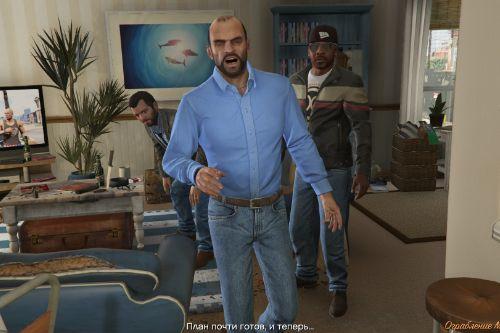



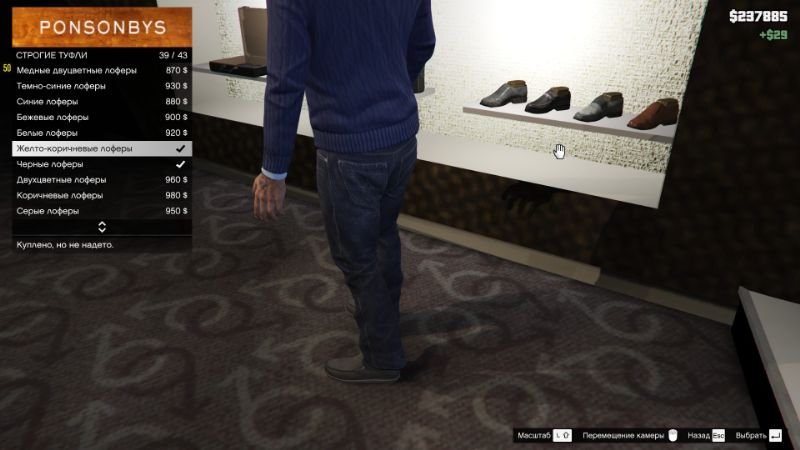






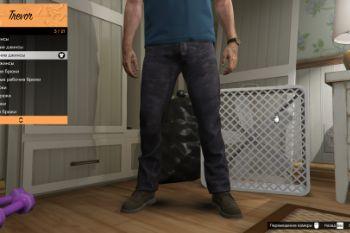



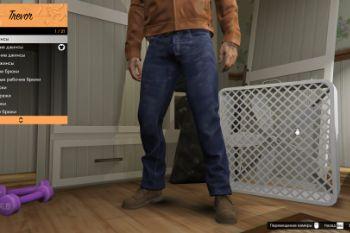


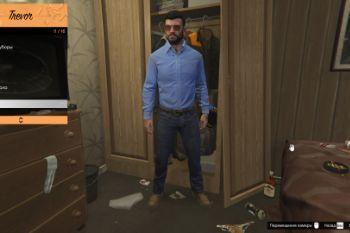

 5mods on Discord
5mods on Discord
Any chance you can make this or some of your other mods for mp male?
@Voyevoda Well, Honestly, I'm not interesting to making mods for mp characters, in case that i'm not playing FIVEm or using MP charecter in single player. Secondary, i'm currently working on custom model of Timberlands for all protagonists. But some percentage of chance that i'm made this for mp male still have, but why you don't make it by yourself? it's easy.
@Maxim_aka_Pianist I would if I knew how but I have no idea where to even begin, do you happen to have any tutorials?
@Voyevoda, Nope, but i have in my mind to make a tutorial how to convert and made models for gta V. As job stuff beginings, may be i'll done this in this weekends
@Maxim_aka_Pianist Dude please do, I'd be really thankful for it
@Voyevoda in Russian? Because i'm badly in english, especaly speaking in it, but might be i'll do with both
@Maxim_aka_Pianist I don't know Russian at all unfortunately, but text would be fine too
https://www.gta5-mods.com/player/jeans-and-mocasins-for-trevor
michael link ?
@IDedSecI I misunderstood what you are want. Can you explaing more correct what exactly you need?
trevor jeans all for michael ?