2Pac's Tattoos for Franklin 1.2
4 463
84
4 463
84
2Pac's tattoos for Franklin V1.2
Made by Gh0st
(known as Homie7 on GTAForums / GTA Garage / The GTA Place)
*V1.2 UPDATE*
- Now you can purchase each tattoo seperately from the tattoo parlour!
- Most tattoos have been re-designed, they might look different to older versions or the ones shown in the screenshots
Credits to FutoChop123 for the in-game screenshots (thank you!!)
Installation:
###
OpenIV > GTA V > x64v.rpf > models > cdimages > ped_sp_overlay_txds.rpf
Replace all files with those in this mod
Rebuild and close
###
1. Start GTA V
2. Purchase the following tattoos from any tattoo parlour:
HEAD
- "Faith"
- "LS Script"
TORSO
- "Families Kings"
- "LS Heart"
- "Flaming Cross"
- "These Streets"
- "Dragon"
- "Grace and Power"
- "Angel of Los Santos"
LEFT ARM
- "Serpent Skull"
- "Lion"
- "FAMILIES"
RIGHT ARM
- "Oriental Mural"
- "Mother"
- "Chop"
###
Notes:
If you have the previous version installed, use your original uppr_diff_026_a_bla.ytd file!!
If you did not create a backup, I have provided it for you in this mod
Missing 2Pac's "Dada" tattoo on left inner forearm
Sorry for the bad quality screenshots, I'm running GTA V on a low-end computer.
Made by Gh0st
(known as Homie7 on GTAForums / GTA Garage / The GTA Place)
*V1.2 UPDATE*
- Now you can purchase each tattoo seperately from the tattoo parlour!
- Most tattoos have been re-designed, they might look different to older versions or the ones shown in the screenshots
Credits to FutoChop123 for the in-game screenshots (thank you!!)
Installation:
###
OpenIV > GTA V > x64v.rpf > models > cdimages > ped_sp_overlay_txds.rpf
Replace all files with those in this mod
Rebuild and close
###
1. Start GTA V
2. Purchase the following tattoos from any tattoo parlour:
HEAD
- "Faith"
- "LS Script"
TORSO
- "Families Kings"
- "LS Heart"
- "Flaming Cross"
- "These Streets"
- "Dragon"
- "Grace and Power"
- "Angel of Los Santos"
LEFT ARM
- "Serpent Skull"
- "Lion"
- "FAMILIES"
RIGHT ARM
- "Oriental Mural"
- "Mother"
- "Chop"
###
Notes:
If you have the previous version installed, use your original uppr_diff_026_a_bla.ytd file!!
If you did not create a backup, I have provided it for you in this mod
Missing 2Pac's "Dada" tattoo on left inner forearm
Sorry for the bad quality screenshots, I'm running GTA V on a low-end computer.
Първо качено на: 18 май 2015
Последно обновено на: 19 май 2015
Последно изтеглено: Преди 3 дена
41 Коментари
2Pac's tattoos for Franklin V1.2
Made by Gh0st
(known as Homie7 on GTAForums / GTA Garage / The GTA Place)
*V1.2 UPDATE*
- Now you can purchase each tattoo seperately from the tattoo parlour!
- Most tattoos have been re-designed, they might look different to older versions or the ones shown in the screenshots
Credits to FutoChop123 for the in-game screenshots (thank you!!)
Installation:
###
OpenIV > GTA V > x64v.rpf > models > cdimages > ped_sp_overlay_txds.rpf
Replace all files with those in this mod
Rebuild and close
###
1. Start GTA V
2. Purchase the following tattoos from any tattoo parlour:
HEAD
- "Faith"
- "LS Script"
TORSO
- "Families Kings"
- "LS Heart"
- "Flaming Cross"
- "These Streets"
- "Dragon"
- "Grace and Power"
- "Angel of Los Santos"
LEFT ARM
- "Serpent Skull"
- "Lion"
- "FAMILIES"
RIGHT ARM
- "Oriental Mural"
- "Mother"
- "Chop"
###
Notes:
If you have the previous version installed, use your original uppr_diff_026_a_bla.ytd file!!
If you did not create a backup, I have provided it for you in this mod
Missing 2Pac's "Dada" tattoo on left inner forearm
Sorry for the bad quality screenshots, I'm running GTA V on a low-end computer.
Made by Gh0st
(known as Homie7 on GTAForums / GTA Garage / The GTA Place)
*V1.2 UPDATE*
- Now you can purchase each tattoo seperately from the tattoo parlour!
- Most tattoos have been re-designed, they might look different to older versions or the ones shown in the screenshots
Credits to FutoChop123 for the in-game screenshots (thank you!!)
Installation:
###
OpenIV > GTA V > x64v.rpf > models > cdimages > ped_sp_overlay_txds.rpf
Replace all files with those in this mod
Rebuild and close
###
1. Start GTA V
2. Purchase the following tattoos from any tattoo parlour:
HEAD
- "Faith"
- "LS Script"
TORSO
- "Families Kings"
- "LS Heart"
- "Flaming Cross"
- "These Streets"
- "Dragon"
- "Grace and Power"
- "Angel of Los Santos"
LEFT ARM
- "Serpent Skull"
- "Lion"
- "FAMILIES"
RIGHT ARM
- "Oriental Mural"
- "Mother"
- "Chop"
###
Notes:
If you have the previous version installed, use your original uppr_diff_026_a_bla.ytd file!!
If you did not create a backup, I have provided it for you in this mod
Missing 2Pac's "Dada" tattoo on left inner forearm
Sorry for the bad quality screenshots, I'm running GTA V on a low-end computer.
Първо качено на: 18 май 2015
Последно обновено на: 19 май 2015
Последно изтеглено: Преди 3 дена





.png)
![Female Ped - Sweet | PimpMyPed [Add-on / FiveM] Female Ped - Sweet | PimpMyPed [Add-on / FiveM]](https://img.gta5-mods.com/q75-w500-h333-cfill/images/female-ped-sweet-pimpmyped-fivem/9778a8-FreeFemalePed-PMP.png)

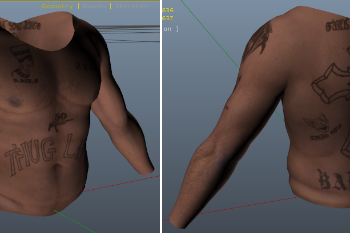



 5mods on Discord
5mods on Discord
Awesome dude!
http://imgur.com/a/ncXFx
Great job on the update! I took some new photos for you as well.
@FutoChop123 Once again thank you for kindly supplying these photos, I will include them in the mod!
Hope you all like the new update
@Gh0st Hi! How do you set Franklin topless?
@lexo1000 Go to Franklin's house, wardrobe and remove your top/torso (jackets, shirts, vests, etc)
NICE!!! +1 XD He is bad ass now! @Gh0st can you change Tracey's tattoos too? I tried but for some reason the changes don't show in the game.
100% best texture mod i have ever seen on GTA V my first ever texture mod and i completely love it R.I.P tupac
@ayoody3yeq Thank you! I tried to make it to the highest quality possible, it was hard to find all the tattoo designs in good quality so I had to fix them in Photoshop :)
i've made a video about it with the rockstar editor to show how much i appriciate this mod :D love it 100%
Could you make the vanilla tattoos looking better and more detailed then they are now?
Hey my question might be stupid but how do you unequip t shirts so the tattoos are clearly visible.
in my opinion, its easier & better to try and keep as many mods in the update folder as possible.. This mod can be installed there instead of the original x64v.rpf
just create the folders and rpf file @ update/update.rpf/x64/models/cdimages/ped_sp_overlay_txds.rpf and put this mods files in there. You end up with only these files in that rpf and they work fine in game
(actually) I just noticed the tats that were not replaced arent working using the above method.. I suppose the entire original rpf file would need to be copies into the update.rpf so it has the unedited files.. my bad
ok, adding the mods files to the original rpf and saving that rpf into the update location works fine and the unedited tats still work now.. And also, im sure its been noticed and maybe you dont have control over it but the right arm heartless tat overlaps with the one above it
@diamond-optic Thanks, but I think I'm going to leave it as it is now, if you think you can improve it yourself, feel free to do so, if not, maybe I'll do it myself eventually. Right now I'm working on new mods/textures for GTA V
You should totally call this mod the Tat-Tupac
can you guys make a tupac face/skin for franklin? Or atleast Tupac facial hair.
Nice one!
hey men color black please
Is pretty cool mane