22 482
313
22 482
313
• Description:
Inspired by playduck's 4K Bokeh Overhaul and Anime_Boom's Corona Begone this mod simply replaces default bokeh for other shapes that you choose, has different types of coronas & flares and even vehicle shadow improvements.
• Notes:
• Open images in new tab and zoom in to better see the difference.
• All screenshots have used the mod in one way or another though not seeming like it.
--------------------------------------------------------------------------------------------------------
• Mod Features:
• All 2K Textures
• Different bokeh shapes based on real life lenses: Anamorphic & 5, 6, 8 & 9 Blade Lenses
• Option to eliminates Coronas for a cleaner look
• Option to eliminates Flares for a cleaner look
• Realistic Car Shadows
• Fixes the "there is a big beam from every light" issue (Flares)
--------------------------------------------------------------------------------------------------------
• Changelog:
0.1.5
• Removed Circle
• Removed 7 Blade
• Removed 10 Blade
• Made 5 Blade more round
• Made 6 Blade more round
• Made 8 Blade more round
• Added "Clean Corona & Flare" Preset
• Added "Car Shadows"
--------------------------------------------------------------------------------------------------------
• FAQ:
• Does this work in the Rockstar Editor?
Yes, just as much as in game or actually even better since you have much more control and options.
Also you can record with one preset such as "5 Blade", exit out the game, change it to another preset such as "Anamorphic" and it will appear like that.
The Preset will appear regardless of what was recorded.
• How can I get bigger bokeh effects?
This mod does not change the size of the bokeh effect. The effect is, by default in game, determined by the intensity of the light source and the distance from it.
Meaning that the brighter the light source is the more noticeable it will be, not bigger.
If you want enhanced DoF check out Enhanced Depth of Field by DayL
• Why is some bokeh circular and with a shape?
This mod does not make absolutely all bokeh effects with the preset you chose, the transition from a circle to one of the bokeh shapes look is established by the distance of the light source to the player, not the camera.
• Does this have any performance hit?
None that I've experienced after hours of gameplay all of the types of presets.
• Is this compatible with VisualV/NaturalVision/etc?
Yes, this is compatible with every graphic mod out there, just be sure to install the graphic mod then this one.
• Is this compatible with E.V.E? (Extended Video Export Motion Blur)
Yes and it does not effect/distort the bokeh effects in any way.
• Will you make .oiv's for this mod?
Yes but in some time when it's at least at 1.0 since this is in very early stages and still needs a lot of work and more to it.
• Does this work with motion blur mods?
Yes.
• Why not 4K textures?
Because cool as it is, it's overrated and these are textures that wouldn't display in 4K anyways from the distance that they're at to the player.
• How can I take screenshot as these?
I will be making a full detailed forum on how at least I take and edit my screenshots the soonest possible.
--------------------------------------------------------------------------------------------------------
• Installation:
Note that this is a manual install (not a "drag and drop") because of expecting that the user has graphic/visual mods installed which could edit graphics.ytd.
This said the installation instructions and troubleshooting help can be found in "Readme" when downloaded.
--------------------------------------------------------------------------------------------------------
• Mods used for screenshots:
• NaturalVision Remastered by Razed
• Sims 4 Custom Female Ped by alex189 & saldin93
Thank you to all modders and especially these for using there time and effort to make all this possible and the modding community for the support.
--------------------------------------------------------------------------------------------------------
• Permissions:
You may use this mod as long as you follow these terms:
• Don't redistribute without my permission.
• Don't edit any file and redistribute it without my permission.
• I am not responsible for any damage that may be caused to your PC or game directory during:
A - The installation.
B - Usage.
C - Removal of this mod.
You are responsible for backing up your own files.
• If you want to include this mod in a pack, please contact me.
• Correct credits must be given at all times.
--------------------------------------------------------------------------------------------------------
Have a great day and please give reasonable feedback for reasonable improvements.
Inspired by playduck's 4K Bokeh Overhaul and Anime_Boom's Corona Begone this mod simply replaces default bokeh for other shapes that you choose, has different types of coronas & flares and even vehicle shadow improvements.
• Notes:
• Open images in new tab and zoom in to better see the difference.
• All screenshots have used the mod in one way or another though not seeming like it.
--------------------------------------------------------------------------------------------------------
• Mod Features:
• All 2K Textures
• Different bokeh shapes based on real life lenses: Anamorphic & 5, 6, 8 & 9 Blade Lenses
• Option to eliminates Coronas for a cleaner look
• Option to eliminates Flares for a cleaner look
• Realistic Car Shadows
• Fixes the "there is a big beam from every light" issue (Flares)
--------------------------------------------------------------------------------------------------------
• Changelog:
0.1.5
• Removed Circle
• Removed 7 Blade
• Removed 10 Blade
• Made 5 Blade more round
• Made 6 Blade more round
• Made 8 Blade more round
• Added "Clean Corona & Flare" Preset
• Added "Car Shadows"
--------------------------------------------------------------------------------------------------------
• FAQ:
• Does this work in the Rockstar Editor?
Yes, just as much as in game or actually even better since you have much more control and options.
Also you can record with one preset such as "5 Blade", exit out the game, change it to another preset such as "Anamorphic" and it will appear like that.
The Preset will appear regardless of what was recorded.
• How can I get bigger bokeh effects?
This mod does not change the size of the bokeh effect. The effect is, by default in game, determined by the intensity of the light source and the distance from it.
Meaning that the brighter the light source is the more noticeable it will be, not bigger.
If you want enhanced DoF check out Enhanced Depth of Field by DayL
• Why is some bokeh circular and with a shape?
This mod does not make absolutely all bokeh effects with the preset you chose, the transition from a circle to one of the bokeh shapes look is established by the distance of the light source to the player, not the camera.
• Does this have any performance hit?
None that I've experienced after hours of gameplay all of the types of presets.
• Is this compatible with VisualV/NaturalVision/etc?
Yes, this is compatible with every graphic mod out there, just be sure to install the graphic mod then this one.
• Is this compatible with E.V.E? (Extended Video Export Motion Blur)
Yes and it does not effect/distort the bokeh effects in any way.
• Will you make .oiv's for this mod?
Yes but in some time when it's at least at 1.0 since this is in very early stages and still needs a lot of work and more to it.
• Does this work with motion blur mods?
Yes.
• Why not 4K textures?
Because cool as it is, it's overrated and these are textures that wouldn't display in 4K anyways from the distance that they're at to the player.
• How can I take screenshot as these?
I will be making a full detailed forum on how at least I take and edit my screenshots the soonest possible.
--------------------------------------------------------------------------------------------------------
• Installation:
Note that this is a manual install (not a "drag and drop") because of expecting that the user has graphic/visual mods installed which could edit graphics.ytd.
This said the installation instructions and troubleshooting help can be found in "Readme" when downloaded.
--------------------------------------------------------------------------------------------------------
• Mods used for screenshots:
• NaturalVision Remastered by Razed
• Sims 4 Custom Female Ped by alex189 & saldin93
Thank you to all modders and especially these for using there time and effort to make all this possible and the modding community for the support.
--------------------------------------------------------------------------------------------------------
• Permissions:
You may use this mod as long as you follow these terms:
• Don't redistribute without my permission.
• Don't edit any file and redistribute it without my permission.
• I am not responsible for any damage that may be caused to your PC or game directory during:
A - The installation.
B - Usage.
C - Removal of this mod.
You are responsible for backing up your own files.
• If you want to include this mod in a pack, please contact me.
• Correct credits must be given at all times.
--------------------------------------------------------------------------------------------------------
Have a great day and please give reasonable feedback for reasonable improvements.
Първо качено на: 22 септември 2017
Последно обновено на: 30 септември 2017
Последно изтеглено: преди 3 часа
68 Коментари
• Description:
Inspired by playduck's 4K Bokeh Overhaul and Anime_Boom's Corona Begone this mod simply replaces default bokeh for other shapes that you choose, has different types of coronas & flares and even vehicle shadow improvements.
• Notes:
• Open images in new tab and zoom in to better see the difference.
• All screenshots have used the mod in one way or another though not seeming like it.
--------------------------------------------------------------------------------------------------------
• Mod Features:
• All 2K Textures
• Different bokeh shapes based on real life lenses: Anamorphic & 5, 6, 8 & 9 Blade Lenses
• Option to eliminates Coronas for a cleaner look
• Option to eliminates Flares for a cleaner look
• Realistic Car Shadows
• Fixes the "there is a big beam from every light" issue (Flares)
--------------------------------------------------------------------------------------------------------
• Changelog:
0.1.5
• Removed Circle
• Removed 7 Blade
• Removed 10 Blade
• Made 5 Blade more round
• Made 6 Blade more round
• Made 8 Blade more round
• Added "Clean Corona & Flare" Preset
• Added "Car Shadows"
--------------------------------------------------------------------------------------------------------
• FAQ:
• Does this work in the Rockstar Editor?
Yes, just as much as in game or actually even better since you have much more control and options.
Also you can record with one preset such as "5 Blade", exit out the game, change it to another preset such as "Anamorphic" and it will appear like that.
The Preset will appear regardless of what was recorded.
• How can I get bigger bokeh effects?
This mod does not change the size of the bokeh effect. The effect is, by default in game, determined by the intensity of the light source and the distance from it.
Meaning that the brighter the light source is the more noticeable it will be, not bigger.
If you want enhanced DoF check out Enhanced Depth of Field by DayL
• Why is some bokeh circular and with a shape?
This mod does not make absolutely all bokeh effects with the preset you chose, the transition from a circle to one of the bokeh shapes look is established by the distance of the light source to the player, not the camera.
• Does this have any performance hit?
None that I've experienced after hours of gameplay all of the types of presets.
• Is this compatible with VisualV/NaturalVision/etc?
Yes, this is compatible with every graphic mod out there, just be sure to install the graphic mod then this one.
• Is this compatible with E.V.E? (Extended Video Export Motion Blur)
Yes and it does not effect/distort the bokeh effects in any way.
• Will you make .oiv's for this mod?
Yes but in some time when it's at least at 1.0 since this is in very early stages and still needs a lot of work and more to it.
• Does this work with motion blur mods?
Yes.
• Why not 4K textures?
Because cool as it is, it's overrated and these are textures that wouldn't display in 4K anyways from the distance that they're at to the player.
• How can I take screenshot as these?
I will be making a full detailed forum on how at least I take and edit my screenshots the soonest possible.
--------------------------------------------------------------------------------------------------------
• Installation:
Note that this is a manual install (not a "drag and drop") because of expecting that the user has graphic/visual mods installed which could edit graphics.ytd.
This said the installation instructions and troubleshooting help can be found in "Readme" when downloaded.
--------------------------------------------------------------------------------------------------------
• Mods used for screenshots:
• NaturalVision Remastered by Razed
• Sims 4 Custom Female Ped by alex189 & saldin93
Thank you to all modders and especially these for using there time and effort to make all this possible and the modding community for the support.
--------------------------------------------------------------------------------------------------------
• Permissions:
You may use this mod as long as you follow these terms:
• Don't redistribute without my permission.
• Don't edit any file and redistribute it without my permission.
• I am not responsible for any damage that may be caused to your PC or game directory during:
A - The installation.
B - Usage.
C - Removal of this mod.
You are responsible for backing up your own files.
• If you want to include this mod in a pack, please contact me.
• Correct credits must be given at all times.
--------------------------------------------------------------------------------------------------------
Have a great day and please give reasonable feedback for reasonable improvements.
Inspired by playduck's 4K Bokeh Overhaul and Anime_Boom's Corona Begone this mod simply replaces default bokeh for other shapes that you choose, has different types of coronas & flares and even vehicle shadow improvements.
• Notes:
• Open images in new tab and zoom in to better see the difference.
• All screenshots have used the mod in one way or another though not seeming like it.
--------------------------------------------------------------------------------------------------------
• Mod Features:
• All 2K Textures
• Different bokeh shapes based on real life lenses: Anamorphic & 5, 6, 8 & 9 Blade Lenses
• Option to eliminates Coronas for a cleaner look
• Option to eliminates Flares for a cleaner look
• Realistic Car Shadows
• Fixes the "there is a big beam from every light" issue (Flares)
--------------------------------------------------------------------------------------------------------
• Changelog:
0.1.5
• Removed Circle
• Removed 7 Blade
• Removed 10 Blade
• Made 5 Blade more round
• Made 6 Blade more round
• Made 8 Blade more round
• Added "Clean Corona & Flare" Preset
• Added "Car Shadows"
--------------------------------------------------------------------------------------------------------
• FAQ:
• Does this work in the Rockstar Editor?
Yes, just as much as in game or actually even better since you have much more control and options.
Also you can record with one preset such as "5 Blade", exit out the game, change it to another preset such as "Anamorphic" and it will appear like that.
The Preset will appear regardless of what was recorded.
• How can I get bigger bokeh effects?
This mod does not change the size of the bokeh effect. The effect is, by default in game, determined by the intensity of the light source and the distance from it.
Meaning that the brighter the light source is the more noticeable it will be, not bigger.
If you want enhanced DoF check out Enhanced Depth of Field by DayL
• Why is some bokeh circular and with a shape?
This mod does not make absolutely all bokeh effects with the preset you chose, the transition from a circle to one of the bokeh shapes look is established by the distance of the light source to the player, not the camera.
• Does this have any performance hit?
None that I've experienced after hours of gameplay all of the types of presets.
• Is this compatible with VisualV/NaturalVision/etc?
Yes, this is compatible with every graphic mod out there, just be sure to install the graphic mod then this one.
• Is this compatible with E.V.E? (Extended Video Export Motion Blur)
Yes and it does not effect/distort the bokeh effects in any way.
• Will you make .oiv's for this mod?
Yes but in some time when it's at least at 1.0 since this is in very early stages and still needs a lot of work and more to it.
• Does this work with motion blur mods?
Yes.
• Why not 4K textures?
Because cool as it is, it's overrated and these are textures that wouldn't display in 4K anyways from the distance that they're at to the player.
• How can I take screenshot as these?
I will be making a full detailed forum on how at least I take and edit my screenshots the soonest possible.
--------------------------------------------------------------------------------------------------------
• Installation:
Note that this is a manual install (not a "drag and drop") because of expecting that the user has graphic/visual mods installed which could edit graphics.ytd.
This said the installation instructions and troubleshooting help can be found in "Readme" when downloaded.
--------------------------------------------------------------------------------------------------------
• Mods used for screenshots:
• NaturalVision Remastered by Razed
• Sims 4 Custom Female Ped by alex189 & saldin93
Thank you to all modders and especially these for using there time and effort to make all this possible and the modding community for the support.
--------------------------------------------------------------------------------------------------------
• Permissions:
You may use this mod as long as you follow these terms:
• Don't redistribute without my permission.
• Don't edit any file and redistribute it without my permission.
• I am not responsible for any damage that may be caused to your PC or game directory during:
A - The installation.
B - Usage.
C - Removal of this mod.
You are responsible for backing up your own files.
• If you want to include this mod in a pack, please contact me.
• Correct credits must be given at all times.
--------------------------------------------------------------------------------------------------------
Have a great day and please give reasonable feedback for reasonable improvements.
Първо качено на: 22 септември 2017
Последно обновено на: 30 септември 2017
Последно изтеглено: преди 3 часа


![[2021 Lexus LC500]LB WORKS livery [2021 Lexus LC500]LB WORKS livery](https://img.gta5-mods.com/q75-w500-h333-cfill/images/2021-lexus-lc500-lb-works-livery/99ff68-1.jpg)

![Bucchigiri★AllNight Kadio Livery For Annis Hardy [Replace] [Lore-Friendly] Bucchigiri★AllNight Kadio Livery For Annis Hardy [Replace] [Lore-Friendly]](https://img.gta5-mods.com/q75-w500-h333-cfill/images/bucchigiri-allnight-kadio-livery-for-annis-hardy-replace-lore-friendly/728a35-kaido3.png)
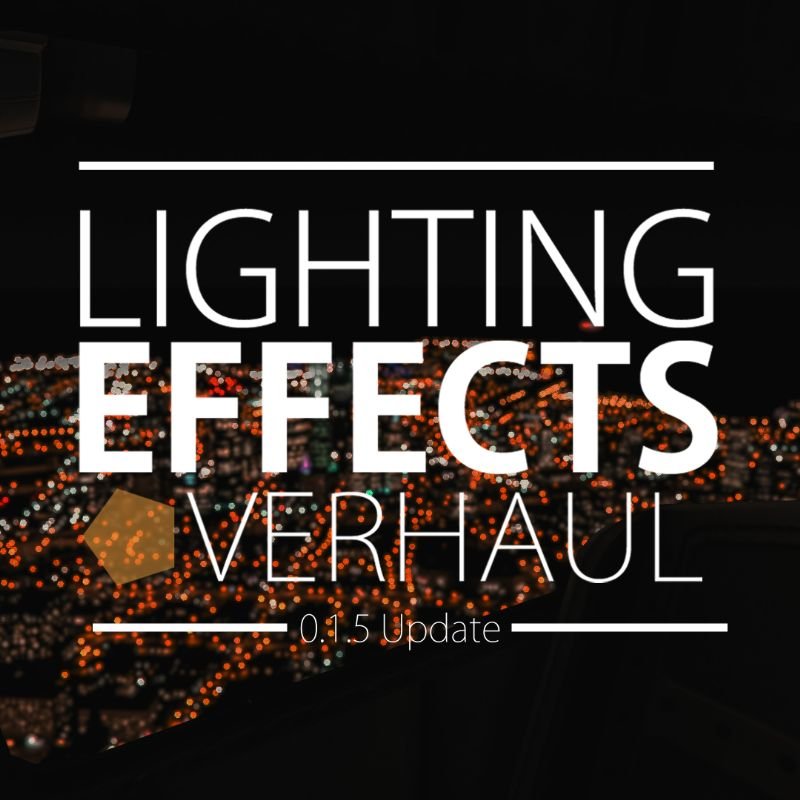


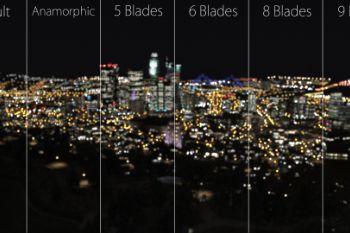












 5mods on Discord
5mods on Discord
Before talking about the upcoming updates, I wanted to take a second to say thank you for all the support that this mod has gotten and the feedback even though it's just texture changing.
Also to @FoxtrotDelta and @DarthPungz for hepling me in the forums about mod posting, again thank you to all the community and have a great day!
Upcoming stuff in update 0.2.5
• LED Corona & Flares with a realistic LSPDFR look.
• Realistic Headlights for all types of vehicles (antique, led1, led2, old square, standard 70's and standard modern; according to gamefiles).
• Realistic Helicopter Shadows.
• Realistic Motorcycle Shadows.
• An actual video to showcase everything and the difference between vanilla and the modded version.
@00111001 Approved, links working :)
@DarthPungz *gasp* Thank you man, got the idea on how links and names work so I won't go bothering you again haha, again; thank you sooo much
I'll be honest, I still like the way the original headlights look in those screen, but this is good alternative.
Good Job!
Suport FiveM?
@luisdounacky Thanks! Haven't tried it but yeah it should work fine.
@00111001 legal, só nao sei como instalar haha
Mais parabéns pelo trabalho..
paintjobs??
Did you use any graphics mods? (Besides this one)
:o i think this is a good mod (when night) so i think this will improve light pollution? then good because if u in forest suppose then u can find city easily..... ;) but have to improve.
@Techengage (Thank you). "visualsettings.dat," you listed as "Bright," fixed my "too much light" problem.
Now I have a perfect best of both worlds, medium, normal light. Just the right amount of everything. Thank you, very-much again.
Here's a tutorial for anyone interested : https://www.youtube.com/watch?v=X1f2jQ4JMqo
I still get the Blue flares from my headlights even with selecting no flares. Boohoo!
It's the little stuff.
@LTRipjaws It doesn't work for me please help! I tried both options
THANK YOU!! The car flares were driving me nuts. Glad I came across this mod
i dont understand how i go to graphics.ytd ill give it 4 stars tho looks good in the pics
nevermind i got it
i need more lod distance street light and freewaypannel pls help !!!
Doesnt change anything for me.