ReShade preset 'True Game Color'' 2.0
3 624
18
3 624
18
I present to you my Preset ''TRUE GAME COLOR'' , which I did with the program Reshade.
This present changes some colors in the game (Manually rewrote)
Changes the color of the sky, water, vegetation, roads, light of lampposts...
Installation:
1' Download and install the latest version Reshade
2' Download and install mods:
L.A. Vegetation v3.0 by cryhd
LA ROADS
3' Transfer all my files to your game use program OpenIV
Important information:
You must install the following mods: L.A. Vegetation v3.0 by cryhd and LA ROADS = without these mods, colors will not work correctly like on screenshot!
Changelog:
v.2.0
-removed bloom
-removed blur
-changed corona(no more movin star)
-add visualsettings.dat file
-add gameconfig.xml(you can use your own, if you like)
-weather.xml file: removed small rain from foggy and overcast weather.
This present changes some colors in the game (Manually rewrote)
Changes the color of the sky, water, vegetation, roads, light of lampposts...
Installation:
1' Download and install the latest version Reshade
2' Download and install mods:
L.A. Vegetation v3.0 by cryhd
LA ROADS
3' Transfer all my files to your game use program OpenIV
Important information:
You must install the following mods: L.A. Vegetation v3.0 by cryhd and LA ROADS = without these mods, colors will not work correctly like on screenshot!
Changelog:
v.2.0
-removed bloom
-removed blur
-changed corona(no more movin star)
-add visualsettings.dat file
-add gameconfig.xml(you can use your own, if you like)
-weather.xml file: removed small rain from foggy and overcast weather.
Първо качено на: 28 декември 2019
Последно обновено на: 04 април 2020
Последно изтеглено: преди 17 часа
8 Коментари
I present to you my Preset ''TRUE GAME COLOR'' , which I did with the program Reshade.
This present changes some colors in the game (Manually rewrote)
Changes the color of the sky, water, vegetation, roads, light of lampposts...
Installation:
1' Download and install the latest version Reshade
2' Download and install mods:
L.A. Vegetation v3.0 by cryhd
LA ROADS
3' Transfer all my files to your game use program OpenIV
Important information:
You must install the following mods: L.A. Vegetation v3.0 by cryhd and LA ROADS = without these mods, colors will not work correctly like on screenshot!
Changelog:
v.2.0
-removed bloom
-removed blur
-changed corona(no more movin star)
-add visualsettings.dat file
-add gameconfig.xml(you can use your own, if you like)
-weather.xml file: removed small rain from foggy and overcast weather.
This present changes some colors in the game (Manually rewrote)
Changes the color of the sky, water, vegetation, roads, light of lampposts...
Installation:
1' Download and install the latest version Reshade
2' Download and install mods:
L.A. Vegetation v3.0 by cryhd
LA ROADS
3' Transfer all my files to your game use program OpenIV
Important information:
You must install the following mods: L.A. Vegetation v3.0 by cryhd and LA ROADS = without these mods, colors will not work correctly like on screenshot!
Changelog:
v.2.0
-removed bloom
-removed blur
-changed corona(no more movin star)
-add visualsettings.dat file
-add gameconfig.xml(you can use your own, if you like)
-weather.xml file: removed small rain from foggy and overcast weather.
Първо качено на: 28 декември 2019
Последно обновено на: 04 април 2020
Последно изтеглено: преди 17 часа





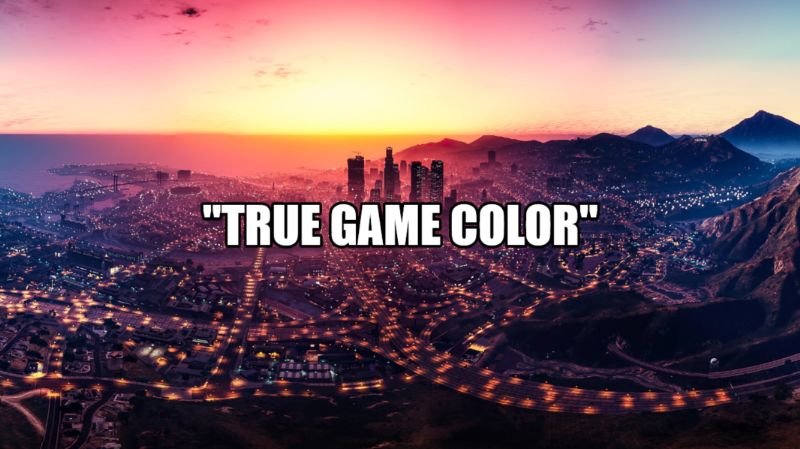


















 5mods on Discord
5mods on Discord
Way too purple don't see how that's true colors tbh
@SLY95ZER Honestly I don't see too much purple, a little purple tint really exist like others tints.
I named this mod ''TRUE GAME COLOR'' because I see these colors are more like game colors but all people different,you can't please everyone.
where true color^))))
It looks like a bad monitor settings :)))
@imBIMMER everyone has their own truth
Not a bad preset at all, been using it for taking some in-game photography to simulate filters, usually on RP servers.
How can i turn off this light from the Car(only the headlights), wich ar looking light a moving star?
@Kenoxxx delete ''graphics.ytd'' Use OpenIV program: mods\update\update.rpf\x64\textures
Great job I love it ignore all those other people that don't like it keep up the great work =)