SunCrush (lighting & color preset) 1.2
2 026
47
2 026
47
NEW VERSION 1.2
Made nights stronger, darker. Overall less contrast but a stronger mid tone allowing for a nice mid blue sky but still extra sunny on the sidewalk, buildings etc.
A visual enhancement focusing on realistic lighting and color based on this footage of LA:
https://vimeo.com/101231747
For optimal realistic visuals my settings should be used with the excellent timecycle and visual settings mod "Damned n Hancer Graphic Extreme Eye Candy Graphics" by GamingDamned which can be found here:
https://www.gta5-mods.com/misc/damned-n-hancer-graphics
This won't drop your fps in fact you should gain roughly 2-5 extra fps.
credits: SweetFX by CeeJay.dk, ReShade by Crosire, LuciferHawk, OpenIV team, Edahy, MrSplaat, Dr.Awesome, Marty McFly,
INSTALLATION:
1. Download and use OpenIV to install the Damned n Hancer Graphic Extreme Eye Candy Graphics mod ( link at top of page ) but do not install the Bonus Reshade mod.
2. Download "ReShade + SweetFX 2.0" at http://reshade.me/.
Move the SweetFX folder, ReShade64.dll, Sweet.fx, ReShade.fx into your root GTA V folder.
3. Rename the ReShade64.dll to dxgi.dll
4. From the SunCrush folder Move the SweetFX folder into your root GTA V folder and say yes to all when prompted to merge/copy over.
Now you can start the game!, the scroll lock key will toggle the effect/mod on and off. I recommend the in game brightness be set to around 40 %.
Do not run Fraps as it tends to crash the game sometimes.
Also I recommend turning off DOF in game since there is a better and more subtle DOF in the Damned n Hancer mod. Will gain some fps too!
Made nights stronger, darker. Overall less contrast but a stronger mid tone allowing for a nice mid blue sky but still extra sunny on the sidewalk, buildings etc.
A visual enhancement focusing on realistic lighting and color based on this footage of LA:
https://vimeo.com/101231747
For optimal realistic visuals my settings should be used with the excellent timecycle and visual settings mod "Damned n Hancer Graphic Extreme Eye Candy Graphics" by GamingDamned which can be found here:
https://www.gta5-mods.com/misc/damned-n-hancer-graphics
This won't drop your fps in fact you should gain roughly 2-5 extra fps.
credits: SweetFX by CeeJay.dk, ReShade by Crosire, LuciferHawk, OpenIV team, Edahy, MrSplaat, Dr.Awesome, Marty McFly,
INSTALLATION:
1. Download and use OpenIV to install the Damned n Hancer Graphic Extreme Eye Candy Graphics mod ( link at top of page ) but do not install the Bonus Reshade mod.
2. Download "ReShade + SweetFX 2.0" at http://reshade.me/.
Move the SweetFX folder, ReShade64.dll, Sweet.fx, ReShade.fx into your root GTA V folder.
3. Rename the ReShade64.dll to dxgi.dll
4. From the SunCrush folder Move the SweetFX folder into your root GTA V folder and say yes to all when prompted to merge/copy over.
Now you can start the game!, the scroll lock key will toggle the effect/mod on and off. I recommend the in game brightness be set to around 40 %.
Do not run Fraps as it tends to crash the game sometimes.
Also I recommend turning off DOF in game since there is a better and more subtle DOF in the Damned n Hancer mod. Will gain some fps too!
Първо качено на: 02 юли 2015
Последно обновено на: 03 юли 2015
Последно изтеглено: 19 юни 2025
24 Коментари
More mods by goobz:
NEW VERSION 1.2
Made nights stronger, darker. Overall less contrast but a stronger mid tone allowing for a nice mid blue sky but still extra sunny on the sidewalk, buildings etc.
A visual enhancement focusing on realistic lighting and color based on this footage of LA:
https://vimeo.com/101231747
For optimal realistic visuals my settings should be used with the excellent timecycle and visual settings mod "Damned n Hancer Graphic Extreme Eye Candy Graphics" by GamingDamned which can be found here:
https://www.gta5-mods.com/misc/damned-n-hancer-graphics
This won't drop your fps in fact you should gain roughly 2-5 extra fps.
credits: SweetFX by CeeJay.dk, ReShade by Crosire, LuciferHawk, OpenIV team, Edahy, MrSplaat, Dr.Awesome, Marty McFly,
INSTALLATION:
1. Download and use OpenIV to install the Damned n Hancer Graphic Extreme Eye Candy Graphics mod ( link at top of page ) but do not install the Bonus Reshade mod.
2. Download "ReShade + SweetFX 2.0" at http://reshade.me/.
Move the SweetFX folder, ReShade64.dll, Sweet.fx, ReShade.fx into your root GTA V folder.
3. Rename the ReShade64.dll to dxgi.dll
4. From the SunCrush folder Move the SweetFX folder into your root GTA V folder and say yes to all when prompted to merge/copy over.
Now you can start the game!, the scroll lock key will toggle the effect/mod on and off. I recommend the in game brightness be set to around 40 %.
Do not run Fraps as it tends to crash the game sometimes.
Also I recommend turning off DOF in game since there is a better and more subtle DOF in the Damned n Hancer mod. Will gain some fps too!
Made nights stronger, darker. Overall less contrast but a stronger mid tone allowing for a nice mid blue sky but still extra sunny on the sidewalk, buildings etc.
A visual enhancement focusing on realistic lighting and color based on this footage of LA:
https://vimeo.com/101231747
For optimal realistic visuals my settings should be used with the excellent timecycle and visual settings mod "Damned n Hancer Graphic Extreme Eye Candy Graphics" by GamingDamned which can be found here:
https://www.gta5-mods.com/misc/damned-n-hancer-graphics
This won't drop your fps in fact you should gain roughly 2-5 extra fps.
credits: SweetFX by CeeJay.dk, ReShade by Crosire, LuciferHawk, OpenIV team, Edahy, MrSplaat, Dr.Awesome, Marty McFly,
INSTALLATION:
1. Download and use OpenIV to install the Damned n Hancer Graphic Extreme Eye Candy Graphics mod ( link at top of page ) but do not install the Bonus Reshade mod.
2. Download "ReShade + SweetFX 2.0" at http://reshade.me/.
Move the SweetFX folder, ReShade64.dll, Sweet.fx, ReShade.fx into your root GTA V folder.
3. Rename the ReShade64.dll to dxgi.dll
4. From the SunCrush folder Move the SweetFX folder into your root GTA V folder and say yes to all when prompted to merge/copy over.
Now you can start the game!, the scroll lock key will toggle the effect/mod on and off. I recommend the in game brightness be set to around 40 %.
Do not run Fraps as it tends to crash the game sometimes.
Also I recommend turning off DOF in game since there is a better and more subtle DOF in the Damned n Hancer mod. Will gain some fps too!
Първо качено на: 02 юли 2015
Последно обновено на: 03 юли 2015
Последно изтеглено: 19 юни 2025


![GTA 6 Intro [oiv/manual install] GTA 6 Intro [oiv/manual install]](https://img.gta5-mods.com/q75-w500-h333-cfill/images/gta-6-intro-for-gta-v-by-roar-crew/2fa7e7-gta6logoroarcrew.png)







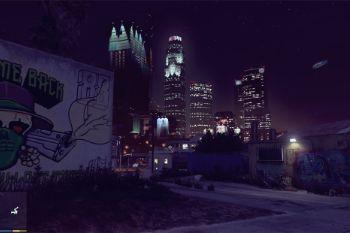










 5mods on Discord
5mods on Discord
Hey man, I'm having a problem. Where it says I need to drag/copy 'Sweet.fx' to my root GTA 5 folder, I cant find any Sweet.fx folder in the 'ReShade + Framework' download. What am I doing wrong, can you help?
@Curucook when you are on the ReShade page choose the right side download option called "ReShade + SweetFx 2.0" youll find the folder in there and you can use that
You will need and should have .Net Framework 4.5 or higher on your PC but check and get it if not.
@goobz My game is now completely fucked, and I have to reinstall. It keeps giving the message 'The game has unexpectedly exited' and can't load, and I followed all steps given in the description. I have no idea why this has happened. (this is without the sweet.fx keep in mind)
@Curucook make sure you are not running Fraps when playing also restart your comp see if you still get error. If you took out all reshade files ( and not any gta 5 game files ) you should be fine however installing Damned n Hancer mod might have messed up your game if not installed in right place.
new version 1.2 ( see screenshots 5,6 and 9) Includes darker and more contrast at night, a little less contrast daytime, richer mid tones and overall slightly darker sky in the day time ( see screenshot 9 ) but still able to keep it bright and sunny on sidewalks, buildings etc .
THIS LOOKS REALISTIC AS FUCK.
Unfortunately, all this preset does is apply a "10% sepia layer" over everything. :(
Beautiful in the pictures, but not very good to play the game.
@OrangeAgent what you said makes no sense in regards to a "10% sepia layer" being the only thing this " preset does". Take a look at my cfg you would see that 15 sections are for the most part heavily edited. In fact the Sepia value is so low you will see no difference at all when it is turned off! go ahead and try by setting Sepia = 0 in the preset and you will see. Also gameplay looks the same as the screenshots I will post some video footage over the weekend to prove this too.
@goobz I was not trying to offend nobody. All I want is my game to look good, and the preset doesn't look good...to me. I like strong colors and even during the day with the sun shining, looks like a cloudy day. Lots of people seems to love it. More power to them and for you. Feel free to delete my previous comment.
@OrangeAgent I think this may be what your looking for.... https://www.gta5-mods.com/misc/the-pinnacle-of-sweetfx-enb
;)
@jromito71 This is the one I'm using. ;)
@OrangeAgent I'm just pointing out that your wrong when it comes to the preset only being a "10% Sepia layer" anyone who bothers to look at the settings can see that. It's fine that this preset is not your taste, it's not supposed to please everyone. Also I have a feeling there might be an issue with your monitor calibration or a mod conflict or something because If you look at the video clip I just posted of what a sunny day should look like it's pretty much the same as my screenshots,quite strong color wise imo.
I like it, makes it look more video-gamey.
amazing but any way eats some FPS
@goobz Nope! Looks exactly like in the pictures, I'll give you that! I just don't like this kind of "tint" over the graphics. But this is the beauty of mods, there's a lot of options out there. Keep up with the good work.
@OrangeAgent thanks man, I'm actually working on making the tint darker without losing the natural sunlight effect. Kinda hard without being able to edit the timecycle though.
Good effect, but I´m using this: EnviroHancer (Timecycle+ENB) 0.2.3
Best mod up to this point.
Nice one!
Looks nice. Can I use it with Ceano`s FX?