Hot Loading Screen Girl (In Indian Pink Saree) 1.1
3 466
6
3 466
6
---------------------------------------------------------------------------------------
REQUIREMENTS:
---------------------------------------------------------------------------------------
- OpenIV
---------------------------------------------------------------------------------------
INSTALLATION:
---------------------------------------------------------------------------------------
1. Download - OpenIV, install it and open GTA V for Windows.
2. Click On EDIT MODE in Openiv
3. Replace this file "loadingscreen_startup.ytd"
PATH:> \mods\\update\update.rpf\x64\data\cdimages\scaleform_frontend.rpf"
4. Close OpenIV and start the game!
5. Enjoy.
---------------------------------------------------------------------------------------
You can edit and upload anywhere you want.
REQUIREMENTS:
---------------------------------------------------------------------------------------
- OpenIV
---------------------------------------------------------------------------------------
INSTALLATION:
---------------------------------------------------------------------------------------
1. Download - OpenIV, install it and open GTA V for Windows.
2. Click On EDIT MODE in Openiv
3. Replace this file "loadingscreen_startup.ytd"
PATH:> \mods\\update\update.rpf\x64\data\cdimages\scaleform_frontend.rpf"
4. Close OpenIV and start the game!
5. Enjoy.
---------------------------------------------------------------------------------------
You can edit and upload anywhere you want.
Първо качено на: 22 август 2020
Последно обновено на: 23 август 2020
Последно изтеглено: Преди 2 дена
8 Коментари
---------------------------------------------------------------------------------------
REQUIREMENTS:
---------------------------------------------------------------------------------------
- OpenIV
---------------------------------------------------------------------------------------
INSTALLATION:
---------------------------------------------------------------------------------------
1. Download - OpenIV, install it and open GTA V for Windows.
2. Click On EDIT MODE in Openiv
3. Replace this file "loadingscreen_startup.ytd"
PATH:> \mods\\update\update.rpf\x64\data\cdimages\scaleform_frontend.rpf"
4. Close OpenIV and start the game!
5. Enjoy.
---------------------------------------------------------------------------------------
You can edit and upload anywhere you want.
REQUIREMENTS:
---------------------------------------------------------------------------------------
- OpenIV
---------------------------------------------------------------------------------------
INSTALLATION:
---------------------------------------------------------------------------------------
1. Download - OpenIV, install it and open GTA V for Windows.
2. Click On EDIT MODE in Openiv
3. Replace this file "loadingscreen_startup.ytd"
PATH:> \mods\\update\update.rpf\x64\data\cdimages\scaleform_frontend.rpf"
4. Close OpenIV and start the game!
5. Enjoy.
---------------------------------------------------------------------------------------
You can edit and upload anywhere you want.
Първо качено на: 22 август 2020
Последно обновено на: 23 август 2020
Последно изтеглено: Преди 2 дена



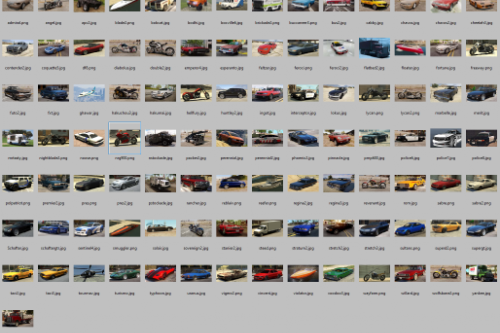


 5mods on Discord
5mods on Discord
why can't we make saree cloth mod for gta5 MP females ,i have 3D model and textures for more details DM me
bro, if you have then you can upload it, so people can able to use it.
Like it
@amjithkshine I don't know, how to send DM. I am not too much fimilar with this site.
@alexcrow23 i tried to upload then they said to upload in support page but when i tied its declined as spam ☹
i tired to upload https://imgur.com/a/1DKzZkA
@amjithkshine I saw your snapshot, why don't you use these format. which are direct belongs to gta5
- texture dictionary files (*.ytd)
- drawable dictionary files (*.ydd)
- drawable files (*.ydr)
- fragment files (*.yft)
- particle files (*.ypt)
@alexcrow23 but before converting to ydd format we should rig right in zmodeller 3 so i m stuck with that