Déjà Vu's All-around ReShade Preset "Eukira" (No FPS loss) 1.0
1 965
16
1 965
16
Deja Vu's All-around ReShade Preset "Eukira"
This is my first ReShade preset and I want to share it to all of you.
This is a simple ReShade preset that will help you achieve that Photorealism look in your game. With this preset, you can make your game look better and realistic without any FPS loss, that is perfect for Low-End PCs, even for High-End. This is an all-around preset since you can use this with any graphics mod of your choice. You can use this with graphics mods like NaturalVision Evolved, QuantV, etc. You can even use this with vanilla graphics and it will make your game look a lot better!
Installation:
1. Download and install ReShade : https://reshade.me
2. Extract the files from the archive.
3. Copy the .ini file to your GTA V main directory.
4. Open the game and select my ReShade "Eukira" preset.
5. Enjoy!
Optional:
- You can select Curves from the ReShade effects to make the colors pop.
- Vignette
Thank you for downloading!
This is my first ReShade preset and I want to share it to all of you.
This is a simple ReShade preset that will help you achieve that Photorealism look in your game. With this preset, you can make your game look better and realistic without any FPS loss, that is perfect for Low-End PCs, even for High-End. This is an all-around preset since you can use this with any graphics mod of your choice. You can use this with graphics mods like NaturalVision Evolved, QuantV, etc. You can even use this with vanilla graphics and it will make your game look a lot better!
Installation:
1. Download and install ReShade : https://reshade.me
2. Extract the files from the archive.
3. Copy the .ini file to your GTA V main directory.
4. Open the game and select my ReShade "Eukira" preset.
5. Enjoy!
Optional:
- You can select Curves from the ReShade effects to make the colors pop.
- Vignette
Thank you for downloading!
Първо качено на: 09 септември 2022
Последно обновено на: 12 септември 2022
Последно изтеглено: Преди 2 дена
9 Коментари
Deja Vu's All-around ReShade Preset "Eukira"
This is my first ReShade preset and I want to share it to all of you.
This is a simple ReShade preset that will help you achieve that Photorealism look in your game. With this preset, you can make your game look better and realistic without any FPS loss, that is perfect for Low-End PCs, even for High-End. This is an all-around preset since you can use this with any graphics mod of your choice. You can use this with graphics mods like NaturalVision Evolved, QuantV, etc. You can even use this with vanilla graphics and it will make your game look a lot better!
Installation:
1. Download and install ReShade : https://reshade.me
2. Extract the files from the archive.
3. Copy the .ini file to your GTA V main directory.
4. Open the game and select my ReShade "Eukira" preset.
5. Enjoy!
Optional:
- You can select Curves from the ReShade effects to make the colors pop.
- Vignette
Thank you for downloading!
This is my first ReShade preset and I want to share it to all of you.
This is a simple ReShade preset that will help you achieve that Photorealism look in your game. With this preset, you can make your game look better and realistic without any FPS loss, that is perfect for Low-End PCs, even for High-End. This is an all-around preset since you can use this with any graphics mod of your choice. You can use this with graphics mods like NaturalVision Evolved, QuantV, etc. You can even use this with vanilla graphics and it will make your game look a lot better!
Installation:
1. Download and install ReShade : https://reshade.me
2. Extract the files from the archive.
3. Copy the .ini file to your GTA V main directory.
4. Open the game and select my ReShade "Eukira" preset.
5. Enjoy!
Optional:
- You can select Curves from the ReShade effects to make the colors pop.
- Vignette
Thank you for downloading!
Първо качено на: 09 септември 2022
Последно обновено на: 12 септември 2022
Последно изтеглено: Преди 2 дена



{Filmic}PresetSkyline.png)
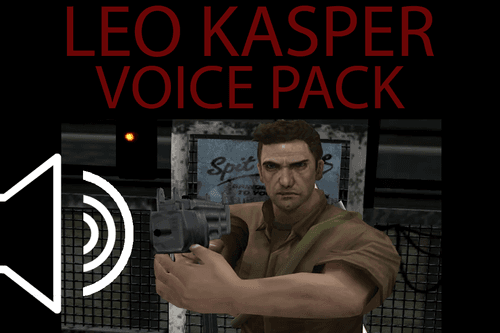






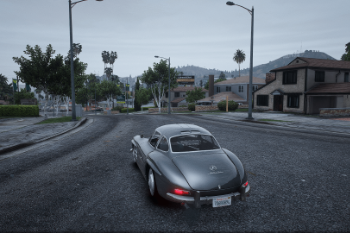




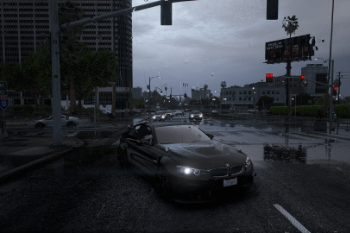

 5mods on Discord
5mods on Discord
had to make an account just to say how good this was! really amazing.
Thank you for the kind words, @aioite. Appreciate it. <3
Good job bro!
@Razer Tutorials Thanks bro
are those pictures just the deja vu mod? or is it mixed with some other mods?
after selecting your preset file in the reshade Do i need to check all the boxes or just click next??
@sbunnyx I'm using a graphics mod (QuantV 3.0) with this ReShade preset.
@Akoctutoy6 The effects used in the preset are already checked, but you can check the optional effects (Vignette and Curves) if you want
how do you uninstall the reshade?