Custom Cigar Model [Prop/FiveM] 1.0
1 157
21
1 157
21
Join my modding discord for exclusives and more https://discord.gg/ekZwcpZuBD
This a High Quality custom cigar model and texture for FiveM and Singleplayer use.
FiveM Installation:
To use this as an emote you need dpemotes: https://github.com/andristum/dpemotes
In dpemotes go into the stream folder and create a new folder called "cigar3"
Drag and drop my files from FiveM into the created folder (cigar3.ytyp and prop_cigar_03.ydr)
In dpemotes open client folder and open AnimationList.lua --> search for cigar
and create space under it --> Copy and Paste this into that space:
["cigar3"] = {"amb@world_human_smoking@male@male_a@enter", "enter", "Cigar 3", AnimationOptions =
{
Prop = 'prop_cigar_03',
PropBone = 47419,
PropPlacement = {0.010, 0.0, 0.0, 50.0, 0.0, -80.0},
EmoteMoving = true,
EmoteDuration = 2600
}},
Save and you're done!
The GTA 5 Cigar model location is:
x64c.rpf\levels\gta5\props\lev_des\v_minigame.rpf
This a High Quality custom cigar model and texture for FiveM and Singleplayer use.
FiveM Installation:
To use this as an emote you need dpemotes: https://github.com/andristum/dpemotes
In dpemotes go into the stream folder and create a new folder called "cigar3"
Drag and drop my files from FiveM into the created folder (cigar3.ytyp and prop_cigar_03.ydr)
In dpemotes open client folder and open AnimationList.lua --> search for cigar
and create space under it --> Copy and Paste this into that space:
["cigar3"] = {"amb@world_human_smoking@male@male_a@enter", "enter", "Cigar 3", AnimationOptions =
{
Prop = 'prop_cigar_03',
PropBone = 47419,
PropPlacement = {0.010, 0.0, 0.0, 50.0, 0.0, -80.0},
EmoteMoving = true,
EmoteDuration = 2600
}},
Save and you're done!
The GTA 5 Cigar model location is:
x64c.rpf\levels\gta5\props\lev_des\v_minigame.rpf
Първо качено на: 09 февруари 2023
Последно обновено на: 09 февруари 2023
Последно изтеглено: Преди 1 ден
6 Коментари
More mods by ICEKING1:
Join my modding discord for exclusives and more https://discord.gg/ekZwcpZuBD
This a High Quality custom cigar model and texture for FiveM and Singleplayer use.
FiveM Installation:
To use this as an emote you need dpemotes: https://github.com/andristum/dpemotes
In dpemotes go into the stream folder and create a new folder called "cigar3"
Drag and drop my files from FiveM into the created folder (cigar3.ytyp and prop_cigar_03.ydr)
In dpemotes open client folder and open AnimationList.lua --> search for cigar
and create space under it --> Copy and Paste this into that space:
["cigar3"] = {"amb@world_human_smoking@male@male_a@enter", "enter", "Cigar 3", AnimationOptions =
{
Prop = 'prop_cigar_03',
PropBone = 47419,
PropPlacement = {0.010, 0.0, 0.0, 50.0, 0.0, -80.0},
EmoteMoving = true,
EmoteDuration = 2600
}},
Save and you're done!
The GTA 5 Cigar model location is:
x64c.rpf\levels\gta5\props\lev_des\v_minigame.rpf
This a High Quality custom cigar model and texture for FiveM and Singleplayer use.
FiveM Installation:
To use this as an emote you need dpemotes: https://github.com/andristum/dpemotes
In dpemotes go into the stream folder and create a new folder called "cigar3"
Drag and drop my files from FiveM into the created folder (cigar3.ytyp and prop_cigar_03.ydr)
In dpemotes open client folder and open AnimationList.lua --> search for cigar
and create space under it --> Copy and Paste this into that space:
["cigar3"] = {"amb@world_human_smoking@male@male_a@enter", "enter", "Cigar 3", AnimationOptions =
{
Prop = 'prop_cigar_03',
PropBone = 47419,
PropPlacement = {0.010, 0.0, 0.0, 50.0, 0.0, -80.0},
EmoteMoving = true,
EmoteDuration = 2600
}},
Save and you're done!
The GTA 5 Cigar model location is:
x64c.rpf\levels\gta5\props\lev_des\v_minigame.rpf
Първо качено на: 09 февруари 2023
Последно обновено на: 09 февруари 2023
Последно изтеглено: Преди 1 ден
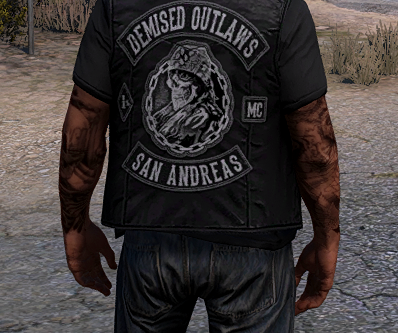
![[MP Male] Black Gucci Polo Shirt [SP/FiveM] [MP Male] Black Gucci Polo Shirt [SP/FiveM]](https://img.gta5-mods.com/q75-w500-h333-cfill/images/mp-male-black-gucci-polo-shirt-sp-fivem/5037ac-1.png)








 5mods on Discord
5mods on Discord
This file has been approved automatically. If you think this file should not be here for any reason please report it.
I'll smoke you like a cuban cigar!
@frank wanted Sadly I'm not sure. This is just a prop. Someone would need to create a script which does it.
This is dope love a good prop retexture
@frank wanted @ICEKING1 You can easily add to npcs in game. Let me explain.
You need to add this prop via prop sets, search for cigar, put there. In conditionalanims, you can find the effect ANM_CIG_SMOKE
@frank wanted In update.rpf, common, data, AI